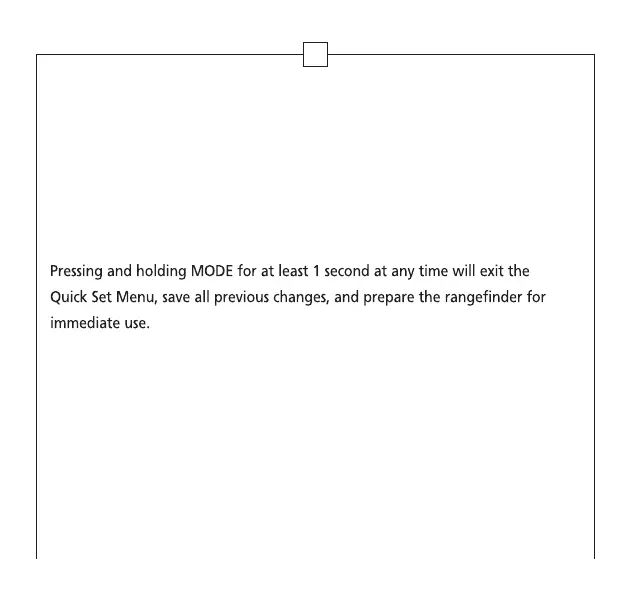9
When you press and hold the MODE button for 1 second, the Quick Set Menu
is activated. To set or activate a mode, you must advance to that function by
pressing the MODE button until that function is displayed. To activate or manip-
ulate a mode, press the POWER button as necessary. If this is the last mode to
be set, allowing the rangefinder to sit idle for 20 seconds will cause an auto-
matic power-off, saving all selections. If additional modes require manipulation,
simply press MODE to continue through the Quick Set Menu.
To reset your GX-3 or GX-4 to factory settings, press POWER to activate the
unit. With the rangefinder activated, press and hold MODE, then immediately
press and hold POWER while continuing to hold MODE depressed. After the
10-second timer shown in the display reaches zero, the rangefinder will return
to factory settings.
