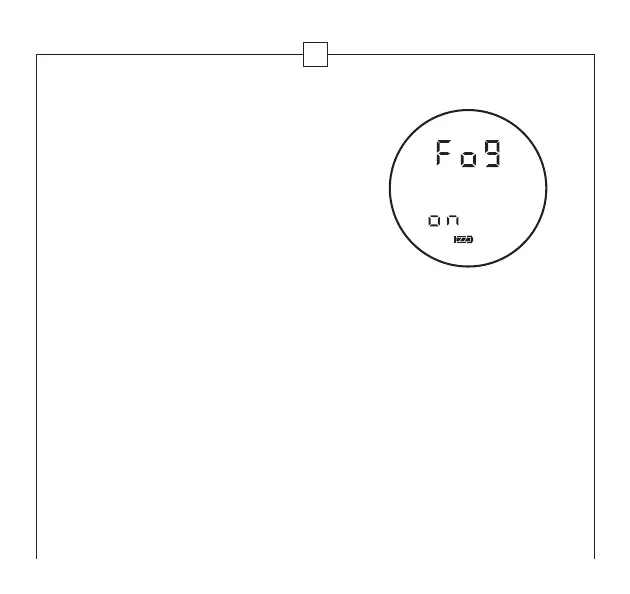11
FUNCTION 1: FOG MODE
The Fog Mode can be used in foggy/rainy condi-
tions to screen out false readings from raindrops
or other atmospheric interference to provide an
accurate range.
When entering the Quick Set Menu, Fog Mode is
the first mode encountered. The word “Fog” will
appear in the upper display and the lower display
will show whether it is on or off. Press POWER to
toggle Fog Mode on and off. Press MODE to save your selection and move on
to the next function.
How do I activate Fog Mode?
1) Press POWER to activate the rangefinder.
2) Press and hold MODE for at least 1 second to enter the Quick Set Menu;
the word “Fog” will now appear in the upper display.
