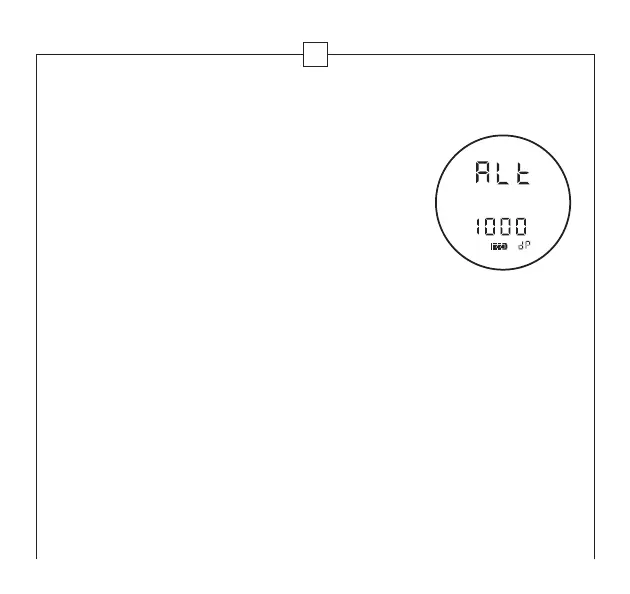17
FUNCTION 4: ALTITUDE INPUT (GX-4 WITH SMART KEY
INSTALLED ONLY)
Altitude is one of the factors used to determine
TGR ranges; inputting the local elevation/altitude
will increase the accuracy of your TGR measurement.
The default altitude setting is 1000 feet, and will be
shown in the lower portion of the display. After
activating TGR, continue to press and release MODE.
The last saved current temperature will be displayed,
followed by the last saved current altitude. Press POWER to set the altitude
to match current conditions; each depression of POWER will increase the alti-
tude setting by 500 feet. The total range of available altitude settings is 0 to
9999 feet. Press MODE to save your input and move to the next function.
HOW DO I MANUALLY INPUT THE CURRENT ELEVATION? (GX-4 WITH SMART
KEY INSTALLED ONLY)
1) Press POWER to activate the rangefinder.
2) Press and hold MODE for at least 1 second to enter the Quick Set Menu.