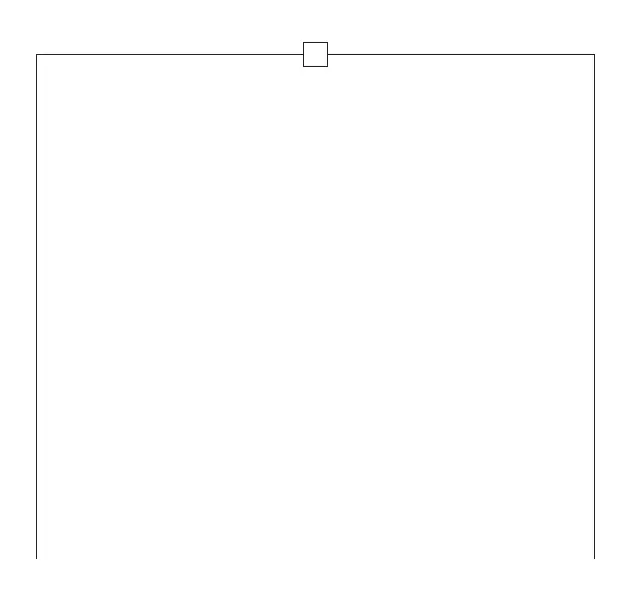9
from other potential targets in the distance behind the pin. When you press and
hold the MODE button for 1 second, the Quick Set Menu
™
is prepared for
navigation. To set or activate a mode, you must advance to that function by
pressing the MODE button until that function is flashing. To activate a mode,
press the POWER button, the icon will display steadily and the word “ON” will
appear in the bottom portion of the display. Pressing the POWER button again
will turn that mode off; removing the icon and displaying the word “OFF” in
the bottom portion of the display. Each subsequent depression of the POWER
button will toggle that function between on and off. If this is the last mode
to be set, allowing the rangefinder to sit idle for 20 seconds will cause an
automatic power-off, saving all selections. If additional modes require activation/
deactivation, simply press MODE to continue through the Quick Set Menu.
Pressing and holding MODE for at least 1 second at any time will exit the
Quick Set Menu, save all previous changes, and prepare the rangefinder for
immediate use.
Hold POWER and MODE simultaneously for at least 10 seconds to reset
factory settings.
