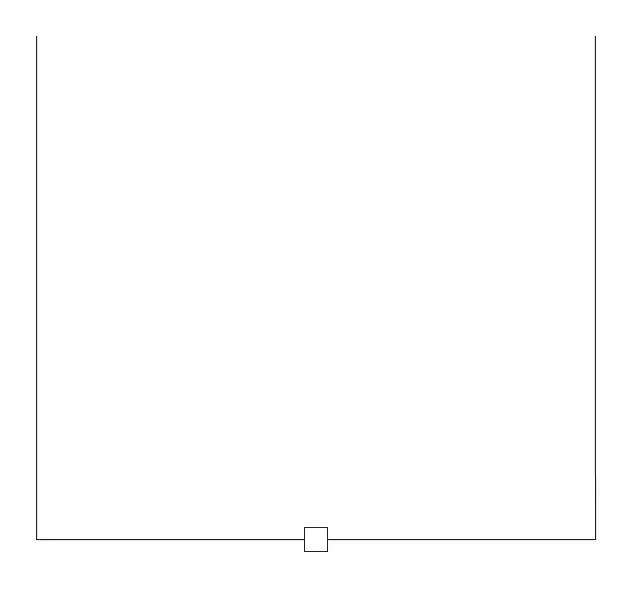36
otHeR uSeful featuReS:
1. “ON” and “OFF” will appear in the lower numeric display to indicate
the status of each function while scrolling through the menu options.
2. Hold MODE + POWER for at least 10 seconds to reset the unit to
factory settings.
3. Hold MODE for at least 1 second to enter the Quick Set Menu, or to exit
the Quick Set Menu and save all changes.
4. Pressing POWER will toggle menu options on/off, and increment
through mode options.
5. Pressing MODE will cycle through menu options and save mode settings.
