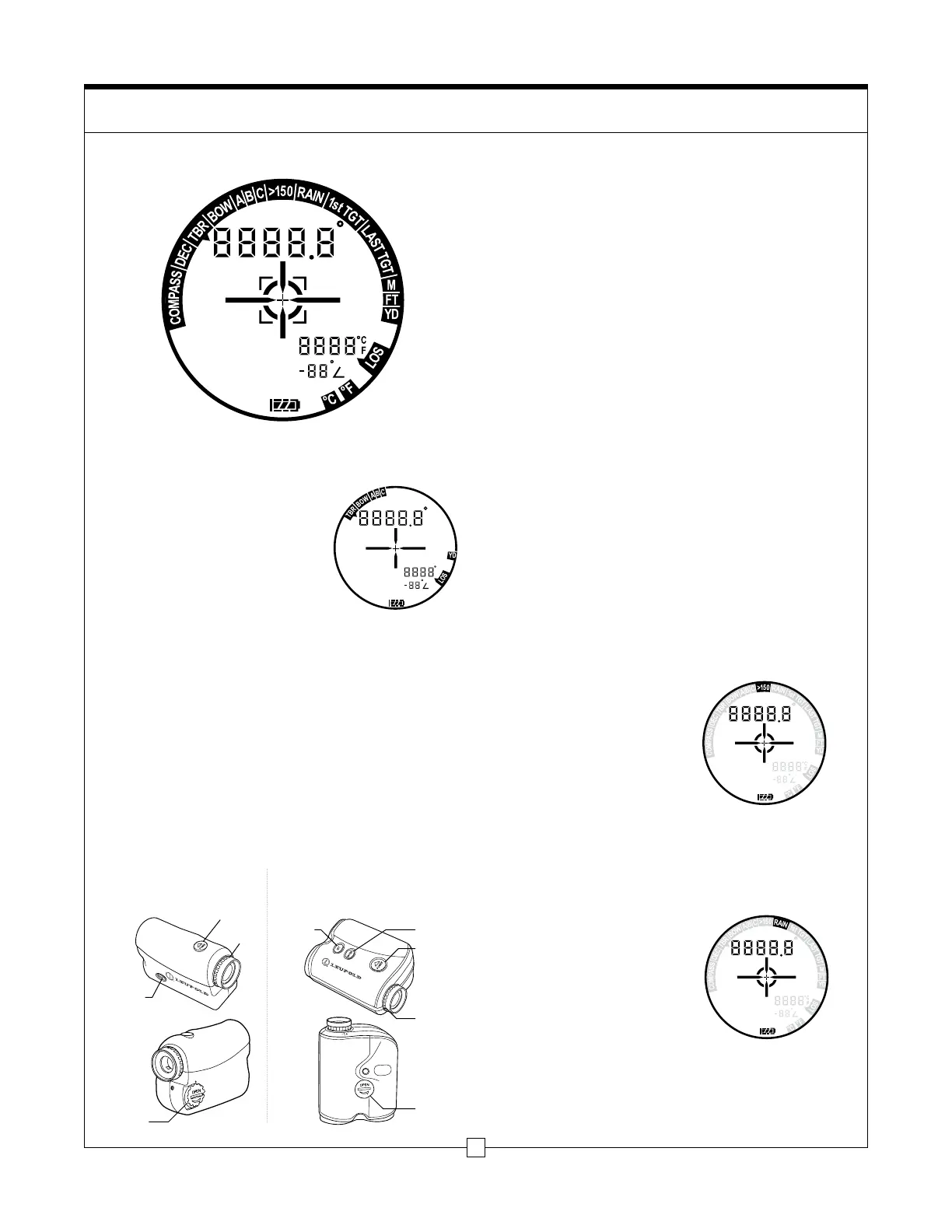2
QUICK START MODE
Leupold RX Series rangefinders are shipped
in the Quick Start Mode, limiting the
available options to those most commonly
used. With the exception of RX-I models,
each of the three TBR
™
rifle settings is
available (page 4), as well as each ballistics
group (bow – page 5, rifle – pages 5-6). All
returns will be measured in yards and the reticle options are
limited to Duplex
®
, Plus Point
™
, and Brackett Square with Plus
Point offerings. To access all other modes and additional reticle
offerings, the Advanced Mode must be activated.
To activate Advanced Mode, press and hold all buttons for 10
seconds; you will see a numeric count-down displayed. Once the
display has reached ”0”, every icon will be displayed, indicating
Advanced Mode has been activated. To return to Quick Start Mode,
simply press and hold all buttons again for 10 seconds; you will
see the same numeric count-down displayed. Once the display has
reached “0”, only those icons available in Quick Start Mode will be
displayed, indicating Quick Start Mode has been activated.
*Display shown with all possible modes visible
Operation
QUICK SET ROTARY MENU
™
The RX-I and RX-II have two buttons: Power/Set and Mode. The
RX-III, RX-IV, and RX-IV Boone and Crockett
™
have three buttons:
POWER, MODE, and SET. To toggle between Quick Start Mode and
Advanced Mode, press and hold all buttons for 10 seconds.
When you initially push the POWER button, the unit is ready for
scanning. When you first press and hold the MODE button for 1
second, the Quick Set Rotary Menu
™
is prepared for navigation in
the Quick Start Mode. To access Advanced Mode, all buttons must
be held simultaneously for 10 seconds. To set or activate a mode,
you must advance to that function by pressing the MODE button
until that function is flashing. To activate a mode, press the
SET button, the icon will display steadily and the word “ON” will
appear in the bottom right portion of the display. If this is the
last mode to be set, allowing the rangefinder to sit idle for 20
seconds will cause an automatic power-off, saving all selections.
If additional modes require activation/deactivation, simply press
MODE to continue around the Quick Set Rotary Menu. Pressing
and holding MODE for 1 second at any time will exit the Quick
Set Rotary Menu, save all previous changes, and prepare the
rangefinder for immediate use.
NOTE:
Activating certain modes automatically disables other
modes. For example, 1st Target and Last Target Mode work to
achieve opposite goals; activating one will automatically deactivate
the other. Long Range and Rain Mode can be on at the same time.
FUNCTION 1: LONG RANGE MODE
This mode is used when you want the
rangefinder to range only those items
beyond 150 yards (137 meters).
If you are ranging
targets closer
than 150 yards
(137 meters)
, turn the
Long Range Mode off. This mode
automatically limits returns to targets
of
distances greater than 150 yards (137 meters). When ranging
targets closer than 150 yards (137 meters), this mode will need
to be deactivated before a return will be displayed.
FUNCTION 2: RAIN MODE
The Rain Mode is used in rainy/foggy
conditions and screens out false
returns from raindrops or other
atmospheric interference to provide
an accurate range.
RX
™
-I AND RX
™
-II RX
™
-III, RX
™
-IV AND RX
™
-IV
BOONE AND CROCKETT
™
POWER/SET
MODE
Focus
SET MODE
POWER
Focus
Battery
Battery
