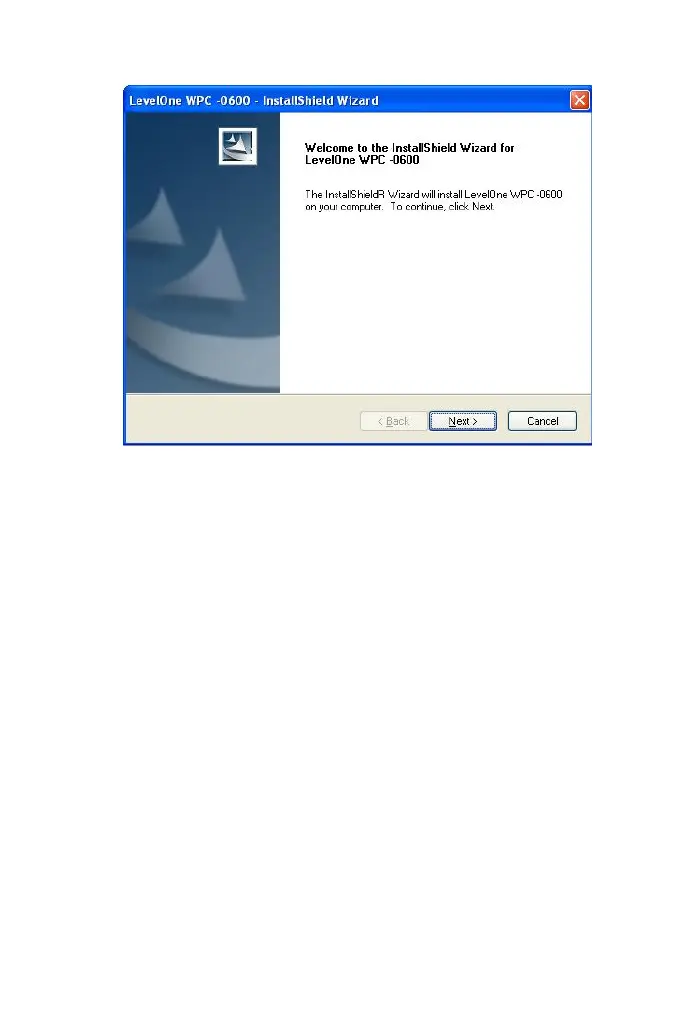5. Dans l’écran illustré ci-dessus, cliquez sur « Next »
(Suivant) pour commencer l'installation.
6. Suivez les instructions et les étapes indiquées à
l’écran jusqu’à la fin de l'installation.
7. La fenêtre de l’assistant « New Hardware »
(Nouveau Matériel) apparaîtra alors.
• Sélectionnez « Install the software
automatically » (Installer automatiquement le
logiciel) pour terminer l’installation du pilote de
Windows.
• Si vous utilisez Windows XP, une fenêtre
d’avertissement peut s’afficher. Si cela est le cas,
cliquez sur « Continue Anyway » (Continuer de
toute façon).
