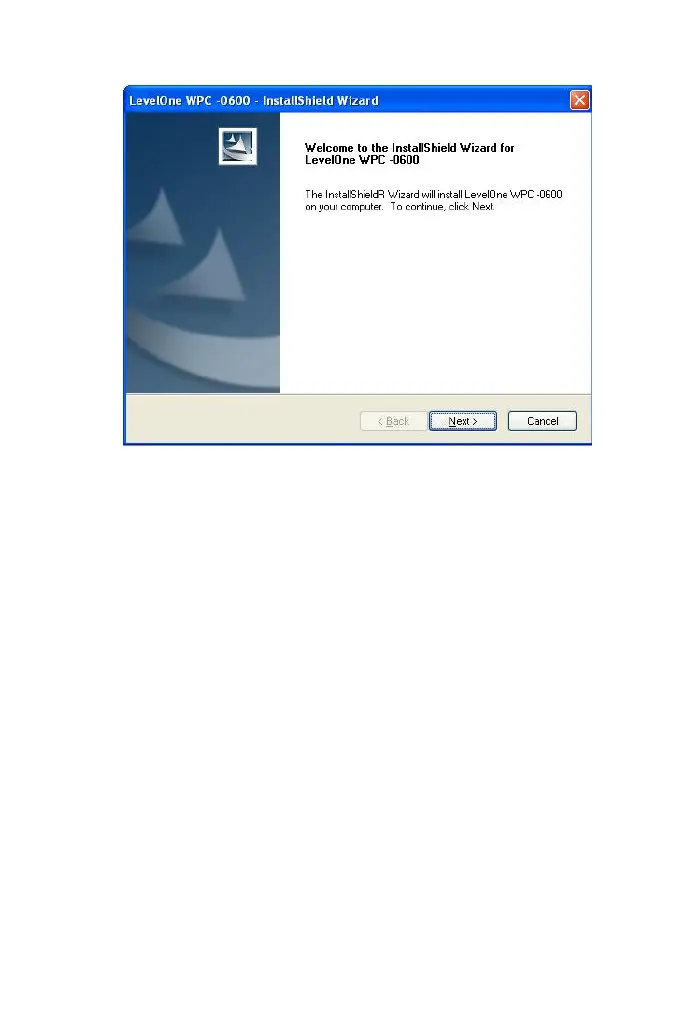5. En la pantalla anterior, haga clic en “Next” (Siguiente)
para iniciar la instalación.
6. Siga las instrucciones en pantalla para finalizar el
procedimiento de instalación.
7. Se iniciará entonces el asistente de “Nuevo
hardware encontrado”.
• Seleccione Install the software automatically
(Instalar automáticamente el software) para
completar la instalación del controlador para
Windows.
• Si está utilizando Windows XP, es posible que
observe la pantalla siguiente. Si observa esta
