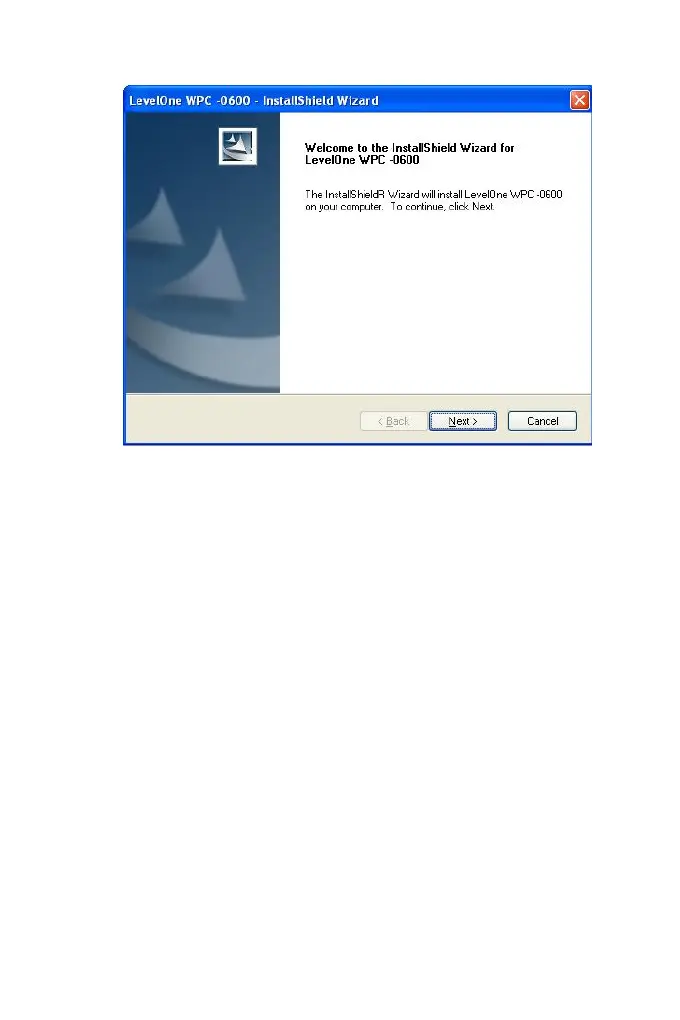5. On the screen above, click "Next" to start the instal-
lation.
6. Follow the on screen instruction and step though the
installation procedures.
7. The Windows "New Hardware" wizard will then start.
• Select Install the software automatically to al-
low it to complete the installation of the Windows
driver.
• If using Windows XP, you may see a warning
screen. If you do see this screen, please click
"Continue Anyway"