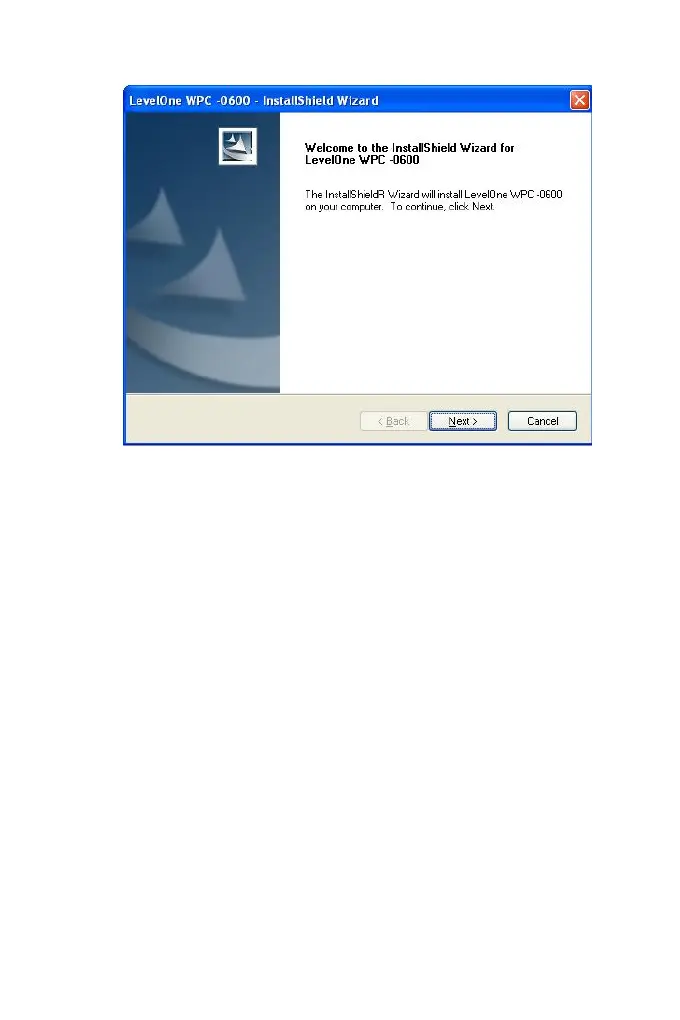5. Im Bildschirm oben klicken Sie zum Starten der
Installation auf „Next“ (Weiter).
6. Folgen Sie den Anweisungen auf dem Bildschirm,
die Sie durch die einzelnen Installationsschritte
führen.
7. Der Windows-Assistent für neue Hardware wird
anschließend gestartet.
• Wählen Sie Install the software automatically
(Software automatisch installieren), um die
Installation des Windows-Treibers abzuschließen.
• Wenn Sie mit Windows XP arbeiten, wird
eventuell eine Warnmeldung angezeigt. Wenn
