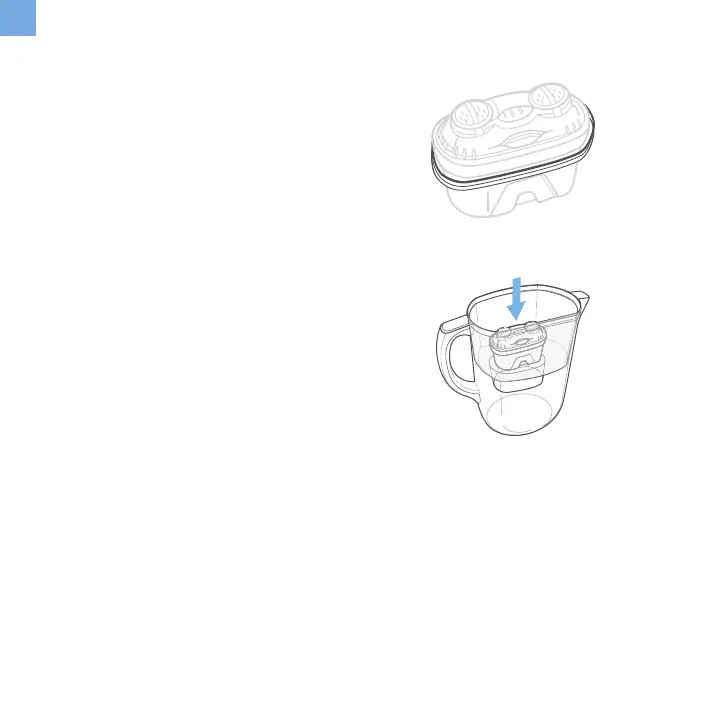8
EN
GETTING STARTED (CONT.)
USING YOUR PITCHER
1. Fill the filter chamber with cold tap water.
2. Allow all water to filter into the pitcher before pouring.
Figure 1.4
Figure 1.3
6. Place the filter cartridge into the
filter chamber. Press the cartridge
into place as firmly as possible to
prevent leaks. [Figure 1.4]
7. Fill the pitcher with cold tap water.
Discard the filtered water. Refill and
discard the water two more times.
8. Reset the filter indicator (see Filter
Change Indicator, page 10). Your
filter is ready to use.
Restrictor Cap Settings
• Make sure the rubber gasket is
correctly in place on the filter
cartridge. If the rubber gasket
has come loose, press into place,
making sure the ridge is facing up.
[Figure 1.3]