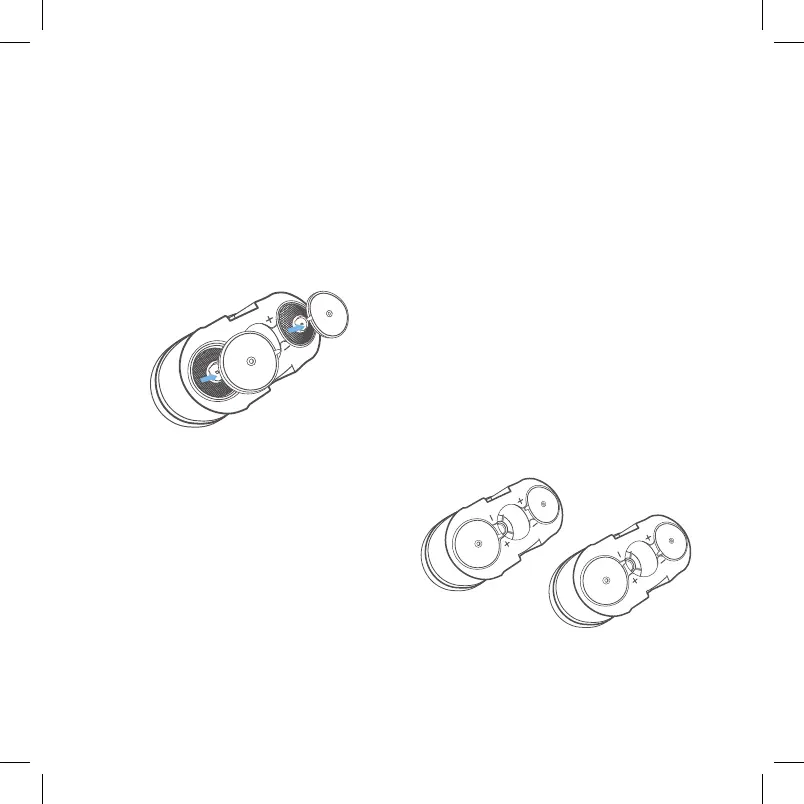7
GETTING STARTED
1. Remove all packaging from the
water pitcher and filter cartridge.
2. Remove the restrictor caps from
the bottom of the filter. [Figure 1.1]
NOTE: There may be carbon dust in
the water while rinsing or soaking the
filter. This is normal.
3. Soak the filter cartridge in clean
tap water (submerged completely)
for 15 minutes.
4. Rinse the filter cartridge thoroughly
for 10 seconds under running
water.
5. Replace the restrictor caps on the
bottom of the filter.
Figure 1.1
Restrictor Cap Settings
• Place the restrictor cap in the
“+” position if you want water to
filter faster, or in the “-” position
if you want water to filter more
thoroughly. [Figure 1.2]
Figure 1.2
+ position
- position