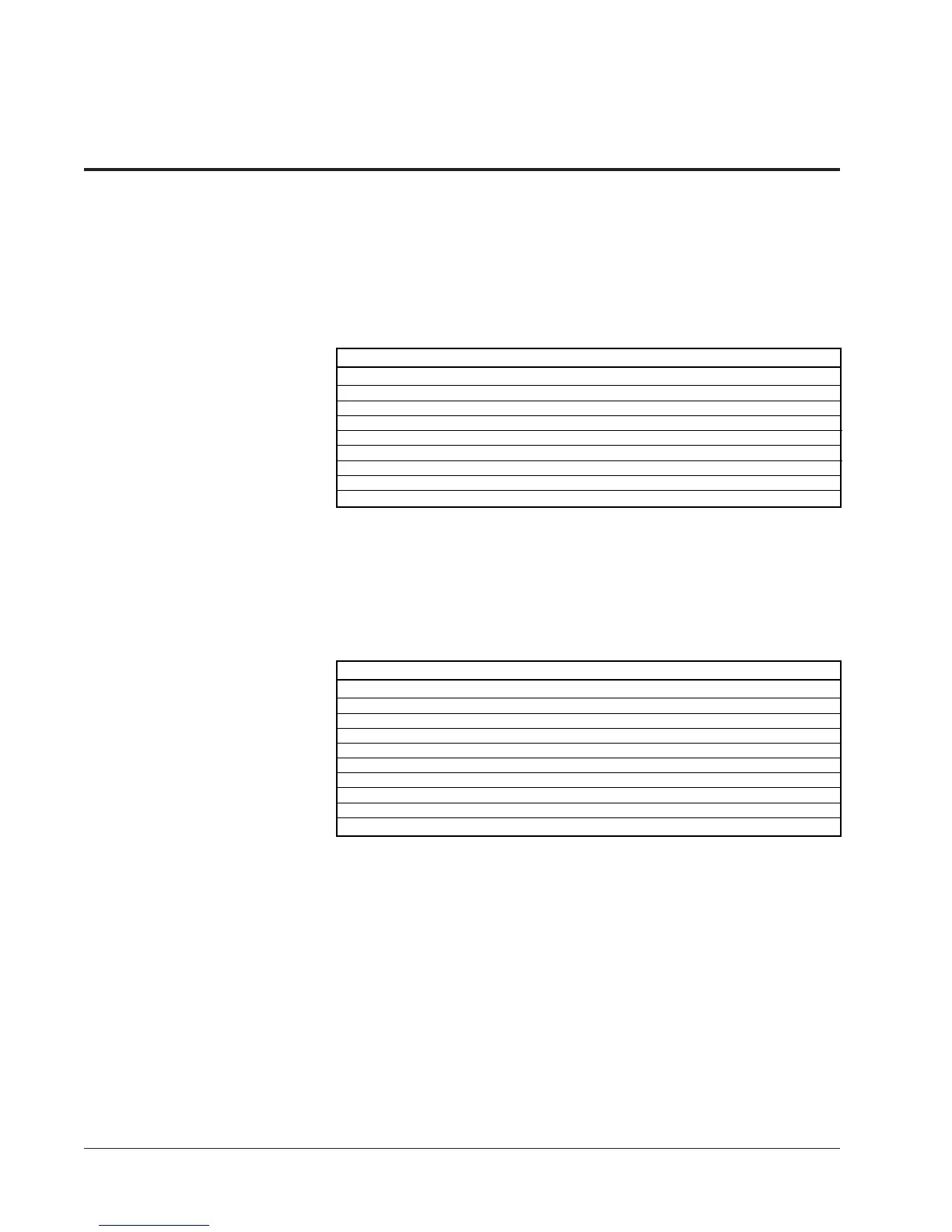46
Lexicon
AC-3 Effects and Parameters
Parameter Initial Value Range
AC-3 STATUS (display only — not user adjustable)
COMPRESSION OFF AUTO, ON, OFF
RE-EQUALIZER OFF ON, OFF
BASS ENHANCE OFF ON, OFF
REAR DLY OFFSET 5ms 0-20ms
SIDE LEVEL +00dB OFF, -30dB to +05dB
REAR LEVEL +00dB OFF, -30dB to +05dB
LFE MIX LEVEL +0.0dB -10.0dB to +0.0dB
SUBWOOFER LVL +00dB OFF, -30dB to +05dB
CUSTOM
5.1 Music
This Effect enhances playback of Dolby Digital music recordings, or
Dolby Digital film soundtracks with strong musical content. This effect
contains many of the features found in 5.1 LOGIC 7, with settings that
are more appropriate for music.
Parameter Initial Value Range
AC-3 STATUS (display only — not user adjustable)
COMPRESSION OFF AUTO, ON, OFF
CENTER MIX 16 0-30
SURROUND MIX +2dB -5 to +5dB
CENTER DLY SAMPLES +0 -127 to +127
MASTER LEVEL +5dB -5dB to +5dB
LFE MIX LEVEL +0.0dB -20.0dB to +0.0dB
SUBWOOFER LVL +00dB OFF, -30dB to +05dB
CUSTOM
5.1 2-Channel
This Effect mixes Dolby Digital 5.1 information for two-channel play-
back. These soundtracks can be recorded onto two-channel formats, or
played back through left and right front speakers. The mix is designed
to play back with full surround when decoded through Logic 7. In mixing
a film with very heavy use of the Low Frequency Effects Channel, it may
be desirable to lower LFE MIX LEVEL.