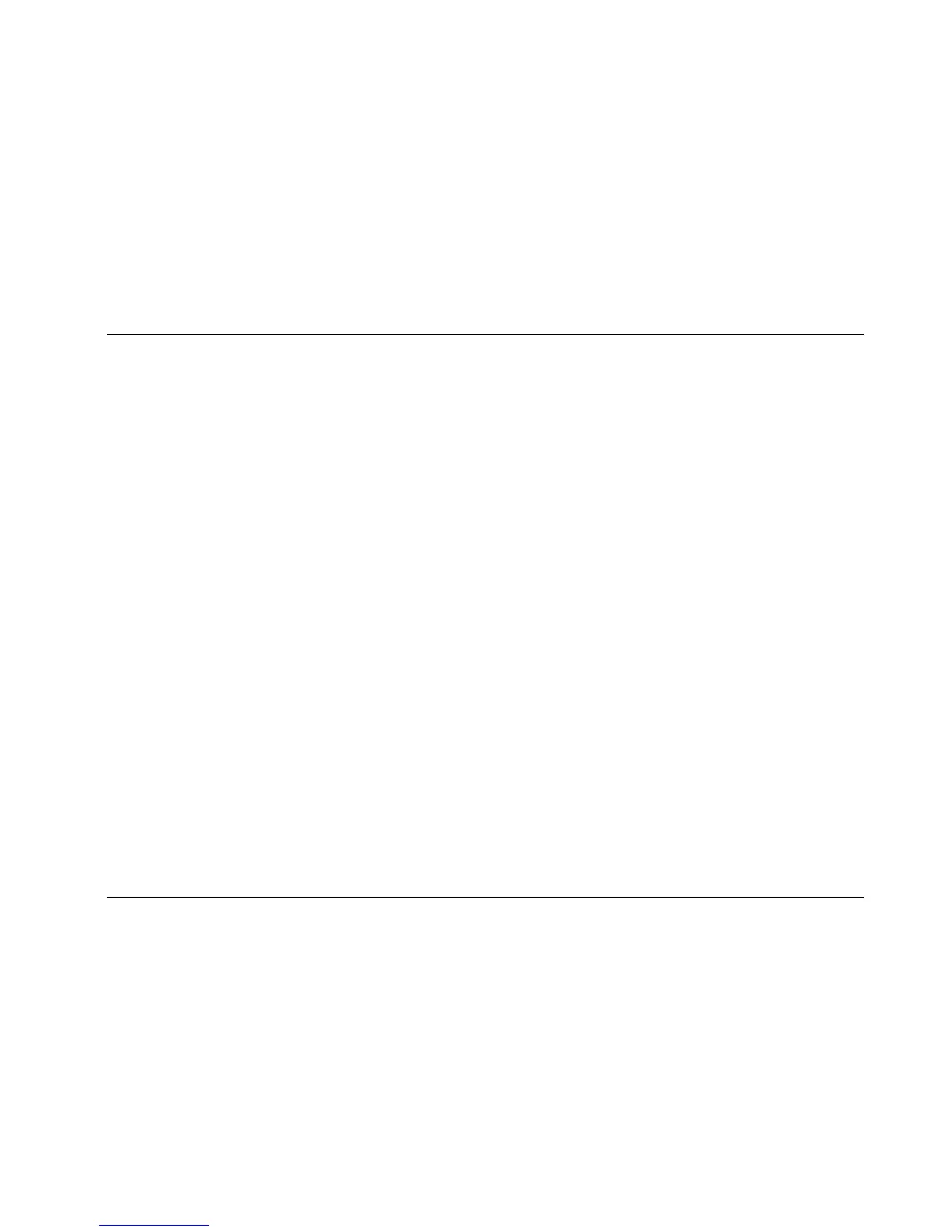v
Introduction
MC-12/MC-12 Balanced
Section 4: The AUDIO CONTROLS Menu
AUDIO CONTROLS . . . . . . . . . . . . . . . . . . . . . . . . . . .4-2 to 4-5
Section 5: The MODE ADJUST Menu
MODE ADJUST . . . . . . . . . . . . . . . . . . . . . . . . . . . . . . . . . . .5-2
Listening Mode Descriptions . . . . . . . . . . . . . . . . . . .5-2 to 5-16
OUTPUT LEVELS . . . . . . . . . . . . . . . . . . . . . . . . . . . . . . . . .5-17
CUSTOM . . . . . . . . . . . . . . . . . . . . . . . . . . . . . . . . . . . . . .5-17
STATUS Menus . . . . . . . . . . . . . . . . . . . . . . . . . . . .5-18 to 5-20
Mode Parameter Descriptions . . . . . . . . . . . . . . . . .5-20 to 5-24
Section 6: Troubleshooting and Maintenance
Troubleshooting . . . . . . . . . . . . . . . . . . . . . . . . . . . . .6-2 to 6-3
Restoring Factory-Default Settings . . . . . . . . . . . . . . . . . . . . .6-4
Maintenance . . . . . . . . . . . . . . . . . . . . . . . . . . . . . . . . . . . .6-4
Appendix
Specifications . . . . . . . . . . . . . . . . . . . . . . . . . . . . . . .A-2 to A-3
Declaration of Conformity . . . . . . . . . . . . . . . . . . . . . . . . . . .A-4
Menu Tree . . . . . . . . . . . . . . . . . . . . . . . . . . . . . . . .A-5 to A-11
Installation Worksheet . . . . . . . . . . . . . . . . . . . . . . .A-12 to A-13
Index