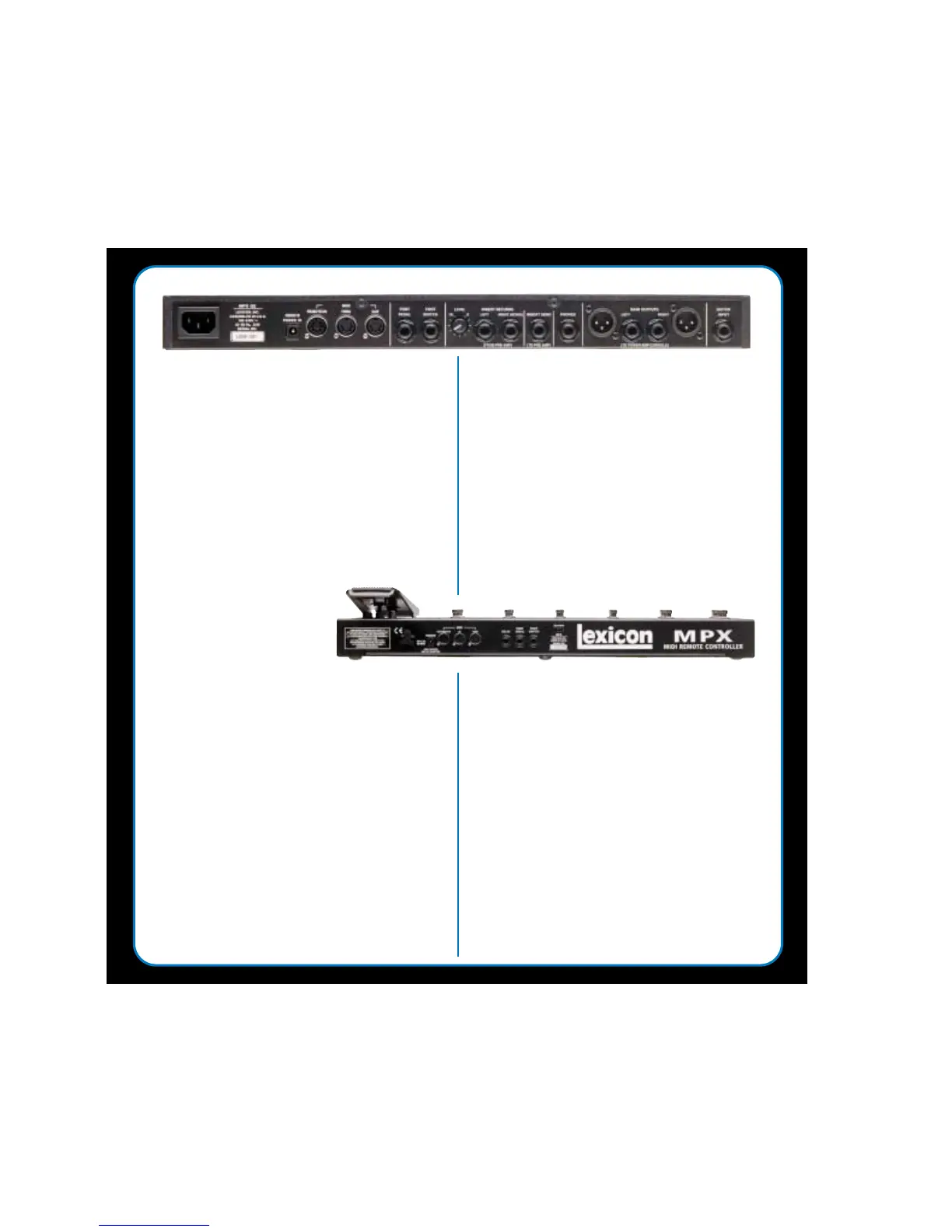Instrument Input: Mono 1/4”
Input Level: +2.2dBu to +10dBu
Input Impedance: 1megΩ, unbalanced
Return Inputs: Stereo 1/4”
Input Level: -10dBu to +18dBu (+4 nominal inputs)
Input Impedance: 50kΩ, unbalanced
Send Output: Mono 1/4” unbalanced
Output Level: +4dBu to +18dBu, unbalanced
Output Impedance: 100kΩ, unbalanced
Analog Audio Output: XLR and 1/4” balanced (T/R/S)
Output Level: +18dBu, balanced; +21dBu, unbalanced
Output Impedance: 600Ω, balanced; 100kΩ, unbalanced
Conversion: 24-bit A/D; 24-bit D/A
Internal Audio DSP: 32-bit
Frequency Response: 20Hz - 20kHz ±1dB
THD + Noise: <0.01%, 1kHz
Construction: All metal chassis, switches and expression
pedal
External control inputs: 1/4” T/R/S connector supports up to 3
on/off switches; 1/4” T/R/S connector for
external expression pedal
Internal relays: 1/4” T/R/S jack connected to two internal
programmable relays
MIDI Interface: 7-pin DIN connector provides phantom
power and two-way MIDI communication
with the MPX 1 or MPX G2
5-pin DIN connectors for MIDI THRU and IN
Expression pedal: Vintage mechanical design, all steel
construction, programmable toe switch
MIDI functions: MIDI bank and program select for up to
300 programs; Switches and pedal(s) can
be individually set to transmit any
controller. The status of each MIDI switch is
indicated with a green LED. Tap tempo can
be transmitted as MIDI Clock
Relay mapping: Different relay states can be memorized for
each of 990 MIDI program numbers.
Relays can operate as on/off 1-4 or as two
independent on/off switches
MPX functions: When connected to an MPX G2 or MPX 1
(V2.0) via 7-pin cable, LEDs automatically
display the following each time a new
program is loaded: Program number;
Master Bypass state; A/B state; Tempo
rate; State of each effect block (Pitch,
Chorus, EQ, Mod, Delay, Reverb on
MPX 1; Gain, Chorus, Delay, Effect 1,
Effect 2, EQ, Reverb on MPX G2); effect
on=green, effect bypassed=red, effect not
active=off.
The state of any active effect can be
instantly changed by pressing its
associated switch.
Dedicated switches control A/B and tap.
Power Requirements: 9 volts AC (wall transformer included)
25-foot, 7-pin DIN cable for phantom power
from MPX 1 or MPX G2 (included)
Dimensions: 23” W x 3” H x 8” D
(584.2 x 76.2 x 203.2 mm)
Weight: 9.5 lbs (4.3 kg)
Dynamic Range: A/A: 97dB typical,
20Hz - 20kHz, unweighted
MIDI Interface: 7-pin DIN connector for MIDI IN
and powered bidirectional remote;
5-pin DIN connectors for
MIDI THRU and OUT
Footswitch: 1/4" T/R/S connector for three
independent footswitches
Footpedal: 1/4" T/R/S connector
(10kΩ - 100kΩ impedance)
Power Requirements: 100 - 240 volts AC; 50 - 60Hz; 25 watts
(3-pin IEC connector)
Remote Power In: 2.5 mm 9 volts AC (not included)
Dimensions: 19" W x 1.75" H (1U) x 13" D
(483 x 45 x 330 mm), rack mount standard
Weight: 7.125 lbs. (3.2 kg)
Operating Temperature: 32° to 104°F (0° to 40°C)
Maximum Humidity: 95% without condensation
MPX G2
MPX R1