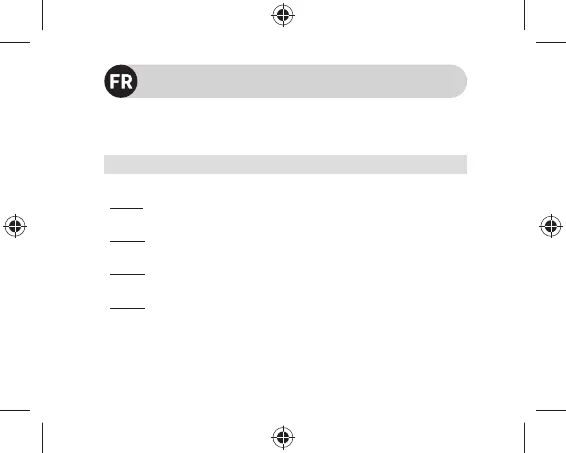3
IMPORTANT :
Ce produit ne nécessite pas une box ENKI pour fonctionner,
mais l’App ENKI.
MISE EN ROUTE
Assurez-vous que le Wi-Fi de votre routeur internet est en 2,4 GHz
Étape1
Ouvrez l’application ENKI et connectez-vous.
Étape 2
Dans l’onglet “mes objets”, cliquez sur le bouton “+”
Étape 3
Sélectionnez la marque LEXMAN et choisissez le produit dans la liste.
Étape 4
Suivez les instructions décrites sur les écrans de l’application.
L’App ENKI reconnaîtra automatiquement votre objet.
Description du produit
Associez la caméra connectée à un scénario pour sécuriser votre habitat.