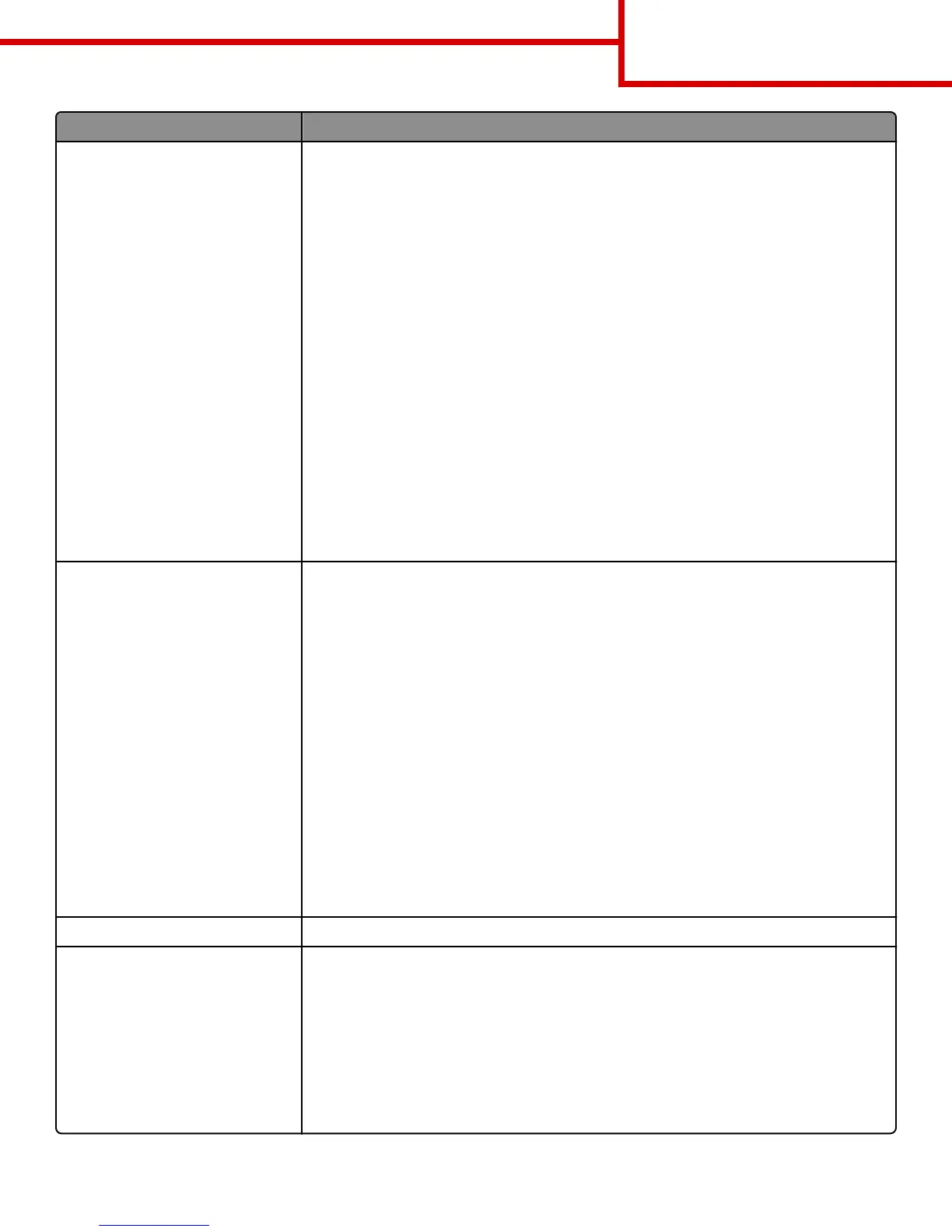Use To
Manual Color
RGB Image
Vivid
sRGB Display
Display True Black
sRGB Vivid
Off
RGB Text
Vivid
sRGB Display
Display True Black
sRGB Vivid
Off
RGB Graphics
Vivid
sRGB Display
Display True Black
sRGB Vivid
Off
Customize the RGB color conversions.
Notes:
• sRGB Display is the factory default setting for RGB Image. This applies a color
conversion table to an output that matches the colors displayed on a computer
monitor.
• sRGB Vivid is the factory default setting for RGB Text and RGB Graphics. sRGB Vivid
applies a color table that increases saturation. This is preferred for business graphics
and text.
• Vivid applies a color conversion table that produces brighter, more saturated colors.
• Display True Black applies a color conversion table that uses only black toner for neutral
gray colors.
• Off turns off color conversion.
Manual Color
CMYK Image
US CMYK
Euro CMYK
Vivid CMYK
Off
CMYK Text
US CMYK
Euro CMYK
Vivid CMYK
Off
CMYK Graphics
US CMYK
Euro CMYK
Vivid CMYK
Off
Customize the CMYK color conversions.
Notes:
• US CMYK is the US factory default setting. US CMYK applies a color conversion table
that tries to produce output that matches SWOP color output.
• Euro CMYK is the international factory default setting. Euro CMYK applies a color
conversion table that tries to produce output that matches EuroScale color output.
• Vivid CMYK increases color saturation for the US CMYK color conversion table.
• Off turns off color conversion.
Spot Color Replacement Provide the capability to assign specific CMYK values to named spot colors.
Color Adjust Initiate a recalibration of color conversion tables and to allow the printer to make adjustments
for color variations in output.
Notes:
• Calibrating starts when the menu is selected. Calibrating appears on the display
until the process is finished.
• Color variations in output sometimes result from changeable conditions such as room
temperature and humidity. Color adjustments are made on printer algorithms. Color
alignment is also recalibrated in this process.
Color quality guide
Page 3 of 6
