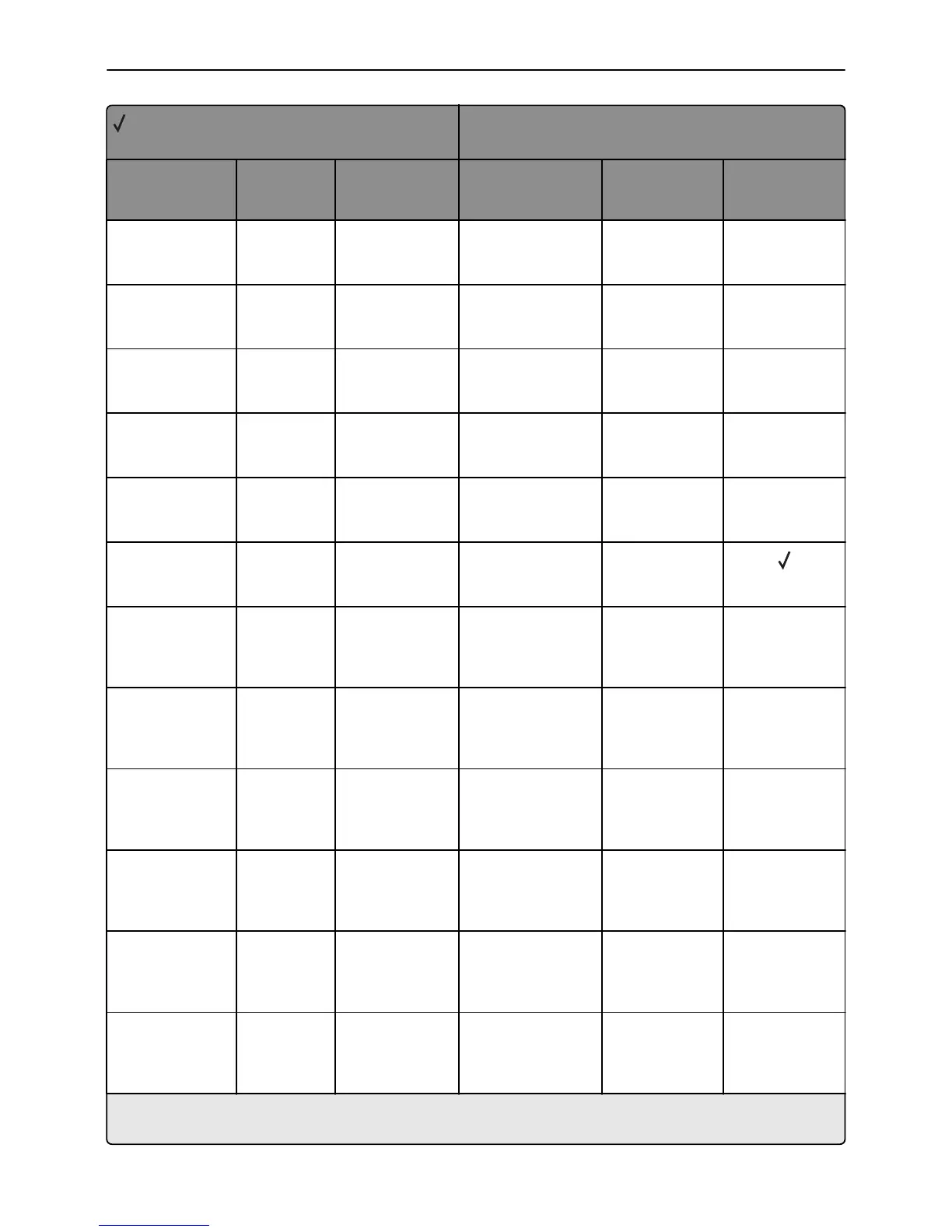= Supported
X = Not supported
Printer model
Message Status code Return string
MS310, MS312,
MS315, MS410,
MS415, MS510, MS610
MX310, MX410,
MX510, MX511
MX610, MX611
Intervention
Required -
Replace Fuser
40050
Replace Fuser
XXX
Intervention
Required -
Replace Transfer Kit
40050
Replace
Transfer Kit
XXX
Intervention
Required -
Incompatible Bin [x]
40087
Incompatible
Bin [x] [59]
XXX
Intervention
Required -
Incompatible Bin [x]
40087
Incompatible
output
bin [x] [59]
XXX
Intervention
Required -
Incompatible Duplex
40088
Incompatible
Duplex [59]
XXX
Intervention
Required -
Incompatible Tray [x]
40089
Incompatible
Tray [x] [59]
XX
Intervention
Required -
Paper Size
Unsupported
40089
Tray [x]
paper size
unsupported
XXX
Intervention
Required -
Incompatible
Envelope Feeder
40090
Incompatible
Envelope
Feeder [59]
XXX
Intervention
Required -
Incompatible
Envelope Feeder
40090
Incompatible
envelope
feeder [59]
XXX
Intervention
Required -
Check Duplex
Connection
40095
Check Duplex
Connection
XXX
Intervention
Required -
Install Duplex or
Cancel Job
40095
Install
Duplex or
Cancel Job
XXX
Intervention
Required -
Install Duplex or
Cancel Job
40095
Install
duplex
XXX
1
This message applies only to two‑line printers.
2
This message contains a subset of letters CMYK, where CMYK denotes Cyan, Magenta, Yellow, and Black cartridges, respectively.
Appendix B: PJL support 64