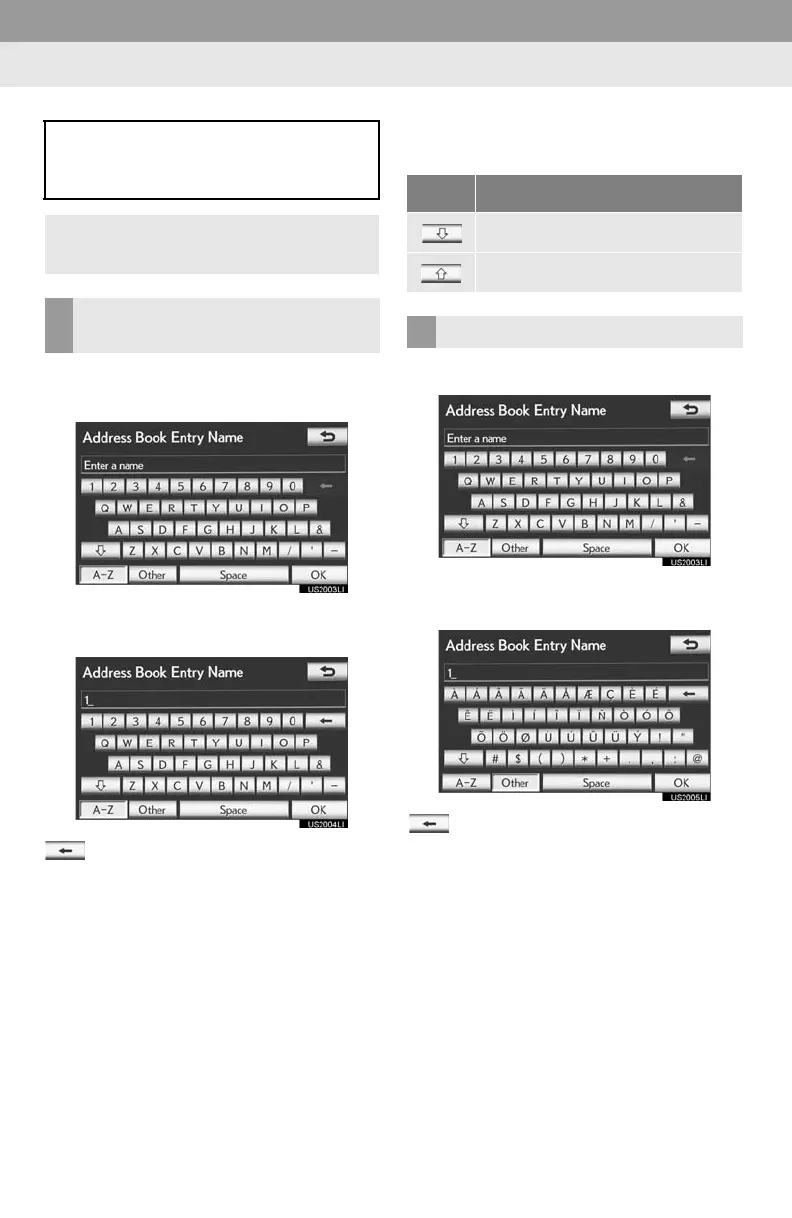30
1. BASIC INFORMATION BEFORE OPERATION
3. INPUTTING LETTERS AND NUMBERS/LIST SCREEN OPERATION
1 Touch “A - Z ” to display the alphabet
keys.
2 Touch the keys directly to enter letters
or numbers.
: Touch to erase one character. Touch
and hold to continue erasing characters.
On certain letter entry screens, letters can
be entered in upper or lower case.
1 Touch “Other” to display symbol keys.
2 Touch the symbol keys directly to enter
symbols.
: Touch to erase one symbol. Touch
and hold to continue erasing symbols.
When searching for an address or
name, or entering data, letters and num-
bers can be input via the screen.
Keyboard layout can be changed. (See
page 50.)
TO INPUT LETTERS AND
NUMBERS
Icon Function
Touch to enter in lower case.
Touch to enter in upper case.
TO INPUT SYMBOLS
