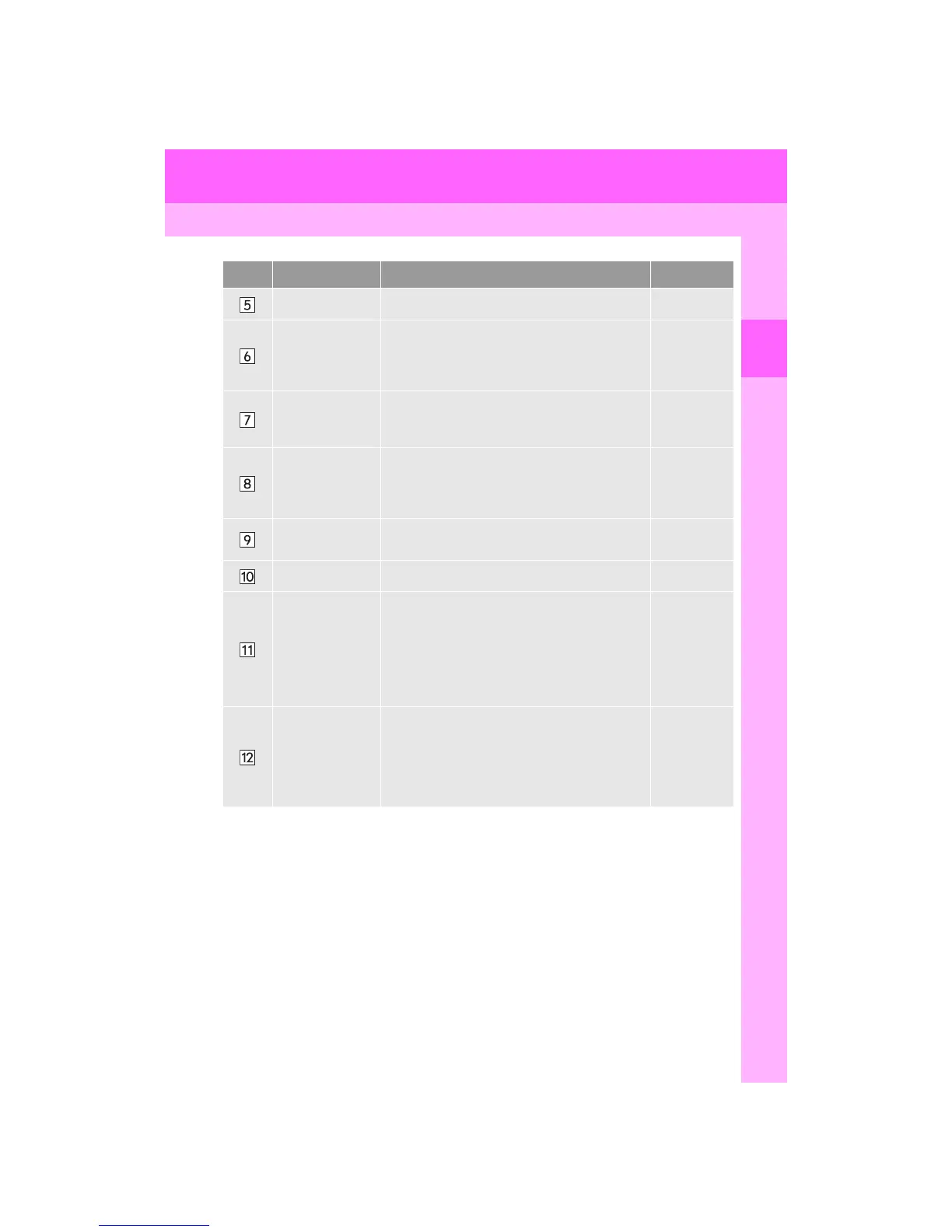3. QUICK REFERENCE
1
QUICK GUIDE
21
LX570_Navi_OM60L34U_(U)
13.06.18 10:03
“Del.Dest.” Touch to delete set destinations. 77
“Address Book”
Touch to select the desired location from a regis-
tered entry in “Address book”. (To register ad-
dress book entries, see “REGISTERING
ADDRESS BOOK ENTRIES” on page 106.)
72
“Emergency”
Touch to select one of the 4 categories of emer-
gency service points that have already been
stored in the system’s database.
73
“Intersection &
Freeway”
Touch to enter the names of 2 intersecting streets
or a freeway (interstate) entrance or exit. This is
helpful if only the general vicinity, not the specific
address, is known.
73
“Map”
Touch to enable setting a destination by touching
a location on the map screen.
76
“Coordinates” Touch to enter latitude and longitude coordinates. 76
Preset destina-
tion buttons
Touch to select one of the 5 preset destination
points as a destination. If a preset destination point
has not been registered, a message will be dis-
played asking if it is desirable to set a destination to
the preset screen button. (To register a preset
destination, see “REGISTERING PRESET DES-
TINATIONS” on page 103.)
61
“Go Home”
Touch to select your personal home address with-
out having to enter the address each time. If a
home address has not been registered, a message
will be displayed and the setting screen will auto-
matically appear. (To register home, see “REGIS-
TERING HOME” on page 101.)
61
No. Name Function Pa ge
