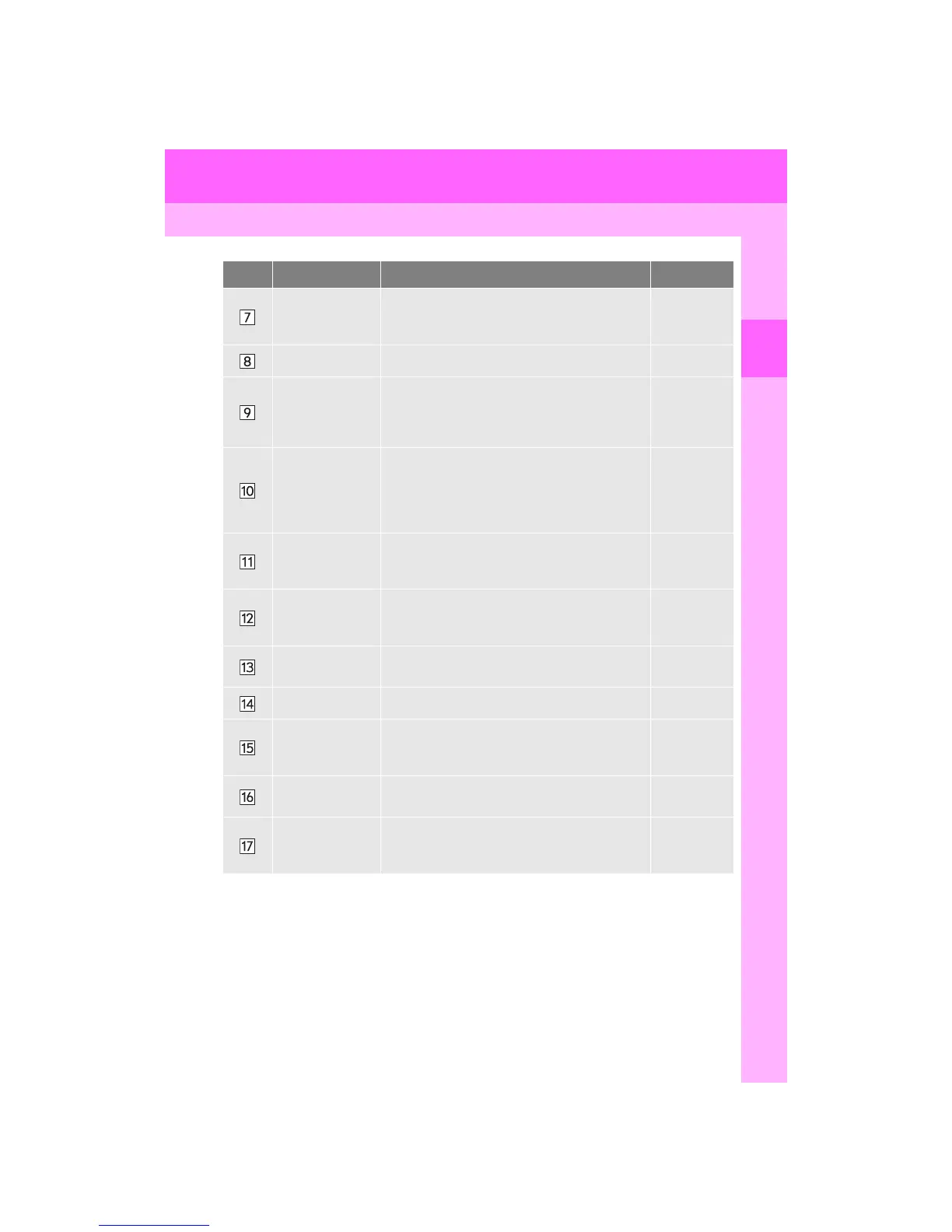1. NAVIGATION OPERATION
1
QUICK GUIDE
11
LX570_Navi_OM60L34U_(U)
13.06.18 10:03
*: Press and hold the “PWR·VOL” knob for 3 seconds or more to turn off the screen and restart the
navigation system. Do this when the vehicle-mounted device response is extremely slow.
“WW Off”
Touch to obtain a broader view. Some of the but-
tons on the screen will not be displayed. They are
displayed again by touching “On XX”.
120
Zoom out button Touch to reduce the map scale. 43
“SETUP” button Press to display the “Setup” screen.
22, 33, 46,
56, 100, 116,
124, 168,
195
“INFO” button Press to display the “Information” screen.
24, 148,
153, 156,
159, 162,
165, 180,
192
“DEST” button Press to display the “Destination” screen.
12, 14, 16, 17,
20, 60, 187,
189
“MAP/VOICE”
button
Press to repeat a voice guidance, cancel the
screen scroll, start guidance, and display the cur-
rent position.
35
Foot print map
button
Touch to display the foot print map and the build-
ing information.
43
“Map Mode” Touch to display the “Map Mode” screen. 40
Distance and
time to destina-
tion
Touch to display the distance, estimated travel
and arrival time to the destination.
88
XM indicator
This mark is displayed when XM information is re-
ceived.
164, 166
“GPS” mark
(Global Position-
ing System)
Whenever the vehicle is receiving signals from the
GPS, this mark is displayed.
130
No. Name Function Pa ge
