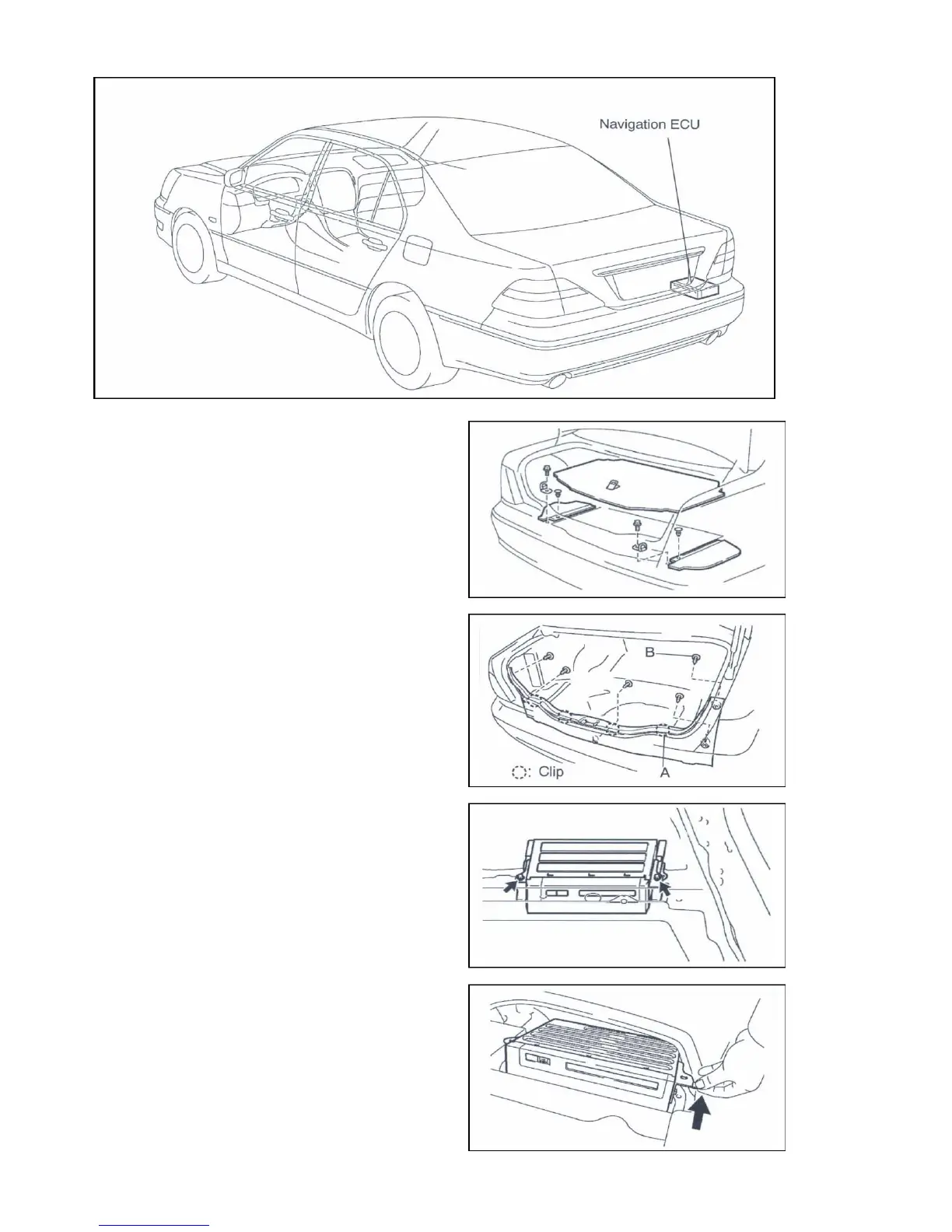Navigation System Installation Guide
LS430
1. Remove the Luggage compartment floor mat
a. Remove the floor mat.
b. Remove the 2 bolts and the 2 luggage
compartment trim hooks No. 1
c. Remove the 2 clips and 2 deck side trim boards.
2. Remove the rear floor finish plate
a. Remove the 5 clips
b. Disengage the 4 clips and remove the plate in
diagram A
3. Remove the navigation ECU
a. Remove the 2 screws
b. Raise the front portion of the navigation ECU
