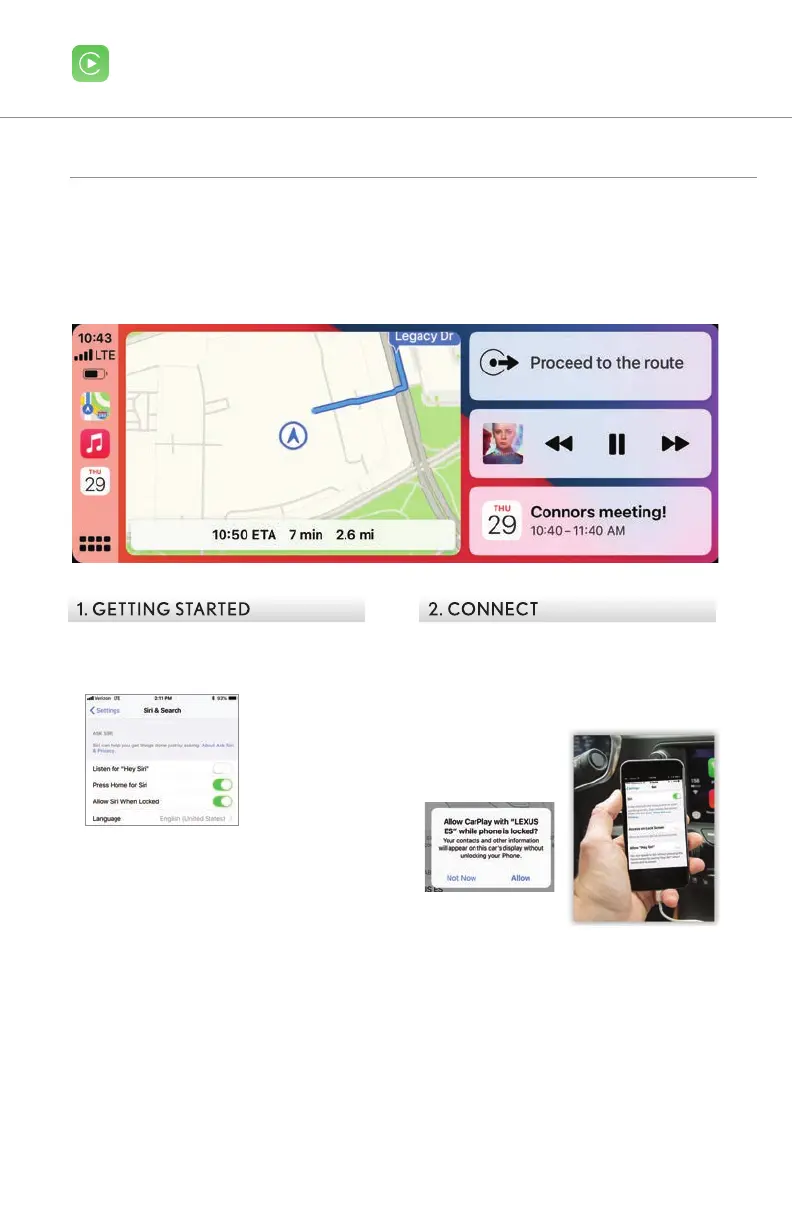16
The Newest iPhone Accessory: Your Lexus
With wireless Apple CarPlay
®
integration, you can access the same familiar interface from
your iPhone
®
through the vehicle’s multimedia display.
Simply connect your iPhone 6 or newer to get directions, make calls, send and receive
messages
19
via Siri
®,16
and to get access to popular apps like Apple Podcasts
™
.
10
1. GETTING STARTED
Ensure Siri is enabled on your iPhone
under Settings > Siri & Search.
2. CONNECT
Connect your iPhone to your vehicle with
Bluetooth
®,3
(page 3) or with an Apple-
certified USB cable. You may need to
unlock your iPhone, and click “Allow”
to allow CarPlay
while your phone
is locked.
3,5,10,15,16,19
See disclosures on back pages.
WIRELESS APPLE CARPLAY
5,15
21-LCS-16022 NX TECH GUIDE 10b.indd 16 1/31/22 12:42 PM
