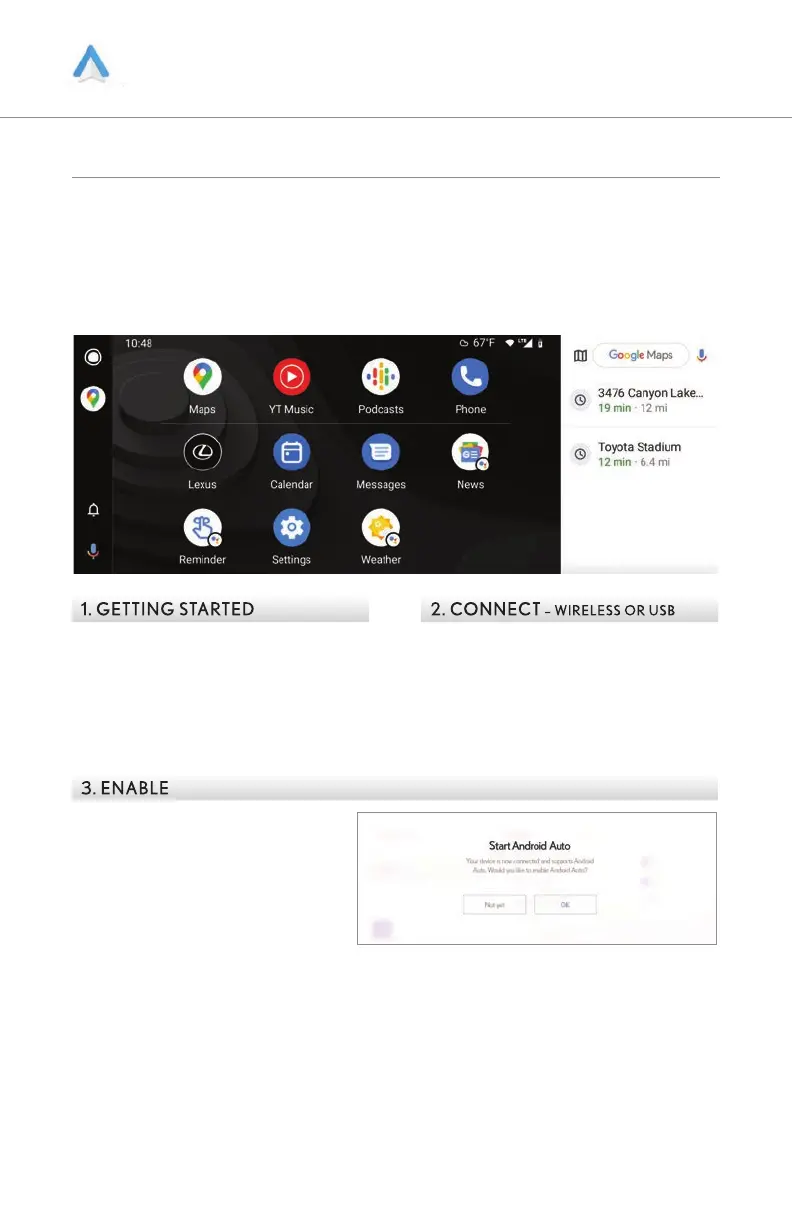18
3,5,14,17,18
See disclosures on back pages.
The Newest Android Accessory: Your Lexus
With wireless Android Auto
TM
, you can seamlessly cast your device’s interface onto the
vehicle’s multimedia display.
Play music, send messages, navigate with Google Maps™ and request hands-free
information through Google Assistant.
14,18
1. GETTING STARTED
For phones with Android 9 or earlier,
download the Android Auto app from the
Google Play Store. Devices with Android
10 or later come with Android Auto
built-in.
2. CONNECT – WIRELESS OR USB
Connect your Android phone to your
vehicle wirelessly using Bluetooth
®,3
(page 3) or directly with a certified
USB cable.
If this popup is not shown, or if you want to enable
Android Auto setting later, go to Settings > Bluetooth
& devices > Device name and change “Use for
Android Auto” setting to ON.
3. ENABLE
After enabling Android Auto from
your mobile device, tap “Yes” on the
Enable Android Auto prompt on your
vehicle display. On future connection
to this device, your vehicle display will
automatically launch the Android Auto
interface. (Choosing “No” sets your
phone as a hands-free device for calls
or media.)
4. LAUNCH APP
Once Android Auto launches, tap app icons to view the home screen, get directions, make
calls, or listen to music.
5. ACTIVATE GOOGLE ASSISTANT
To activate Google Assistant, press and hold the Push-to-Talk (PTT) button on your steering wheel or
display.* You can also access the Lexus Assistant using a short tap.
WIRELESS ANDROID AUTO
TM,5,17
21-LCS-16022 NX TECH GUIDE 10b.indd 18 1/31/22 12:42 PM
