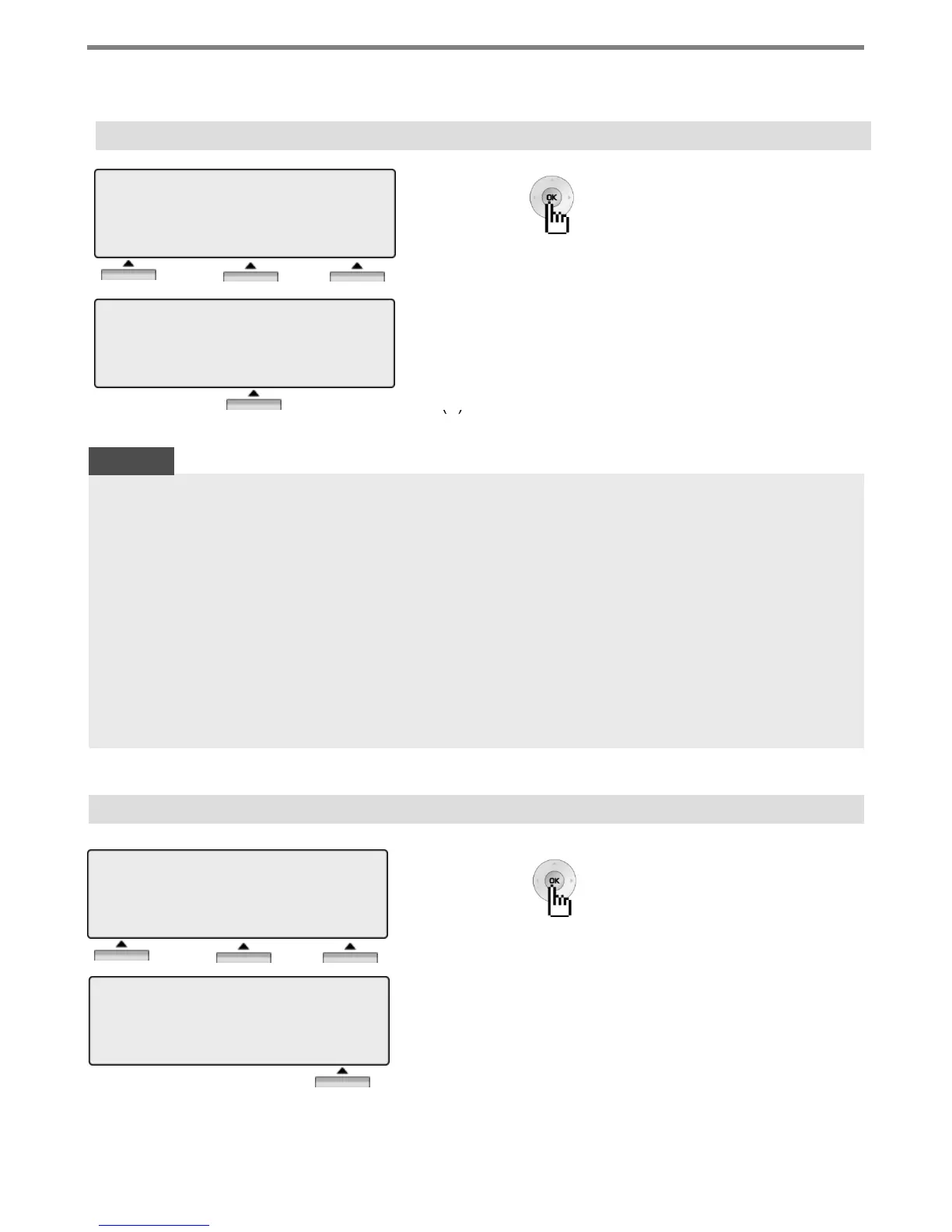You will hear three bursts of tone and an announcement.
Reply hands-free or lift handset for privacy. The calling party can
NOTE
HANDSFREE
hear any conversation in progress.
You will hear repeated bursts of intercom ring tone and
the HOLD button slow flashes. Lift the handset or press
the SPEAKER button to answer.
TONE
1.2 STATION NAME PROGRAM
You will hear three bursts of tone and one-way announcement.
The calling party cannot hear any conversation in progress
PRIVATE
Press [OK] or button.
1 ANSWER MODE(H/T/P)
2>STATION NAME PROGRAM
BACK OK EXIT
ENTER NAME
BACK OK
Enter the name.
※ For detailed information about entering
name, see the page 37.
20
