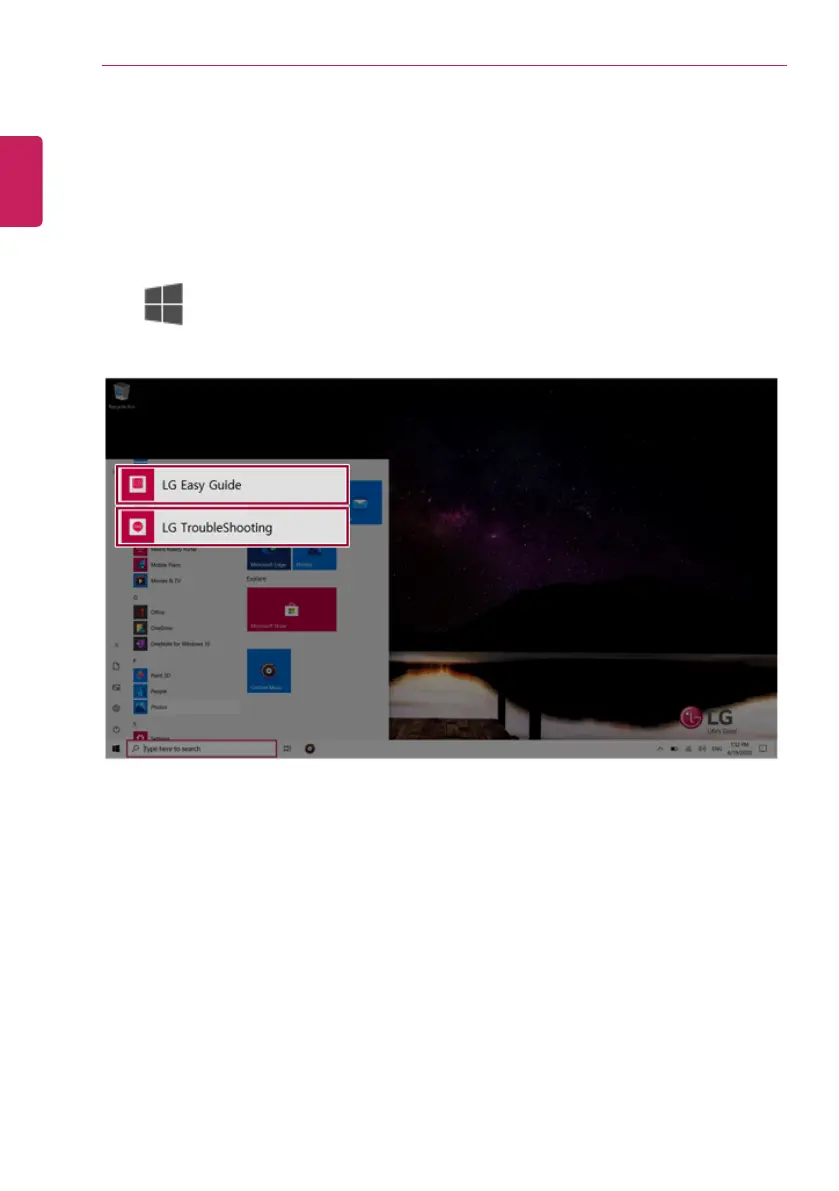2
Introduction / Important Safety Precautions
Introduction / Important Safety Precautions
Using LG Easy Guide, LG TroubleShooting
LG Electronics Inc. provides LG Easy Guide (User's Guide) and LG TroubleShooting (TroubleShooting
Guide) to users for their easy and convenient use of the product.
• Press [
], select [LG Software], and run [LG Easy Guide] or [LG TroubleShooting].
ENGLISH
