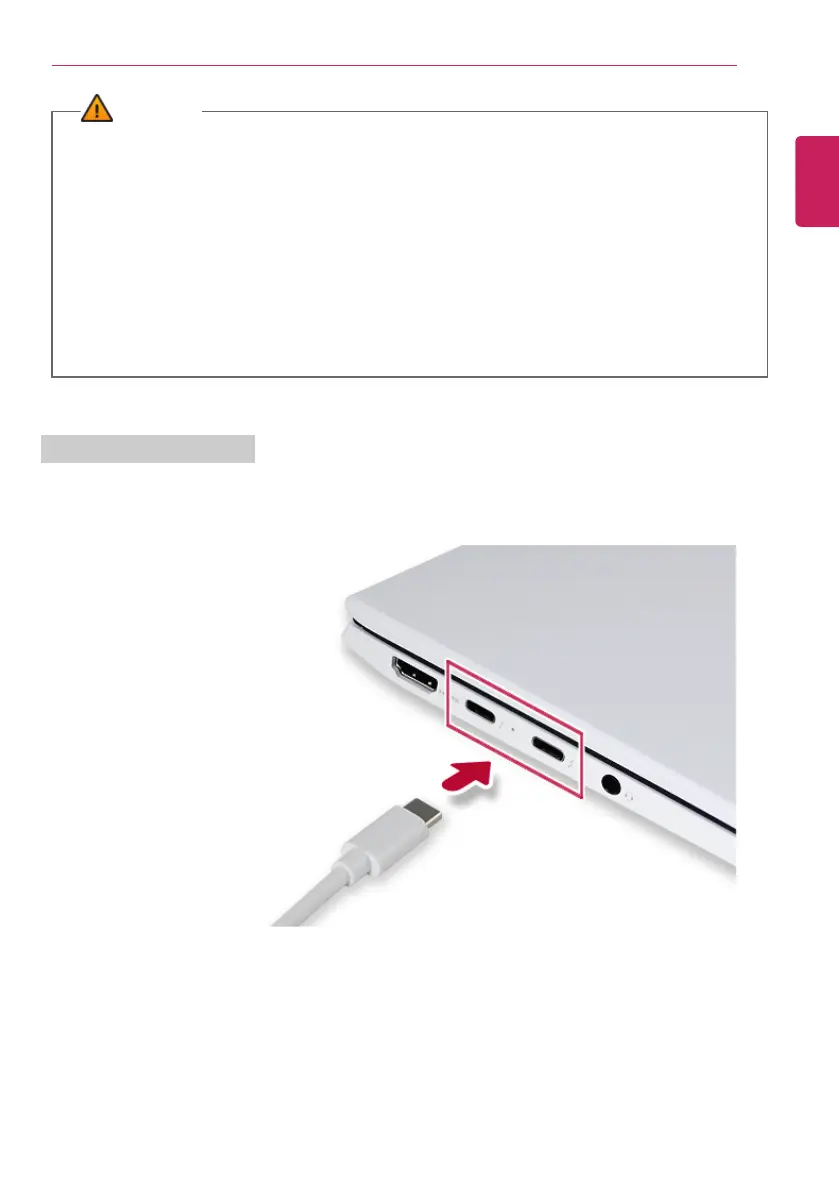WARNING
Please use an AC adapter certified by LG Electronics Inc.
• Uncertified batteries may explode.
• It may cause a problem in battery charging or system operation.
When you use an AC adapter, follow the below directions.
• 140 °F or more high-humidity spaces, for example, inside cars or saunas, should be
avoided when you use or store it.
• Do not disassemble or modify the AC adapter.
• Do not twist the AC adapter plug.
• When you connect the AC adapter, do not forcefully push the plug.
Checking the Battery State
1 Connect the AC adapter to the USB-C™ port on the PC.
ENGLISH
