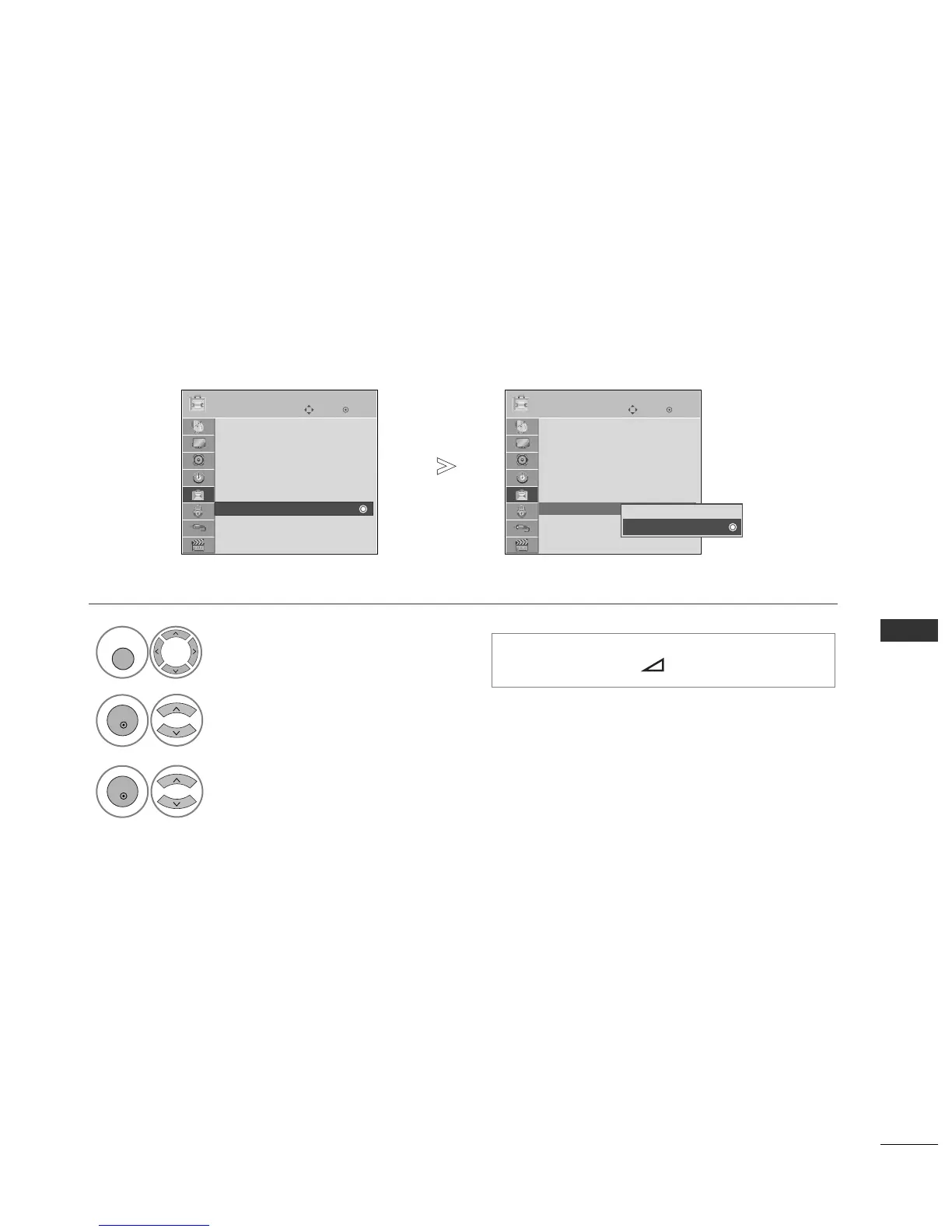87
PICTURE CONTROL
DEMO MODE
Display the slide show to explain the various logo of this TV.
It is not possible to use
DDeemmoo MMooddee
in
HHoommee UUssee
mode.
In
SSttoorree DDeemmoo
,
DDeemmoo MMooddee
is automatically set to
OO nn
.(Except for 22/26/32/37/42 LH200H)
Once
DDeemmoo MMooddee
is set to
OOffff
in
SSttoorree DDeemmoo
,
DDeemmoo MMooddee
does not run and only the screen is reset.
(Except for 22/26/32/37/42 LH200H)
The screen is reset automatically after 5 minutes in
DDeemmoo MMooddee
.
Select
OOPPTTIIOONN
.
1
DEMO MODE
Select
DDeemmoo MMooddee
.
• Press the
MMEENNUU
button to return to normal TV viewing.
• Press the
RREETTUURRNN
button to move to the previous menu screen.
3
Select
OO nn
to show the various logo of TV.
OK
Move
Country : UK
Input Label
SIMPLINK : On
Key Lock : Off
Set ID : 1
Demo Mode : On
Mode Setting : Store Demo
Factory Reset
OPTION
E
OK
Move
Country : UK
Input Label
SIMPLINK : On
Key Lock : Off
Set ID : 1
Demo Mode : On
Mode Setting : Store Demo
Factory Reset
OPTION
E
Demo Mode : On
Demo Mode : On
Off
On
On
• If you want to stop the demo, press any button.
(except for MUTE,
++
,
--
button)
