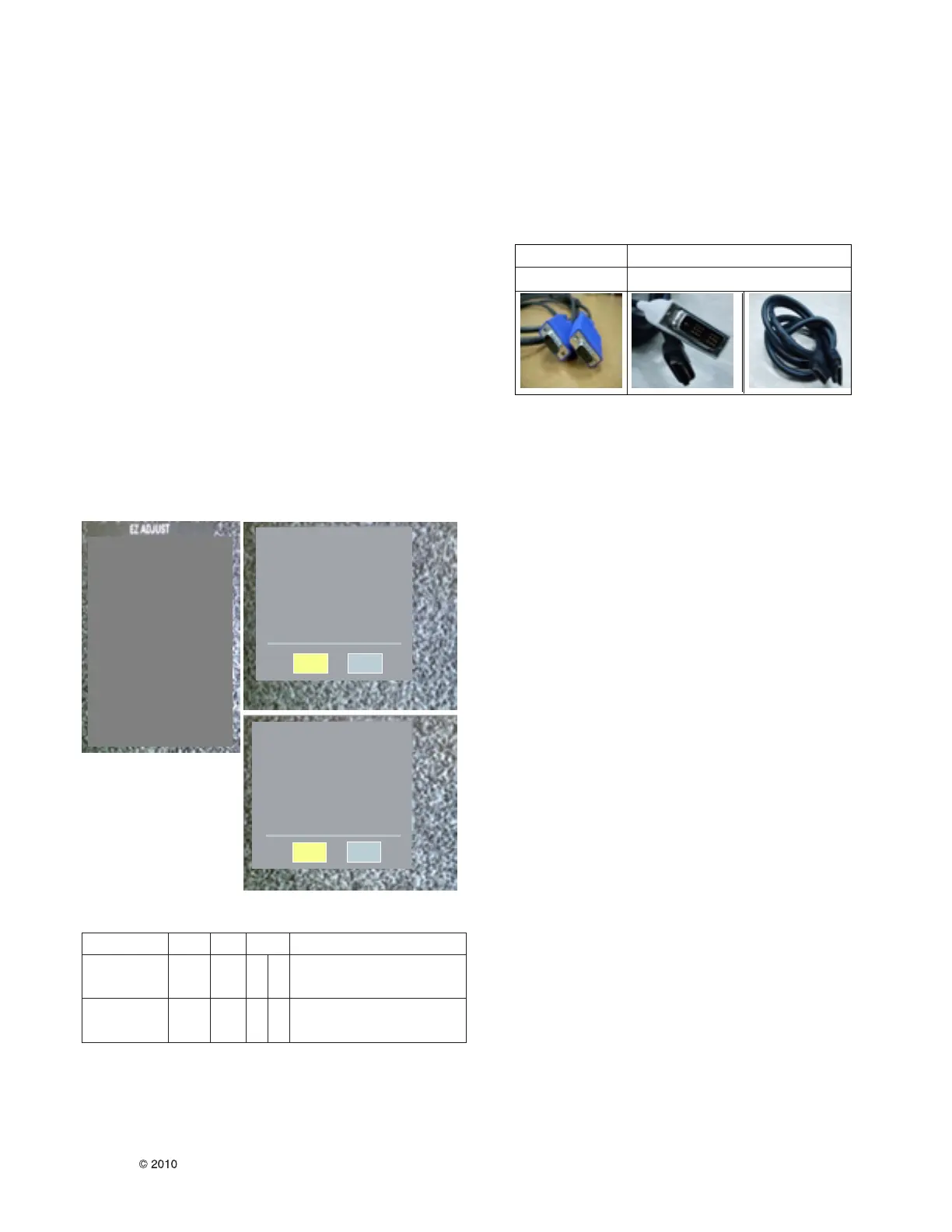4.4. DDC EDID Write (RGB 128Byte )
· Connect D-sub Signal Cable to D-Sub Jack.
· Write EDID DATA to EEPROM (24C02) by using DDC2B
protocol.
· Check whether written EDID data is correct or not.
* For SVC main Ass’y, EDID have to be downloaded to Insert
Process in advance.
4.5DDC EDID Write (HDMI 256Byte)
· Connect HDMI Signal Cable to HDMI Jack.
· Write EDID DATA to EEPROM(24C02) by using DDC2B
protocol.
· Check whether written EDID data is correct or not.
* For SVC main Ass’y, EDID have to be downloaded to Insert
Process in advance.
4.6 EDID DATA
1) All Data : HEXA Value
2) Changeable Data :
*: Serial No : Controlled / Data:01
**: Month : Controlled / Data:00
***:Year : Controlled
****:Check sum
- Auto Download
- Manual Download
* Caution
1) Use the proper signal cable for EDID Download
- Analog EDID : Pin3 exists
- Digital EDID : Pin3 exists
2) Nerver connect HDMI & D-sub Cable at the same time.
3) Use the proper cables below for EDID Writing.
4) Download HDMI1, HDMI2, separately because each data is
different.
HDMI3
4.7. Outgoing condition Configuration
4.8. Internal pressure
Confirm whether is normal or not when between power
board’s ac block and GND is impacted on 1.5 kV(dc) or 2.2
kV(dc) for one second.
Push 'IN STOP'key ,then in-stop processing will start.
If processing is complete, TV will turn off automatically.
Must not AC power OFF during processing.
Item CMD1 CMD2 Data0
A A 0 0 When transfer the ‘Mode In’,
‘Mode In’ Carry the command.
Downloa
d
A E 00 10 Automatically Download
(The use of a internal pattern)
Enter
Download
EDID data and
Model option
