How to remove lines or streaks on my LG 22LS3500 screen?
- SStanley LewisSep 10, 2025
If you see lines or streaks on the images displayed on your LG LCD TV, check the antenna or aim the antenna in the proper direction.
How to remove lines or streaks on my LG 22LS3500 screen?
If you see lines or streaks on the images displayed on your LG LCD TV, check the antenna or aim the antenna in the proper direction.
How to restore sound on LG LCD TV?
If you're not getting any sound from your LG LCD TV while images are displaying, try pressing the VOL + or - button. Ensure the sound isn't muted by pressing MUTE. Try switching to different channels as the problem might be with the broadcast. Finally, check if the TV Speaker feature is activated in the menu options.
How to brighten the screen on my LG LCD TV?
If the image on your LG LCD TV appears extremely dark, adjust the brightness and contrast settings in the menu.
How to fix an LG 22LS3500 remote that is not working?
If you're unable to control your LG LCD TV with the remote, start by checking the remote control sensor on the TV and try again. Make sure there are no obstructions between the remote and the TV. Also, ensure the batteries in the remote are working and correctly installed.
Why does my LG 22LS3500 keep turning off by itself?
If your LG LCD TV suddenly turns off, check the power control settings to ensure the power supply isn't interrupted. Also, verify if the Auto sleep feature is enabled in the Time settings. Note that the TV will automatically turn off after 15 minutes of inactivity if there is no signal.
What to do if my LG 22LS3500 LCD TV says 'No Signal'?
If your LG LCD TV displays 'No Signal', verify that the signal cable is properly connected between the TV and other devices. Also, check the selected input source by pressing the INPUT button.
Why does my LG LCD TV turn off by itself?
If your LG LCD TV is turning off unexpectedly, you should first check the power control settings to ensure the power supply isn't being interrupted. Also, verify that the Auto sleep feature is not enabled within the Time settings. Lastly, be aware that if the TV doesn't receive a signal for 15 minutes while it's on, it will automatically shut off.
Why do afterimages appear on my LG LCD TV when it turns off?
If you notice afterimages (ghosts) when your LG LCD TV turns off, it may be due to pixels damaged from a fixed image displayed for a long time (image burn). To prevent this, use a screen saver.
How to fix no sound from one speaker on my LG 22LS3500 LCD TV?
If you are experiencing no output from one of the speakers on your LG LCD TV, adjust the Balance in the menu option.
Why does the image appear slowly on my LG 22LS3500 LCD TV when I turn it on?
If the image appears slowly when you turn on your LG LCD TV, note that the image is muted during the startup process which is normal. If the image doesn't appear after a few minutes, unplug the TV for 30 seconds and try again.
Warning about electrical hazards, fire, moisture, and general handling.
Power cord safety, grounding, servicing, ventilation, cleaning, and moving.
Instructions for product disposal and environmental impact.
Information regarding FCC rules and compliance for the device.
Steps for unpacking, checking contents, and identifying TV parts.
Guide for installing and removing the TV stand.
Instructions for table mounting, wall mounting, and tidying cables.
How to connect the TV to broadcast sources like antennas or cable.
Best method for connecting external devices for high-quality video and audio.
Connecting analog video and audio signals using component or composite cables.
Connecting computers, audio equipment, and USB storage devices.
Connecting power, initial setup, and turning the TV on/off.
Setting up channels, managing favorites, and viewing program info.
Adjusting aspect ratio, AV modes, and using the quick menu.
Connecting and using USB devices for media playback and browsing.
Overview of main menu categories for TV customization.
Adjusting image quality and sound preferences.
Configuring channels, time, and parental controls.
General preferences like language, captions, and SIMPLINK.
Instructions for cleaning the TV and preventing image burn-in.
Solutions for common TV issues related to operation and video display.
| Display diagonal | 22 \ |
|---|---|
| Display resolution | 1366 x 768 pixels |
| Native refresh rate | 50 Hz |
| LED backlighting type | Edge-LED |
| Supported video modes | 720p |
| Supported graphics resolutions | 1366 x 768 |
| Motion interpolation technology | MCI (Motion Clarity Index) 100 |
| 3D | No |
| Annual energy consumption | 32 kWh |
| Product color | Black |
| LED indicators | Power, Stand-by |
| Panel mounting interface | 100 x 100 mm |
| Tuner type | Analog & digital |
| Analog signal format system | NTSC M, PAL, PAL I, SECAM B/G, SECAM D/K, SECAM L |
| Digital signal format system | DVB-C, DVB-T |
| RMS rated power | 10 W |
| Number of speakers | 2 |
| HDMI version | 1.4 |
| DVI-D ports quantity | 0 |
| USB 2.0 ports quantity | 1 |
| Consumer Electronics Control (CEC) | Anynet+ |
| Audio formats supported | AAC, AC3, MP3 |
| Image formats supported | JPG |
| Video formats supported | DIVX, H.264, MKV, MPEG4 |
| Control type | Buttons |
| Smart modes | Cinema, Game, Sports, Standard, Vivid |
| Power consumption (standby) | 0.3 W |
| Power consumption (typical) | 22 W |
| Depth (with stand) | 139.5 mm |
|---|---|
| Height (with stand) | 376 mm |
| Weight (with stand) | 3500 g |
| Depth (without stand) | 31.6 mm |
| Width (without stand) | 523 mm |
| Height (without stand) | 339 mm |
| Weight (without stand) | 3200 g |
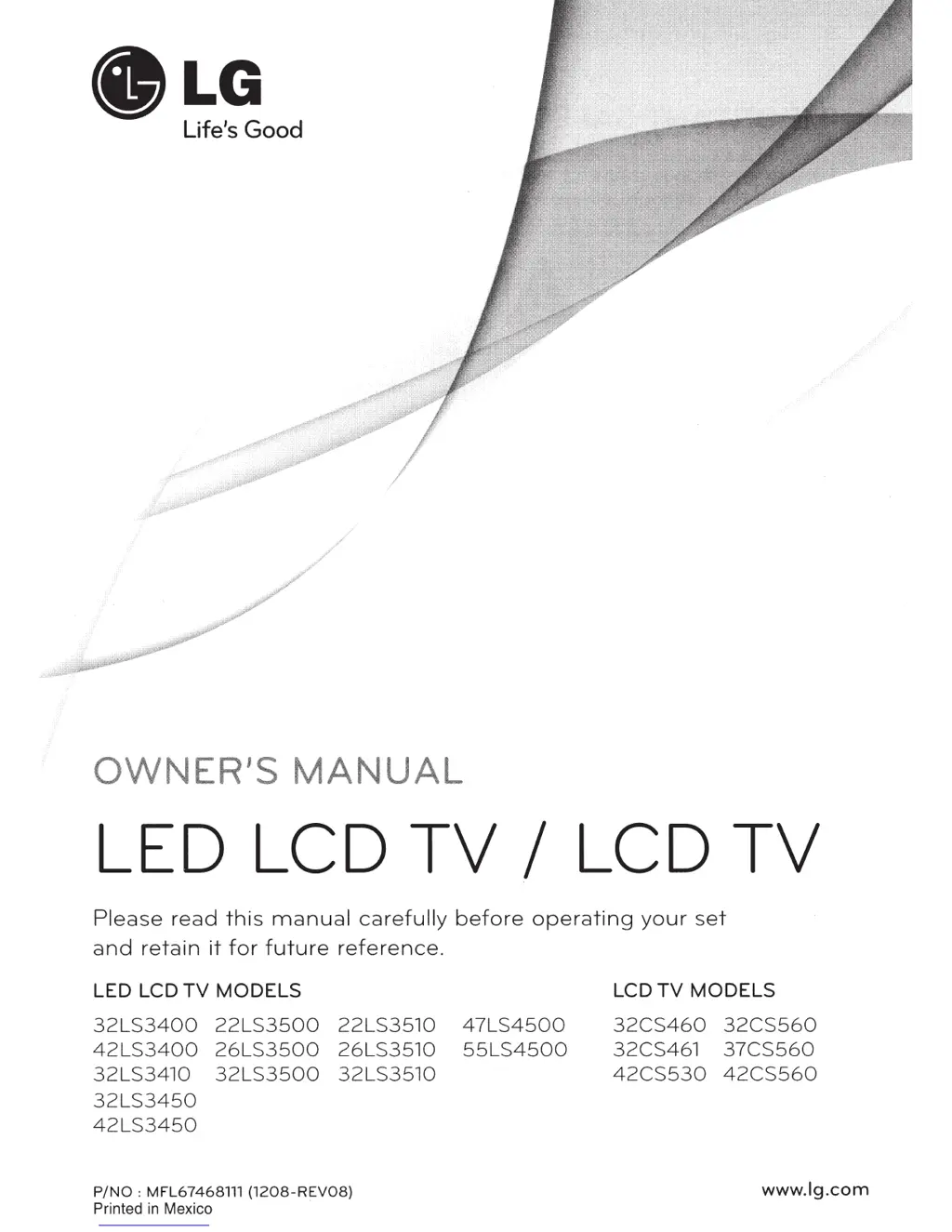