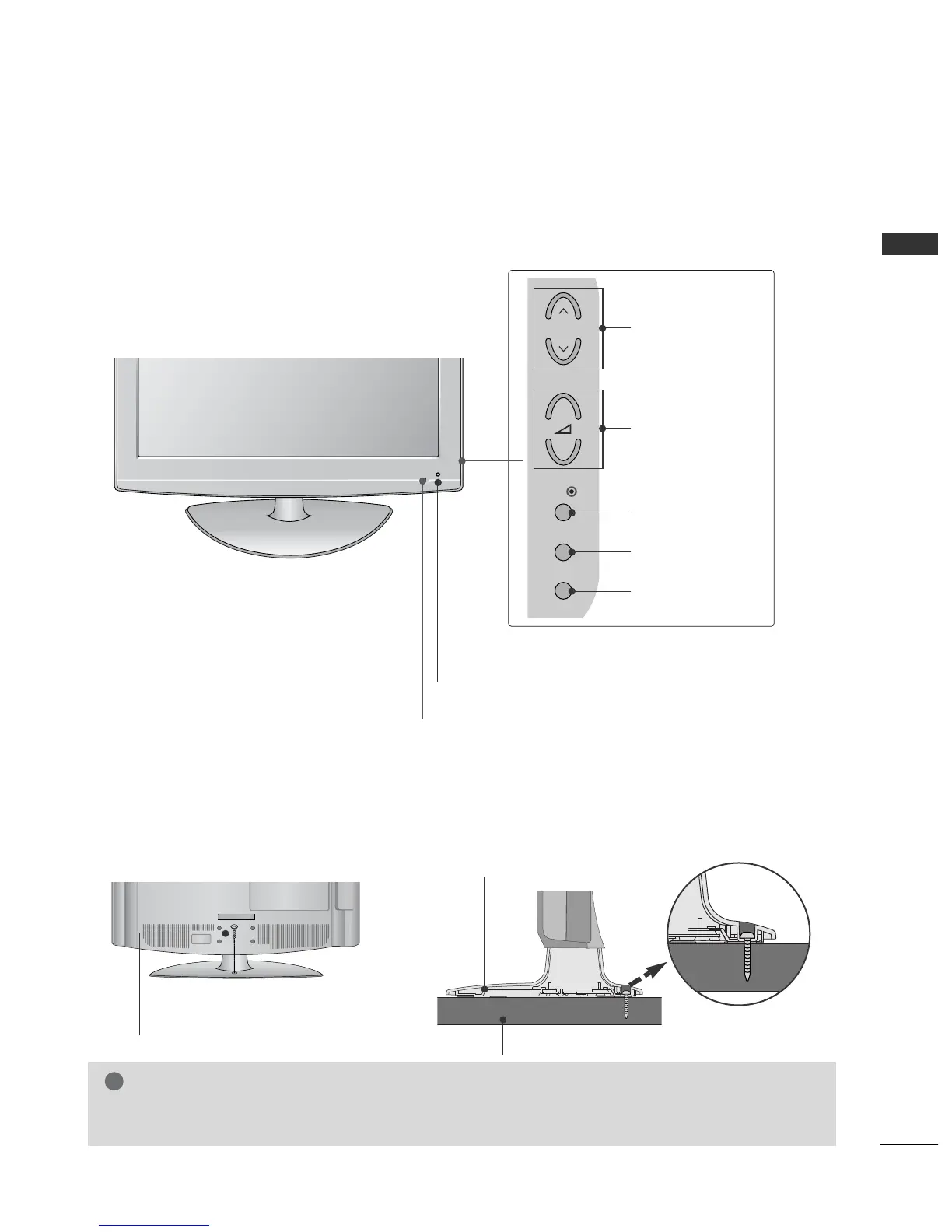5
PREPARATION
LCD TV Models :
32/37/42LG20
**
, 26/32/37/42LG30
**
, 32/42LG32
**
, 32/37/42/47/52LG5
***
Intelligent Sensor
Adjusts picture according to the surrounding
conditions. (32/37/42/47/52LG5
***
only)
POWER
Remote Control Sensor
Power/Standby Indicator
• illuminates red in standby mode.
• illuminates blue when the TV is switched on.
Note:
You can adjust
PPoowweerr IInnddiiccaattoorr
in
the
OPTION menu.
GG
To prevent TV from falling over, the TV should be securely attached to the floor/wall per installation
instructions. Tipping, shaking, or rocking the machine may cause injury.
The TV must be attached to desk so it cannot be pulled in a forward/backward direction, potentially causing
injury or damaging the product. Use only an attached screw.
1-Screw
(provided as parts of the product)
Desk
Stand
