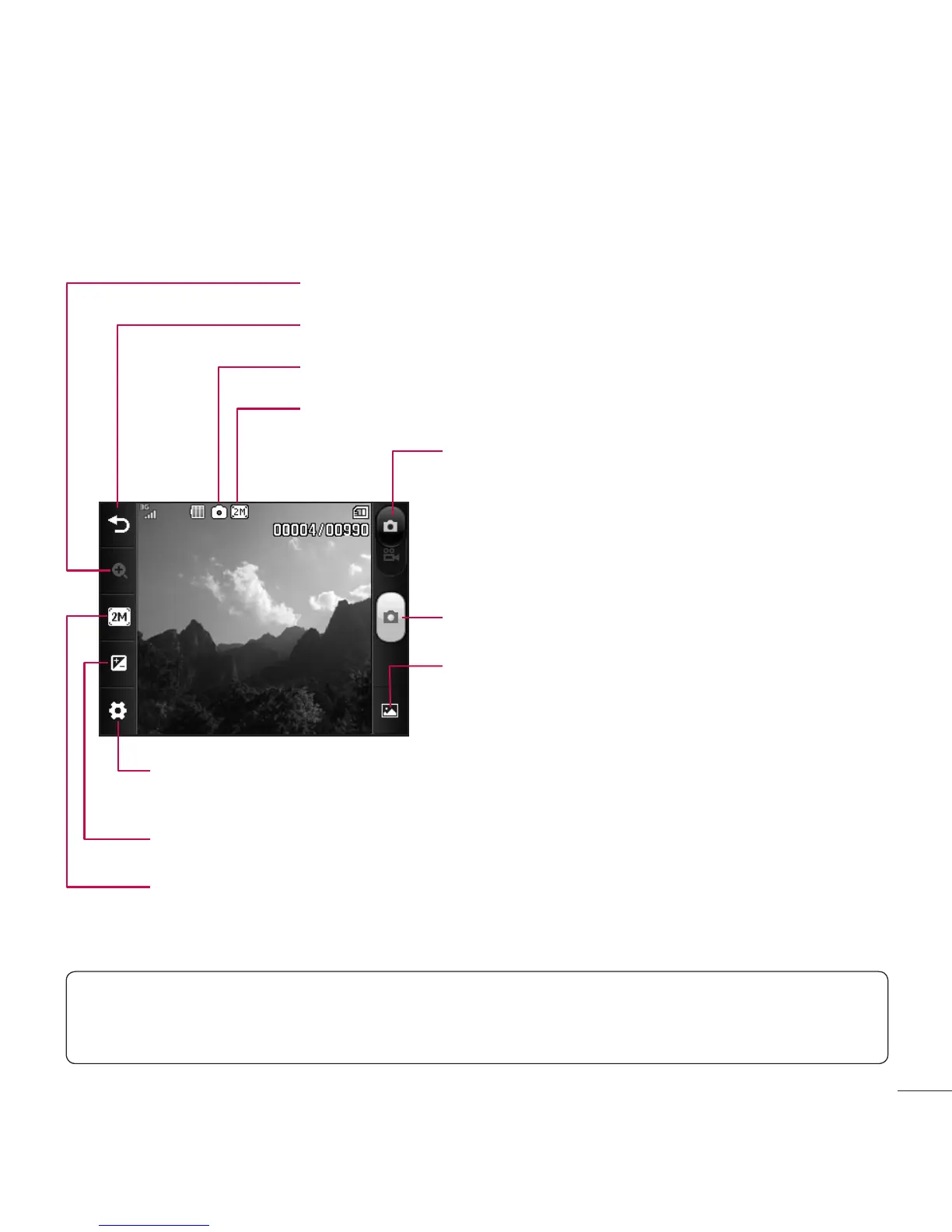51
Getting to know the viewfinder
Camera mode: Indicates that camera mode is selected.
Image size: Indicates the current image size.
Exit: Touch here to exit camera mode.
Video camera mode: Toggle between camera
and video camera mode.
Album: Allows you to view the previously
taken image. If no pictures have been taken
previously, the Pictures album will be displayed.
Zoom: Allows you to zoom in and out.
Image Size: Allows you to change the resolution of the image.
Settings: Touch this icon to open the settings menu. See the Settings Menu
section on page 52 for details.
Brightness: Allows you to adjust the brightness level for the picture.
Capture: Take the picture.
NOTE: To remove the options from the screen, or display them, simply
touch the viewfinder.
