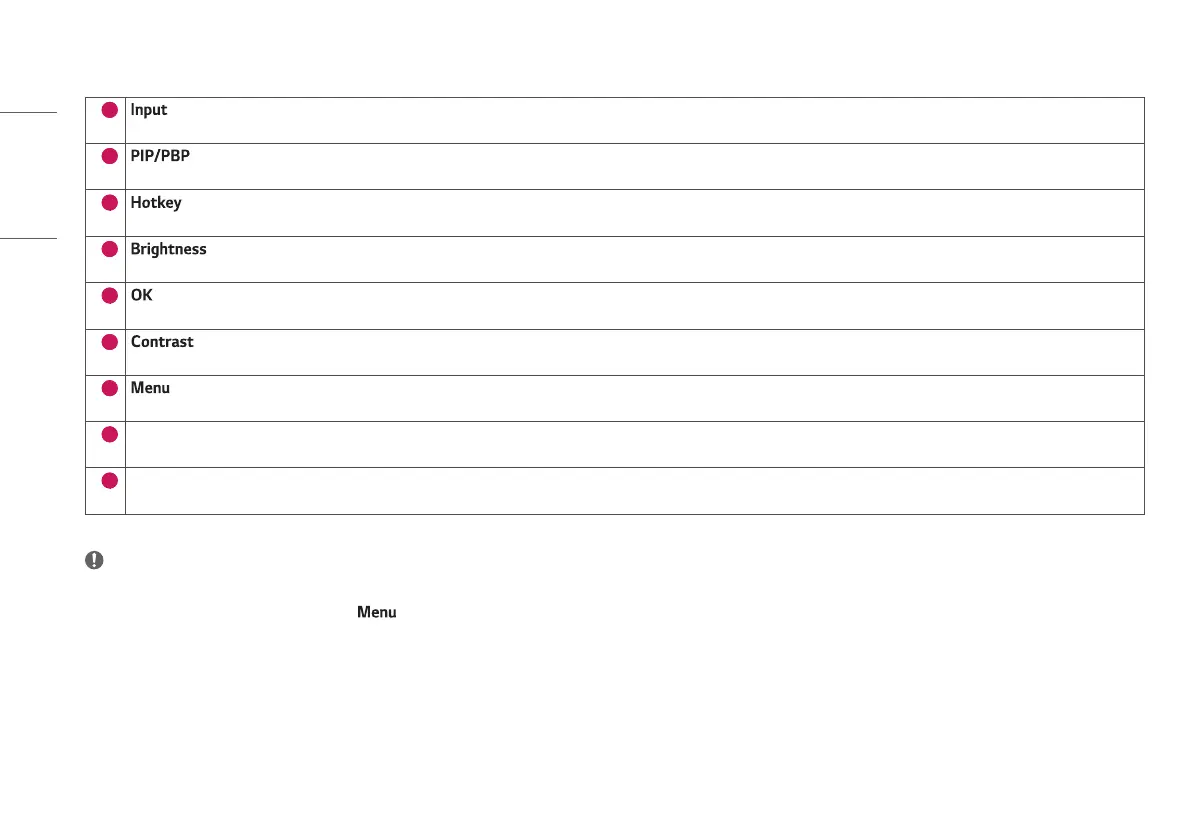8
ENGLISH
LED Control button Functions
1
• Selects the input mode.
2
• Adjusts display mode for 2 or more screens.
3
• Opens the [Hot key Settings] menu.
4
• Adjusts the screen brightness.
5
• Selects and confirms menus or options
6
• Adjusts the screen contrast.
7
• Displays LED Control buttons on the front panel and opens the menu mode.
8
Power indicator
• The green indicator illuminates if the power is on. The arrow indicates the position of the power switch.
9
Power switch
• Turns the power on/off.
NOTE
• The Power button is located at the bottom right on the front of the monitor.
• If the Control Key LED is turned off, press the Control Key button to turn the Control button LED on. When the Control Key LED is turned on, you can control the Control Key functions.
