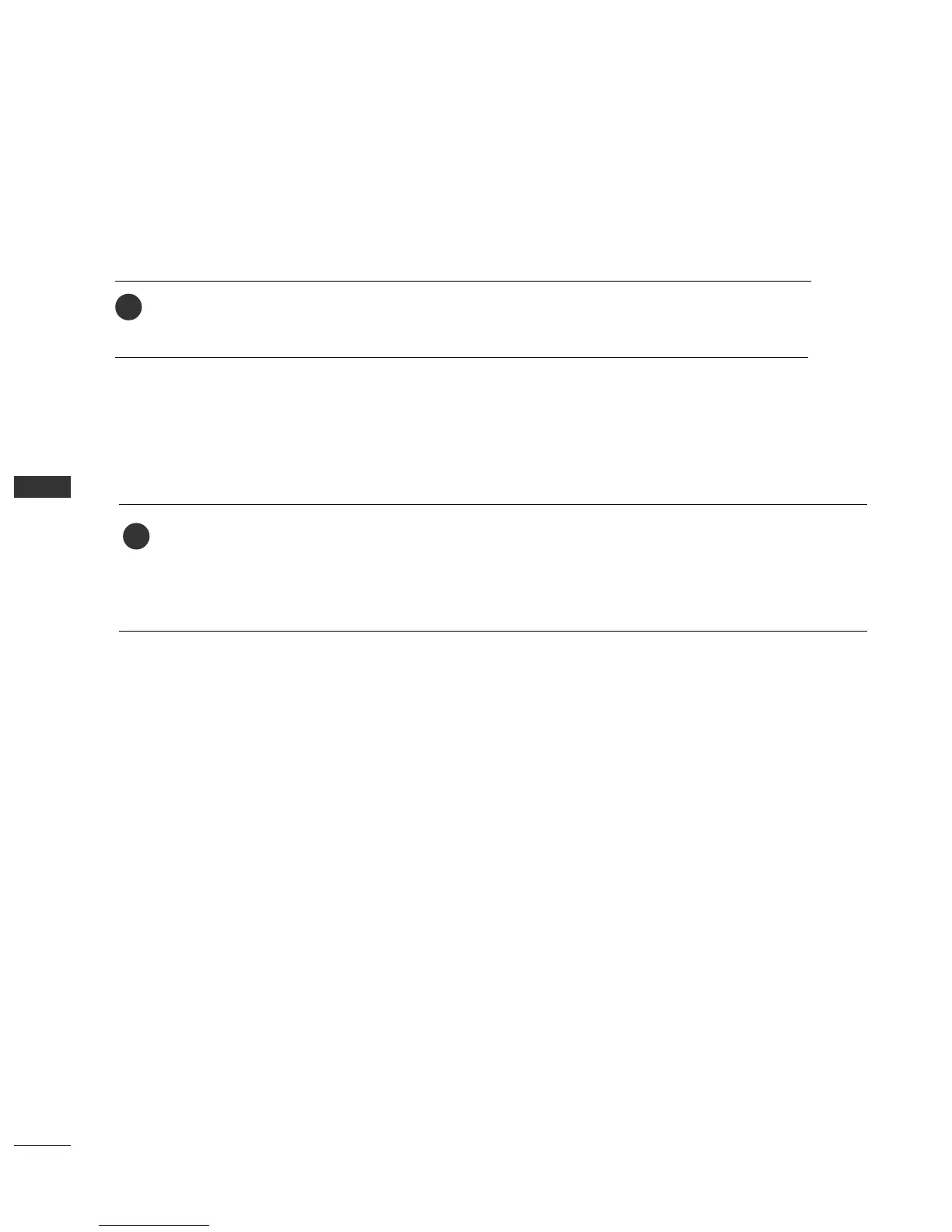PICTURE CONTROL
42
PICTURE CONTROL
Repeatedly, use the
SSWWAAPP
or
PPIIPP SSWWAAPP
button to switch the main and sub pictures.
■
Component, RGB, HDMI1/DVI, HDMI2 input sources for the main picture can’t be used to swap the
main and sub pictures.
Swapping the PIP / Double Window
1
TV Program Selection for PIP
Use the
PPIIPP CCHH ++//--
button to select a channel for the sub picture.
The selected channel number is displayed just below the input source of main picture.
1