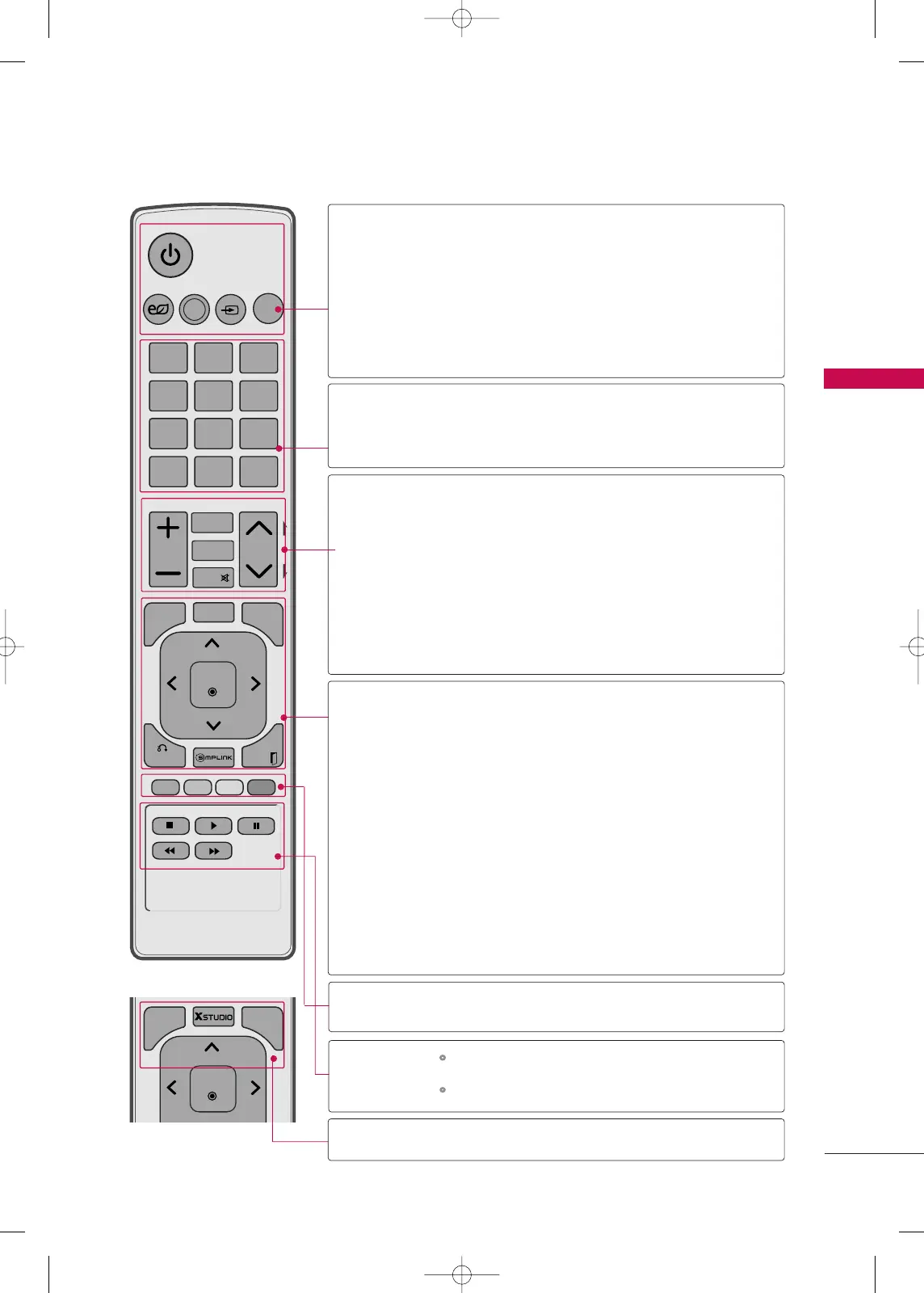POWER
TV
ENERGY SAVING
AV MODE
INPUT
Turns the TV on from standby or off to standby.
Select the remote’s operating mode: TV.
Adjusts the
EEnneerrggyy SSaavviinngg
.
GG
pp..110022
Toggles through preset Video and Audio modes.
GG
pp..7711
Rotates through inputs.
GG
pp..6699
Also switches the TV on from standby.
NUMBER button
LIST
Q.VIEW
Displays the channel table.
GG
pp..6677
Tunes to the last channel viewed.
THUMBSTICK
(Up/Down/Left
Right/ENTER)
CLEAR VOICE ll
BACK
EXIT
MENU
Q.MENU
SIMPLINK
Navigates the on-screen menus and adjusts the system
settings to your preference.
By differentiating the human sound range from others, it
improves the sound quality of voices.
Allows the user to move return one step in an interactive
application or other user interaction function.
Clears all on-screen displays and return to TV viewing.
Displays the main menu or clears all on-screen displays and
return to TV viewing.
Opens the list of Quick Menu options.
GG
pp..6633
See a list of AV devices connected to TV. When you toggle this
button, the SIMPLINK menu appears at the screen.
GG
pp..7722--7733
USB,
SIMPLINK
Control buttons
Controls USB menu (Photo List, Music List and Movie
List.)
Controls the SIMPLINK compatible devices.
VOLUME UP
/DOWN
FAV/MARK
MUTE
CHANNEL
UP/DOWN
PAGE
UP/DOWN
Adjusts the volume.
Scroll through the programmed Favorite channels.
GG
pp..6688
Use to mark or unmark a photo/music/movie.
Switches the sound on or off.
GG
pp..6600
Changes the channel.
Moves from one full set of screen information to the next
one.
For 22/26/32LD330,
26/32LD331C
COLOR
BUTTON
Access special function in some menus.
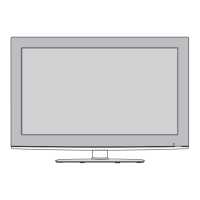