F
fwattsSep 2, 2025
How to fix no output from one of the speakers on LG 32LE5400 LCD TV?
- KKyle VasquezSep 2, 2025
If you're not getting output from one of the speakers on your LG LCD TV, adjust the Balance in the menu options.

How to fix no output from one of the speakers on LG 32LE5400 LCD TV?
If you're not getting output from one of the speakers on your LG LCD TV, adjust the Balance in the menu options.
Why is there no audio when connecting the HDMI cable to the PC on LG 32LE5400 LCD TV?
If there is no audio when connecting the HDMI cable to your PC with your LG LCD TV, check the manual for the video card in your PC to see if it supports HDMI audio and how to set it up properly.
What does it mean when the signal is out of range on LG 32LE5400?
If the signal is out of range on your LG LCD TV, adjust the resolution, horizontal frequency, or vertical frequency on your PC. Also, verify that you have selected the correct input source on the TV.
How to fix horizontal/vertical bars or picture shaking on LG LCD TV?
If you observe horizontal or vertical bars, or picture shaking on your LG LCD TV, check for local interference from electrical appliances or power tools. If that's not the case, the station or cable product might be experiencing problems, so try tuning to another station.
What to do if the color is poor on LG 32LE5400?
If your LG LCD TV has no or poor color, or a poor picture, try switching to another channel to rule out a broadcast issue. Verify that the video cables are correctly installed. You can also activate a function to restore the brightness of the picture.
Why is the reception poor on some channels on my LG LCD TV?
If you're experiencing poor reception on some channels with your LG LCD TV, try reorienting the antenna to better receive the weaker station's signal. Also, check for any potential sources of interference that might be affecting the reception.
What to do if there is no picture and no sound on LG 32LE5400 LCD TV?
If you're experiencing no picture and no sound on your LG LCD TV, try these steps: First, check the direction and/or location of your antenna. Next, test the wall power outlet by plugging another device into it. Finally, note that it's normal for the image to be muted during the product startup.
Why does my LG LCD TV turn off suddenly?
If your LG LCD TV turns off suddenly, it might be due to a power interruption. Check the power control settings. Also, the TV is designed to turn off automatically after 15 minutes if there is no signal.
What causes lines or streaks in pictures on LG 32LE5400?
If you see lines or streaks in the picture on your LG LCD TV, check the antenna and try changing its direction. If you're using an HDMI cable, ensure it supports High Speed HDMI to avoid flickers or display issues; use the latest cables if necessary.
What to do if my LG 32LE5400 LCD TV has no picture and no sound?
If your LG LCD TV shows no picture and has no sound, try the following: * Check your antenna's direction and location. * Test the wall power outlet by plugging another device into it. * Note that it's normal for the image to be muted during the startup process.
| Screen Size | 32 inches |
|---|---|
| Resolution | 1920 x 1080 |
| Display Type | LCD |
| Backlight Type | LED |
| Response Time | 5 ms |
| HDMI Ports | 3 |
| USB Ports | 1 |
| Audio Output | 10W x 2 |
| Refresh Rate | 60 Hz |
| Aspect Ratio | 16:9 |
| Viewing Angle | 178 degrees |
| Inputs | HDMI, USB, Component, Composite |
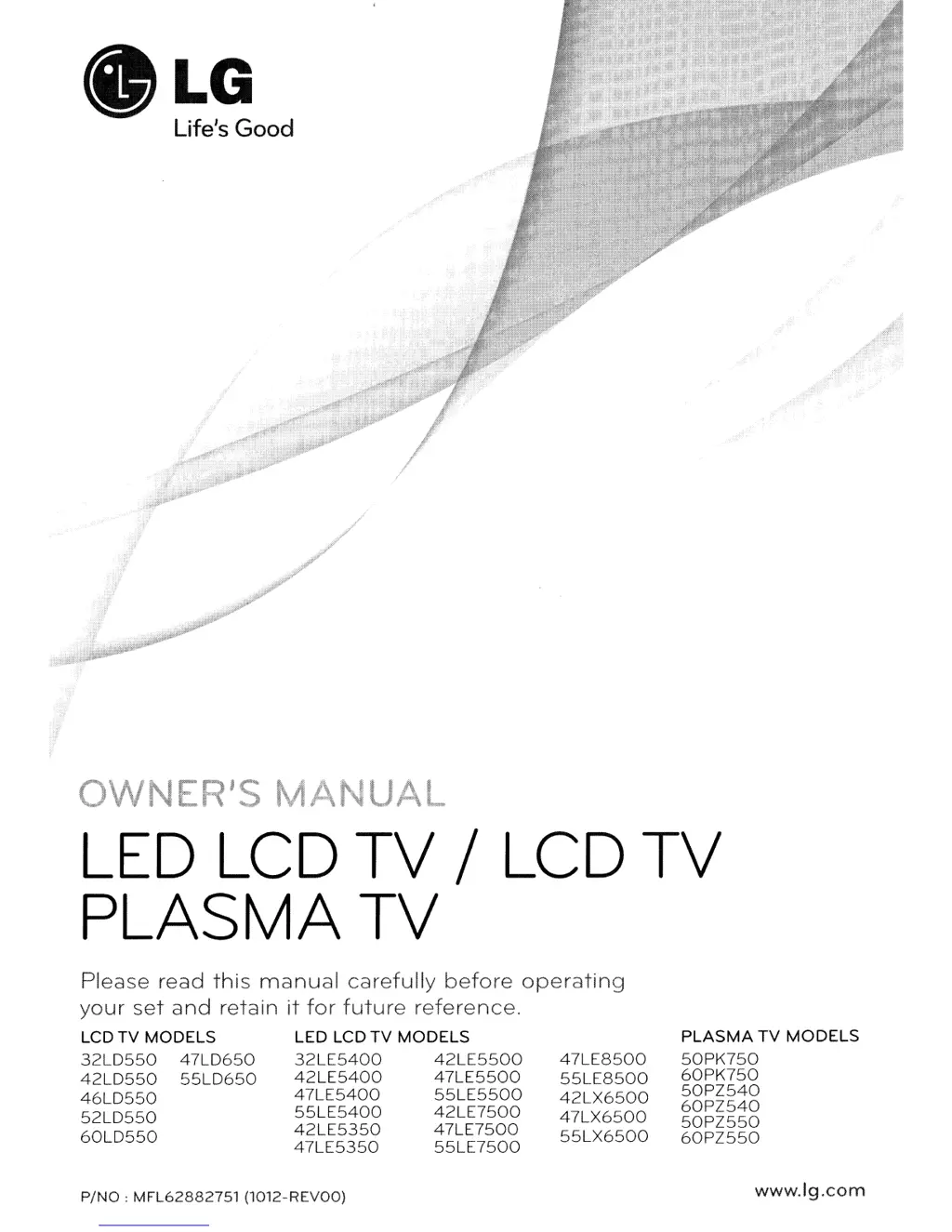