What to do if my LG 32LS3450 LCD TV screen is very dark?
- JjenniferstanleySep 15, 2025
If the power is on but the screen appears extremely dark on your LG LCD TV, adjust the brightness and contrast in the menu option.
What to do if my LG 32LS3450 LCD TV screen is very dark?
If the power is on but the screen appears extremely dark on your LG LCD TV, adjust the brightness and contrast in the menu option.
How to fix horizontal or vertical bars or blurred images on LG LCD TV?
If horizontal or vertical bars appear or images blur on your LG LCD TV, check for local interferences such as an electrical appliance or power tool.
How to fix LG 32LS3450 remote control not working?
If your LG LCD TV remote isn't working, first, ensure there are no obstructions between the remote and the TV's sensor. Then, check the batteries to confirm they are correctly installed and still have power.
How to restore sound on LG 32LS3450 LCD TV?
If you're not getting any sound from your LG LCD TV while images are displaying, try pressing the VOL + or - button. Ensure the sound isn't muted by pressing MUTE. Try switching to different channels as the problem might be with the broadcast. Finally, check if the TV Speaker feature is activated in the menu options.
How do I fix the display offset on my LG 32LS3450 LCD TV?
To fix the display offset on your LG LCD TV, adjust the position setting in the Picture menu. Check if the video card resolution and frequency are supported by the TV. If the frequency is out of range, set to the recommended resolution using the display settings on the external device.
Why do afterimages (ghosts) appear on my LG 32LS3450 when it turns off?
Pixels may have been damaged from a fixed image displayed for a long time (image burn). Use a screen saver to prevent the pixel damage on the screen.
Why do black spots appear on my LG 32LS3450 LCD TV screen?
If you see black spots on the screen of your LG LCD TV, this can be attributed to the characteristics of the panel, where several pixels in red, green, white, or black may appear. This is normal.
How to correct display offset on my LG 32LS3450?
If the display offset is wrong on your LG LCD TV, adjust the position setting in the Picture menu. Also, verify that the video card resolution and frequency are supported by the product. If the frequency is out of range, set to the recommended resolution using the display settings on the external device.
Why does the image appear slowly on my LG LCD TV when I turn it on?
If the image appears slowly when you turn on your LG LCD TV, note that the image is muted during the startup process which is normal. If the image doesn't appear after a few minutes, unplug the TV for 30 seconds and try again.
Why is my LG LCD TV showing black and white or poor color quality?
If you see an image in black and white or the color quality is poor on your LG LCD TV, adjust the color settings in the menu. Ensure there's enough distance between the TV and other electronic devices. You may also want to try changing channels, as the broadcast itself could be the issue.
Information about FCC compliance for digital devices.
Information regarding open source software licenses used in the product.
Guidance for unpacking, setting up, and preparing the TV.
Details of items included in the product box.
Instructions for connecting the TV to broadcast signals.
Details for connecting audio-visual devices like HD receivers, DVD, or VCRs.
Steps for connecting devices using component video and audio cables.
Guide for connecting devices via composite video and audio cables.
Instructions for connecting a computer to the TV using HDMI.
How to connect external audio systems for enhanced sound.
Steps for connecting USB storage devices for media playback.
Instructions for powering the TV using the AC/DC adapter.
Initial setup process after powering on the TV for the first time.
How to connect USB devices for multimedia features.
Overview of the primary settings menus available on the TV.
Procedures for setting up and editing TV channels.
Options for adjusting image quality, size, and effects.
Settings to customize sound quality, effects, and levels.
Options for setting the TV's clock, timers, and time zone.
Customization of general TV settings like language and captioning.
Features for locking channels, programs, and ratings.
Instructions for cleaning the TV screen, frame, and power cord.
Advice on avoiding permanent screen image retention.
Solutions for common issues related to TV control and power.
Solutions for problems with sound output or volume.
Solutions for issues related to image display and quality.
| 3D | No |
|---|---|
| Annual energy consumption | 87.6 kWh |
| Operating relative humidity (H-H) | 20 - 80 % |
| Display diagonal | 32 \ |
| Display resolution | 1366 x 768 pixels |
| Native aspect ratio | 16:9 |
| LED backlighting type | Edge-LED |
| Supported video modes | 720p |
| Supported graphics resolutions | 1366 x 768 |
| Analog signal format system | NTSC |
| Digital signal format system | ATSC |
| RMS rated power | 10 W |
| Number of speakers | 2 |
| PC in (D-Sub) | - |
| USB 2.0 ports quantity | 1 |
| Ethernet LAN (RJ-45) ports | 0 |
| Number of OSD languages | 32 |
| Product color | Black |
| Panel mounting interface | 200 x 200 mm |
| Power consumption (standby) | 0.3 W |
| Cables included | AC |
| Operating temperature (T-T) | 5 - 40 °C |
| Depth (with stand) | 185 mm |
|---|---|
| Height (with stand) | 501 mm |
| Weight (with stand) | 7500 g |
| Depth (without stand) | 86 mm |
| Width (without stand) | 738 mm |
| Height (without stand) | 438 mm |
| Weight (without stand) | 6900 g |
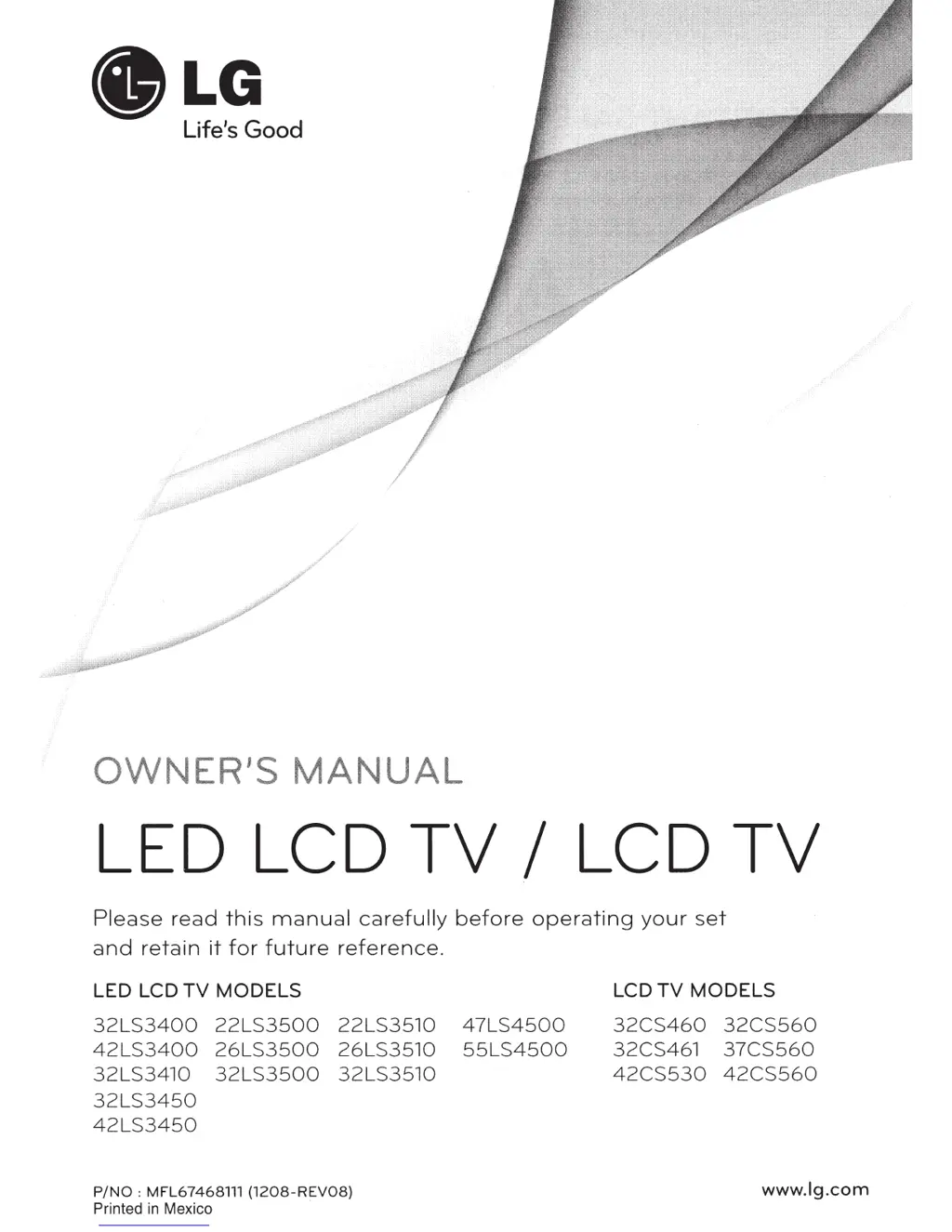