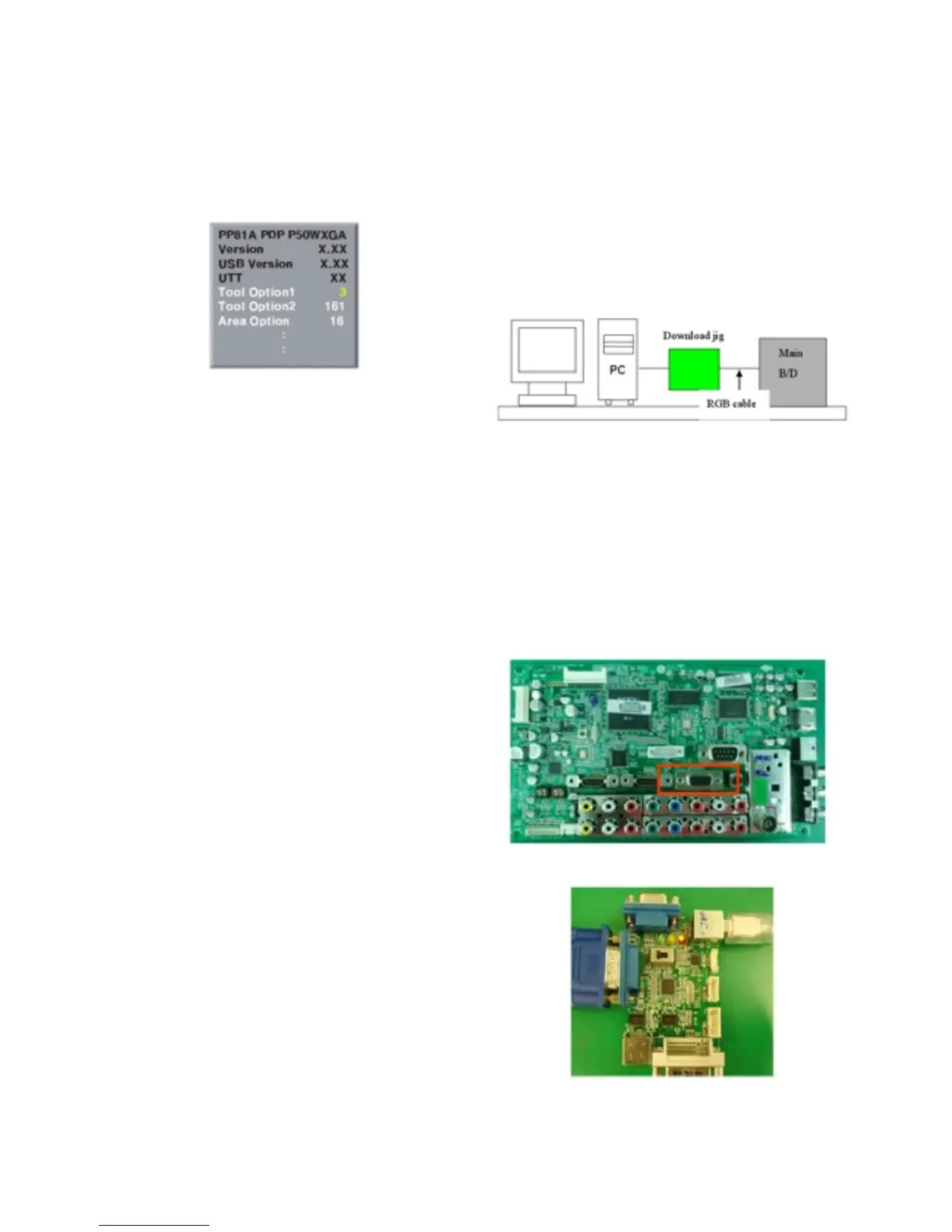- 7 -
LGE Internal Use OnlyCopyright©2008 LG Electronics. Inc. All right reserved.
Only for training and service purposes
4. PCB Assembly Adjustment Items
4-1. Option Adjustment Following BOM
Tool Option1
Tool Option2
Area Option
* Profile: Must be changed the option value because being
different with some setting value depend on module, inch
and market
* Equipment : Adjustment Remote Controller
(1) Push the IN-START key in the Adjust R/C.
(2) Input the Option Number that was specified in the BOM,
into the Shipping area.
(3) Select “Tool Option1/ Tool Option2/ Area Option” by using
D/E(CH+/-) key, and press the number key(0~9)
consecutively
ex) If the value of Tool Option1 is 7, input the data using
number key “7” (Fig. 2)
Caution: Don’t Push “IN-STOP” key after PCB assembly
adjustment.
(4) Adjustment method
Before PCBA check, have to change the Tool option and
Area option
[ About PDP
After done all adjustments, Press IN-START button and
compare Tool option and Area option value with its BOM, if it
is correctly same then Change “RF mode” and then unplug
the AC cable.
If it is not same, then correct it same with BOM and unplug AC
cable.
For correct it to the model°Øs module from factory JIG model.
[ Don’t push The IN-STOP KEY after completing the function
inspection.
5. S/W Program Download
5-1. Profile
This is for downloading the s/w to the flash memory of the
IC803
5-2. Equipment
(1) PC
(2) ISP_tool program
(3) Download jig
5-3. Connection Structure
5-4. Connection Condition
(1) IC name and circuit number : Flash Memory and IC803
(2) Use voltage : 3.3V (5 pin)
(3) SCL : 15 pin
(4) SDA : 12 pin
(5) Tact time : about 2min and 30seconds
6. Download Method (PCB Ass’y)
6-1. Preliminary Steps
(1) Connect the download jig to D-sub jack
(2) Connect the PC to USB jack
<Fig. 2>
