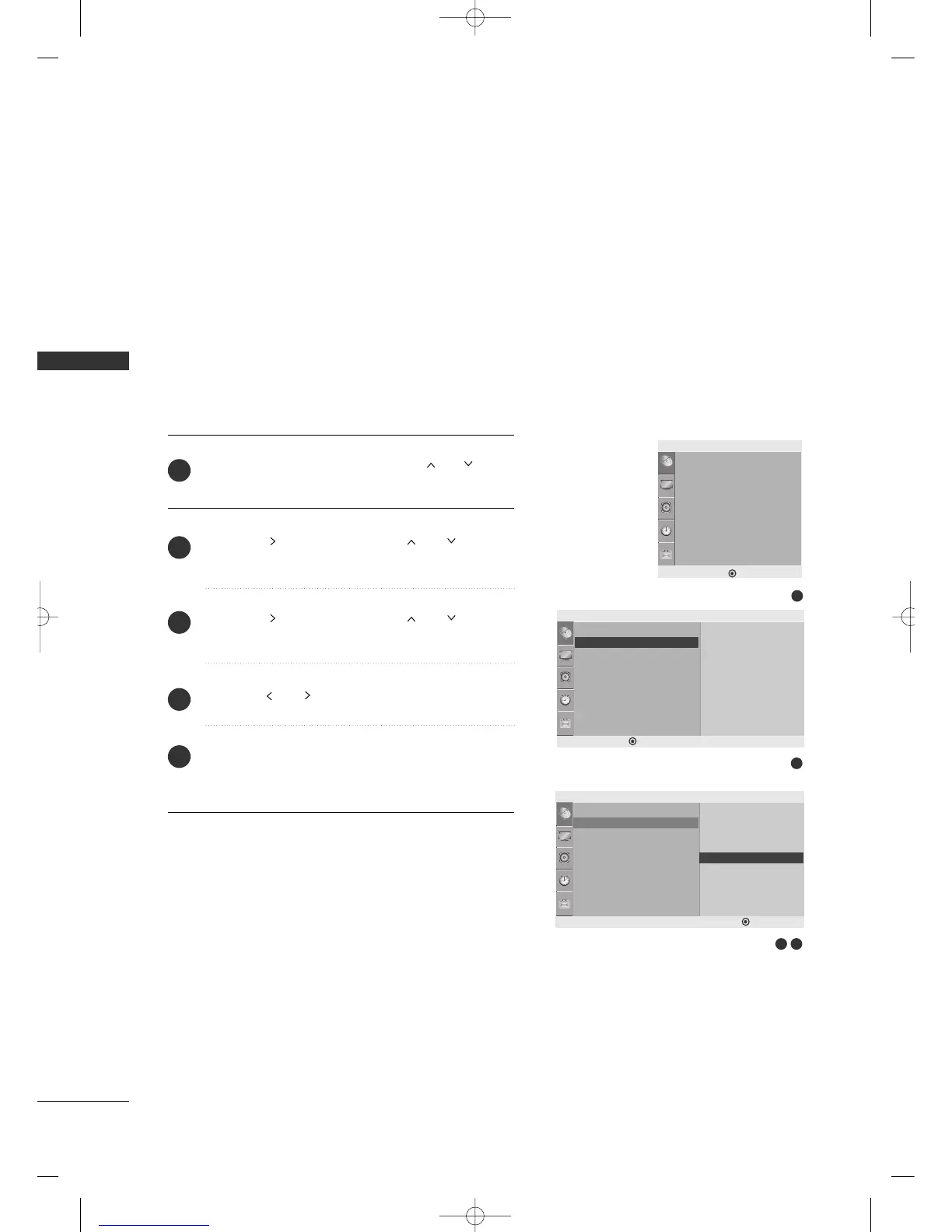WATCHING TV / CHANNEL CONTROL
48
WATCHING TV /CHANNEL CONTROL
BOOSTER
In some models,
BBoooosstteerr
is an optional function. Only a set with
BBoooosstteerr
can perform this function.
If reception is poor, select
BBoooosstteerr
to On.
When the signal is strong, select “OFF”.
Press the
MMEENNUU
button and then use or button
to select the
SSeettuupp
menu.
Press the button and then use or button to
select
MMaannuuaall TTuunniinngg
.
Press the button and then use or button to
select
BBoooosstteerr
.
Press the or button to
OOnn
or
OOffff
.
Press the
MMEENNUU
button to return to TV viewing.
Press the
RREETTUURRNN
button to move to the previous
menu.
2
1
4
5
3
1
2
Setup
Auto Tuning
Manual Tuning
Favorite Channel
CATV 39
Memory
Fine 0
Booster Off
Manual Tuning G
DE F G
RETURN
Auto Tuning
Manual Tuning
Favorite Channel
Setup
DE F G
RETURN
4
Setup
Auto Tuning
Manual Tuning
Favorite Channel
CATV 39
Memory
Fine 0
Booster Off
Manual Tuning
Booster Off
3
DE F G
RETURN
MFL41469207en-Edit1 8/22/08 8:54 AM Page 48