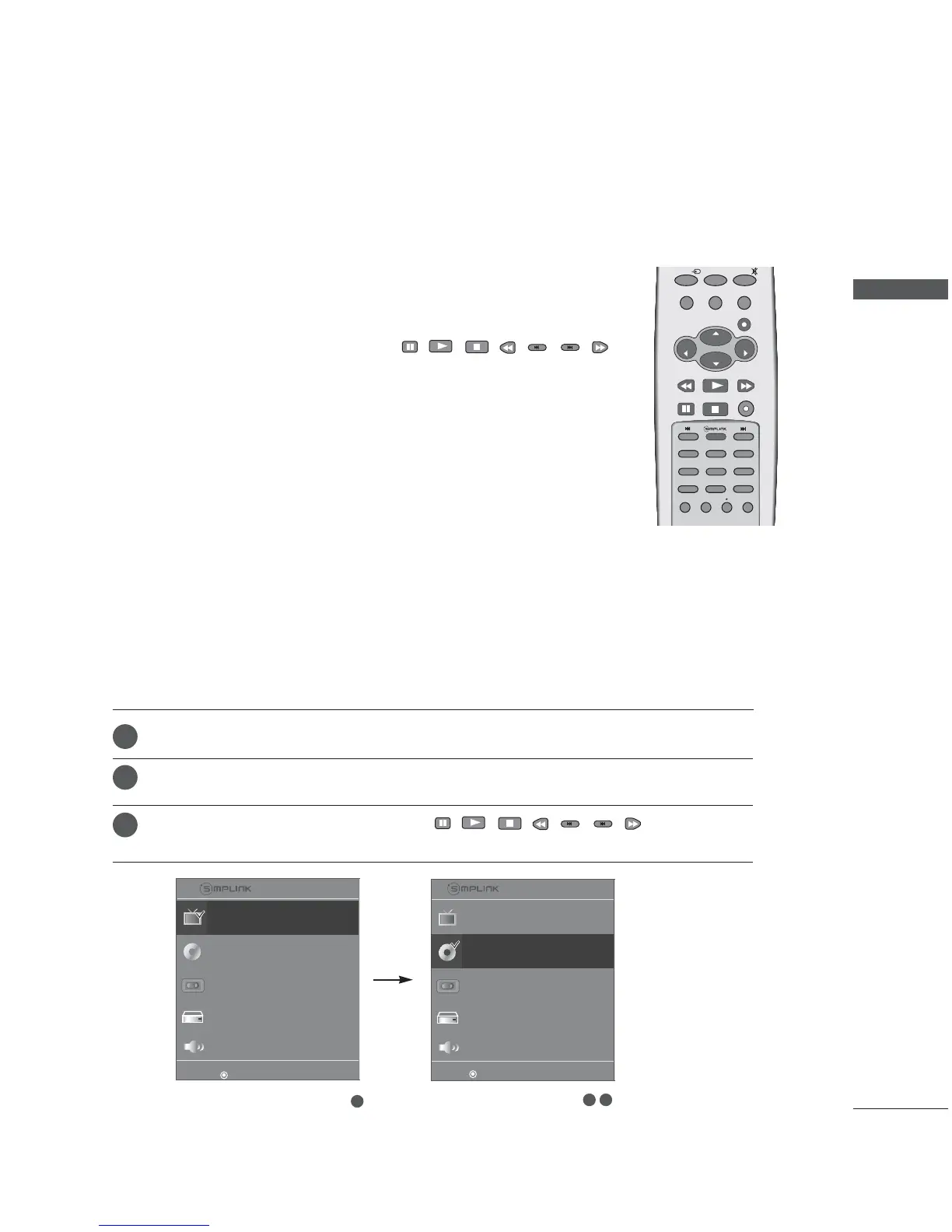WATCHING TV / SETUP CONTROL
39
SIMPLINK Functions
DDiirreecctt PPllaayy
After connecting AV devices to TV, you can directly control the devices and play
media without additional settings.
SSeelleecctt AAVV ddeevviiccee
Enables you to select one of AV devices connected to TV and play it.
DDiisscc ppllaayybbaacckk
Control connected AV devices by pressing the
,,,,,,
,
DDEE
FF GG
,
EENNTTEERR
buttons and buttons for play, stop, pause, fast reverse,
fast forward, chapter skip.
PPoowweerr ooffff aallll ddeevviicceess
When you power off TV, all connected devices are turned off.
(This option only applies when the devices are stoped)
SSwwiittcchh aauuddiioo--oouutt
Offers an easy way to switch audio-out.
(A device, which is connected to TV through HDMI cable but does not support
Simplink, does not provide this function)
Note: When SIMPLINK device is on the play mode,
FF GG
keys aren’t available to
adjust the volume, but they are available for navigation on the MENU mode.
To operate SIMPLINK, the HDMI cable with *CEC function should be used.
(*CEC: Consumer Electronics Control)
