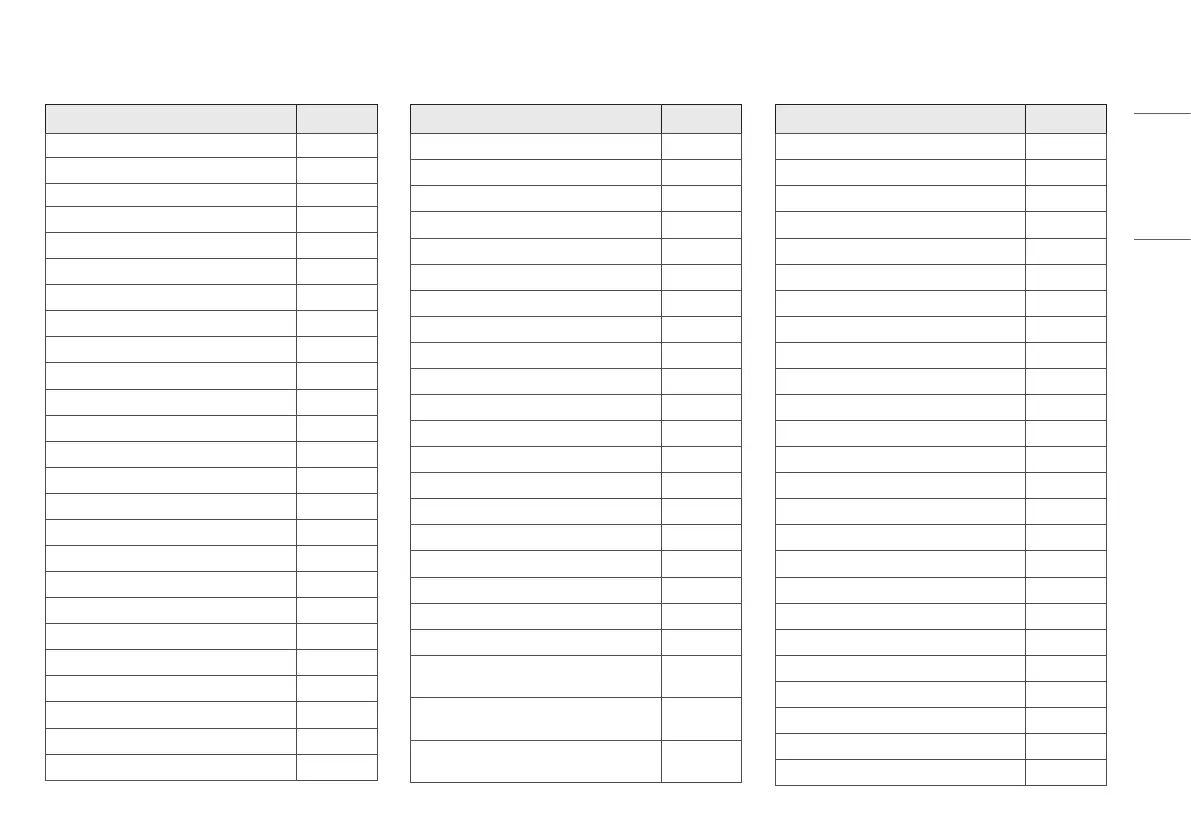31
ENGLISH
Menu Location
Quick Settings 1
Quick Settings - Brightness 1 1
Quick Settings - Brightness 1 1 1 Slider
Quick Settings - Contrast 1 2
Quick Settings - Contrast 1 2 1 Slider
Quick Settings - Volume 1 3
Quick Settings - Volume 1 3 1 Slider
Quick Settings - Color Temp 1 4
Quick Settings - Color Temp - Custom 1 4 1
Quick Settings - Color Temp - Warm 1 4 2
Quick Settings - Color Temp - Medium 1 4 3
Quick Settings - Color Temp - Cool 1 4 4
Quick Settings - Color Temp - Manual 1 4 5
Quick Settings - Color Temp - Manual 1 4 5 1 Slider
Quick Settings - Waves MaxxAudio® 1 5
Quick Settings - Waves MaxxAudio® - On 1 5 1
Quick Settings - Waves MaxxAudio® - Off 1 5 2
Input 2
Input - Input List 2 1
Input - Input List - HDMI1 2 1 1
Input - Input List - HDMI2 2 1 2
Input - Input List - DisplayPort 2 1 3
Input - Input List - USB-C 2 1 4
Input - Aspect Ratio 2 2
Input - Aspect Ratio - Full Wide 2 2 1
Menu Location
Input - Aspect Ratio - Original 2 2 2
Input - Aspect Ratio - Just Scan 2 2 3
Picture 3
Picture - Picture Mode 3 1
Picture - Picture Mode - Custom 3 1 1
Picture - Picture Mode - Vivid 3 1 2
Picture - Picture Mode - HDR Effect 3 1 3
Picture - Picture Mode - Reader 3 1 4
Picture - Picture Mode - Cinema 3 1 5
Picture - Picture Mode - FPS 3 1 6
Picture - Picture Mode - RTS 3 1 7
Picture - Picture Mode - Color Weakness 3 1 8
Picture - Picture Adjust 3 2
Picture - Picture Adjust - Brightness 3 2 1
Picture - Picture Adjust - Brightness 3 2 1 1 Slider
Picture - Picture Adjust - Contrast 3 2 2
Picture - Picture Adjust - Contrast 3 2 2 1 Slider
Picture - Picture Adjust - Sharpness 3 2 3
Picture - Picture Adjust - Sharpness 3 2 3 1 Slider
Picture - Picture Adjust - SUPER RESOLUTION+ 3 2 4
Picture - Picture Adjust - SUPER RESOLUTION+
- High
3 2 4 1
Picture - Picture Adjust - SUPER RESOLUTION+
- Middle
3 2 4 2
Picture - Picture Adjust - SUPER RESOLUTION+
- Low
3 2 4 3
Menu Location
Picture - Picture Adjust - SUPER RESOLUTION+ - Off 3 2 4 4
Picture - Picture Adjust - Black Level 3 2 5
Picture - Picture Adjust - Black Level - High 3 2 5 1
Picture - Picture Adjust - Black Level - Low 3 2 5 2
Picture - Picture Adjust - DFC 3 2 6
Picture - Picture Adjust - DFC - On 3 2 6 1
Picture - Picture Adjust - DFC - Off 3 2 6 2
Picture - Game Adjust 3 3
Picture - Game Adjust - Response Time 3 3 1
Picture - Game Adjust - Response Time - Faster 3 3 1 1
Picture - Game Adjust - Response Time - Fast 3 3 1 2
Picture - Game Adjust - Response Time - Normal 3 3 1 3
Picture - Game Adjust - Response Time - Off 3 3 1 4
Picture - Game Adjust - FreeSync 3 3 2
Picture - Game Adjust - FreeSync - On 3 3 2 1
Picture - Game Adjust - FreeSync - Off 3 3 2 2
Picture - Game Adjust - Black Stabilizer 3 3 3
Picture - Game Adjust - Black Stabilizer 3 3 3 1 Slider
Picture - Color Adjust 3 4
Picture - Color Adjust - Gamma 3 4 1
Picture - Color Adjust - Gamma - Mode 1 3 4 1 1
Picture - Color Adjust - Gamma - Mode 2 3 4 1 2
Picture - Color Adjust - Gamma - Mode 3 3 4 1 3
Picture - Color Adjust - Gamma - Mode 4 3 4 1 4
Picture - Color Adjust - Color Temp 3 4 2
Beep Guide
