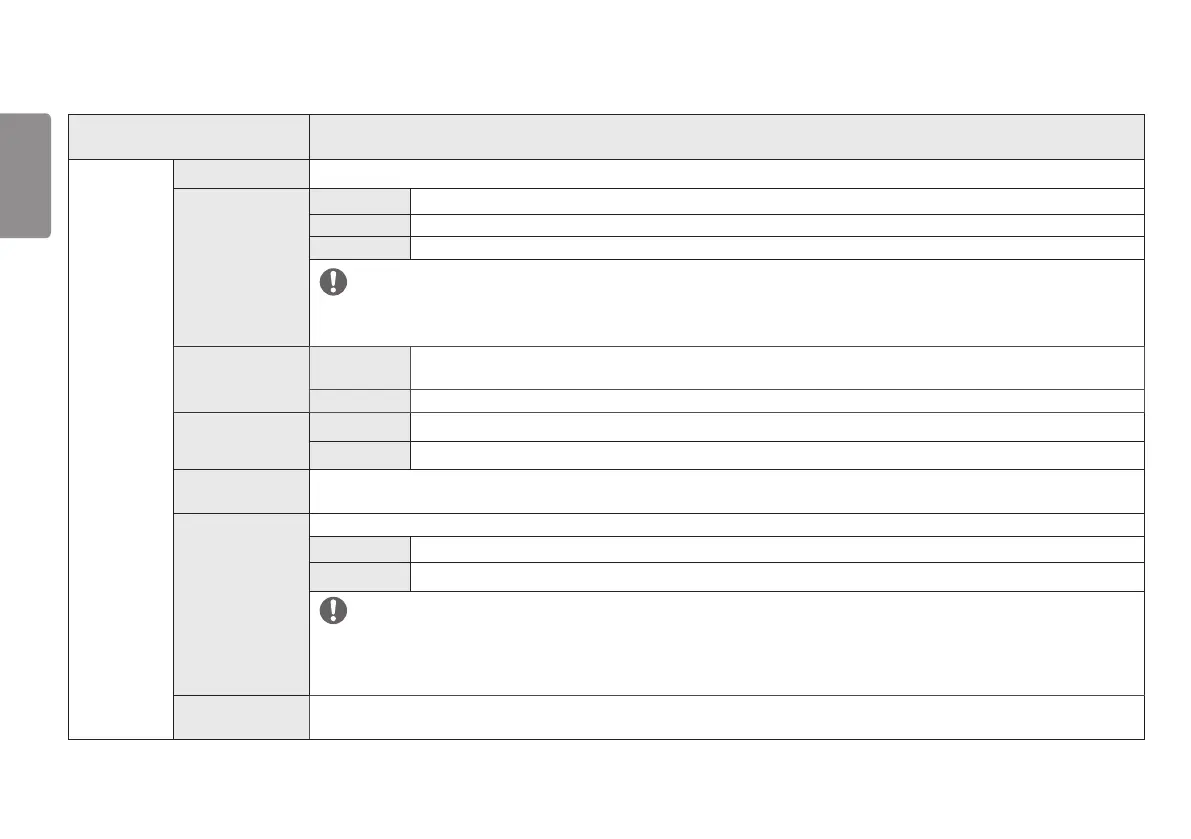24
ENGLISH
Settings > General Description
General
Language Sets the menu screen to the desired language.
SMART ENERGY
SAVING
High Saves energy using the high-efficiency SMART ENERGY SAVING feature.
Low Saves energy using the low-efficiency SMART ENERGY SAVING feature.
Off Disables the SMART ENERGY SAVING feature.
NOTE
• The value of energy saving data may differ depending on panel and panel suppliers.
• If you select the option of SMART ENERGY SAVING is High or Low, monitor luminance become lower or higher depend on source.
Waves
MaxxAudio®
On MaxxAudio® by waves, recipient of a Technical GRAMMY Award® is a suite of studio-quality sound tools for a superior
listening experience.
Off Disables the MaxxAudio function.
Power LED
On The power LED turns on automatically.
Off The power LED turns off.
Automatic Standby
Feature that automatically turns off the monitor when there is no movement on the screen for a period of time. You can set a timer for
the auto-off function. (8H, 6H, 4H and Off)
HDMI
Compatibility
Mode
HDMI Compatibility Mode feature can recognize the legacy equipment that does not support HDMI 2.0.
On
Enables HDMI Compatibility Mode.
Off
Disables HDMI Compatibility Mode.
NOTE
• If the connected device does not support HDMI Compatibility Mode, the screen or sound may not work properly.
• Some older graphics cards do not support HDMI 2.0,but you can select HDMI 2.0 resolution in the control panel of window.
• This may cause the screen to appear abnormally.
DisplayPort
Version
Please set the DisplayPort version to match the version of the connected external device.
