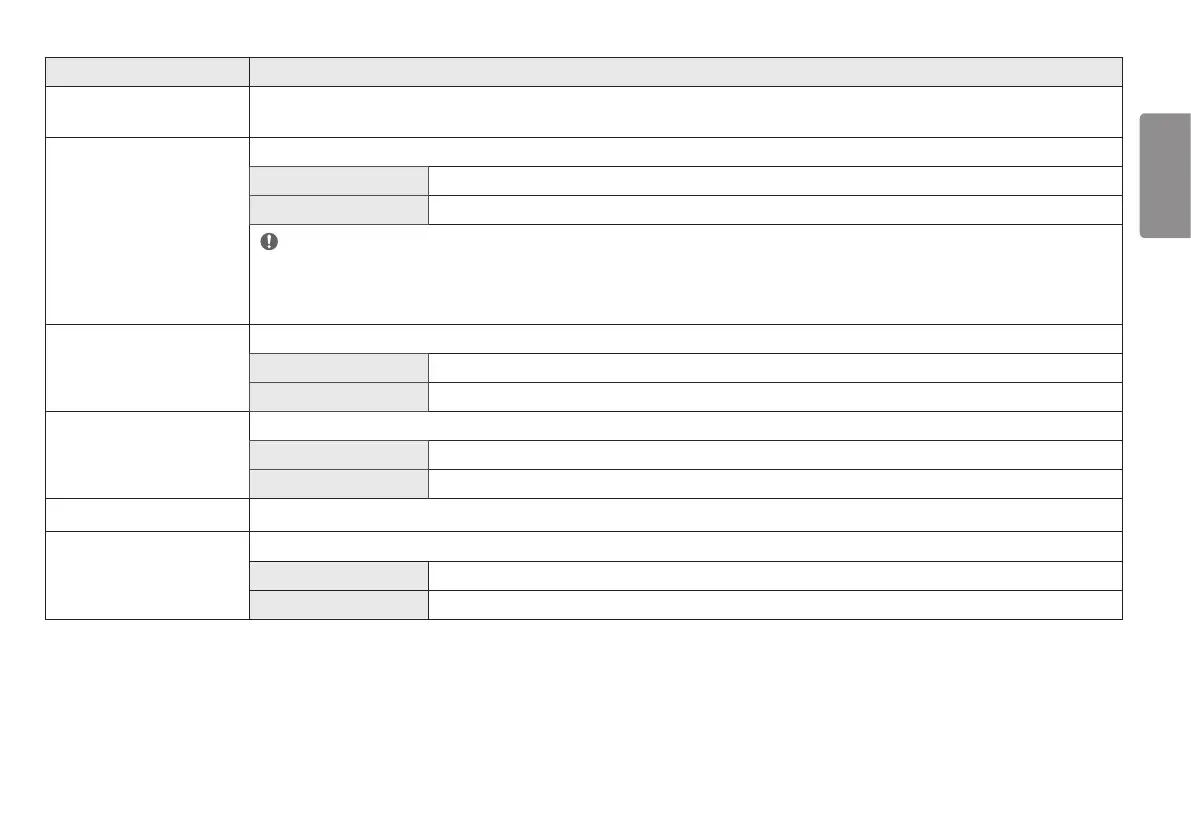25
ENGLISH
Settings > General Description
DisplayPort Version
Set DisplayPort Version to the same version as the connected external device. (1.4 and 1.2)
To use the HDR function, set to 1.4.
HDMI Compatibility Mode
HDMI Compatibility Mode feature can recognize the legacy equipment that does not support HDMI 2.0.
On
Enables HDMI Compatibility Mode.
Off
Disables HDMI Compatibility Mode.
NOTE
• If the connected device does not support HDMI Compatibility Mode , the screen or sound may not work properly.
• When HDMI Compatibility Mode is on, HDR function is not supported.
• Some older graphics cards do not support HDMI 2.0,but you can select HDMI 2.0 resolution in the control panel of window. This may cause the screen to appear abnormally.
Buzzer
This feature lets you set the sound generated from Buzzer when your monitor powers on.
On
Enables your monitor's Buzzer.
Off
Disables your monitor's Buzzer.
OSD Lock
This feature disables the configuration and adjustment of menus.
On
Enables OSD Lock.
Off
Disables OSD Lock.
Information
The following display information will be shown; Total Power On Time, Resolution.
Reset to Initial Settings
Do you want to reset your settings?
Yes Returns to the default settings.
No Cancel the reset.
