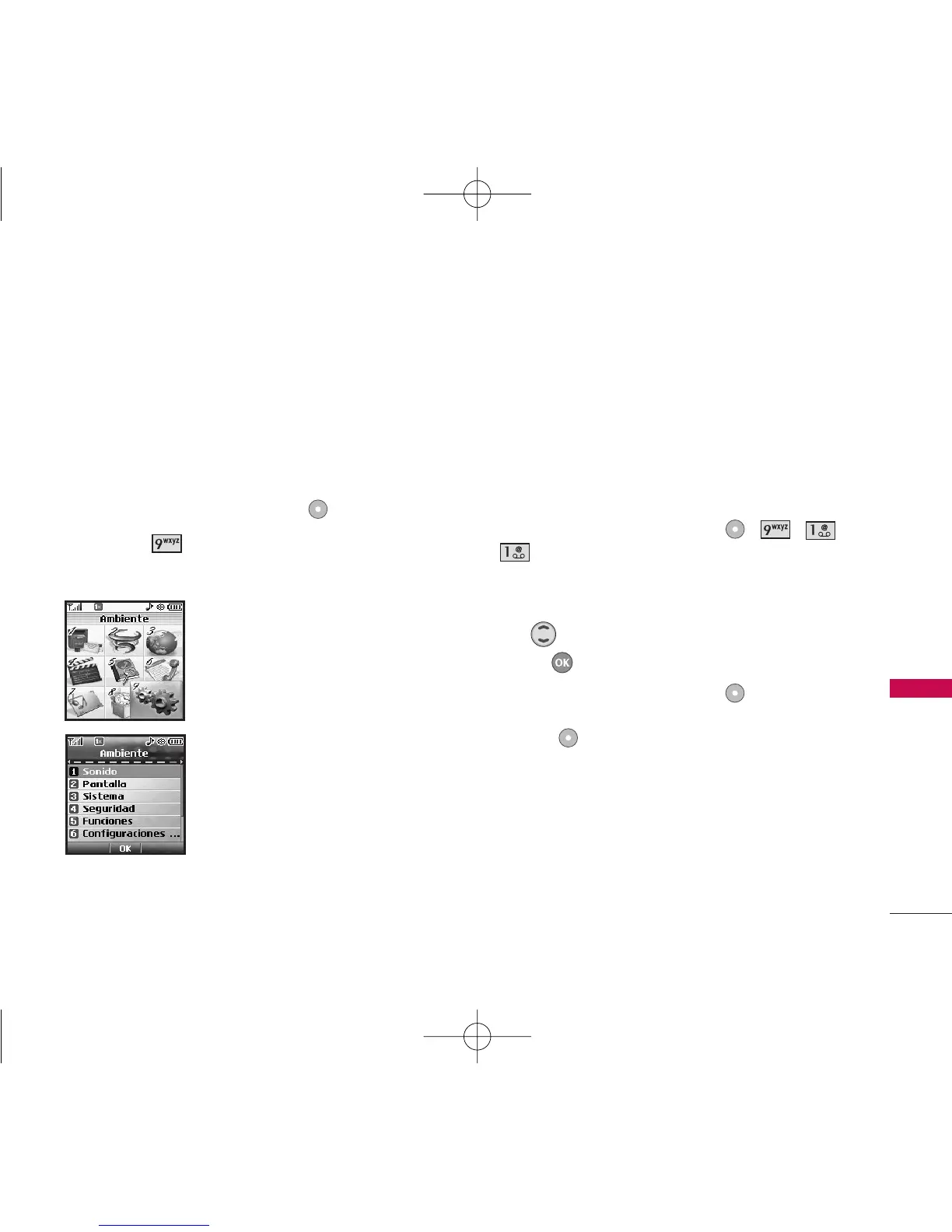Ambiente
El menú de Ambiente tiene opciones para
personalizar el teléfono.
Acceso y Opciones
1. Oprima la tecla suave izquierda Menú.
2. Presione Ambiente.
3. Seleccione un submenú.
1. Sonido
2. Pantalla
3. Sistema
4. Seguridad
5. Funciones
6. Configuraciones De Datos
7. Bluetooth
8. Ubicación
1. Sonido
Opciones para personalizar los sonidos del teléfono.
1.1 Timbres
Configura tonos para distintos tipos de llamadas
entrantes.
1. Presione la tecla suave izquierda , , ,
.
2. Seleccione ID De Llamador/ Sin ID De Llamador/
Llamadas Restringidas.
3. Use para seleccionar un timbre y luego
oprima para guardar el sonido.
4. Presione la tecla suave izquierda [Selecto]. Si
usted desea otro timbre, presione la tecla suave
derecha [Más]. Seleccione su timbre entre
Implícito/ Descargado/ Broche voz.
AMBIENTE
63
AMBIENTE
