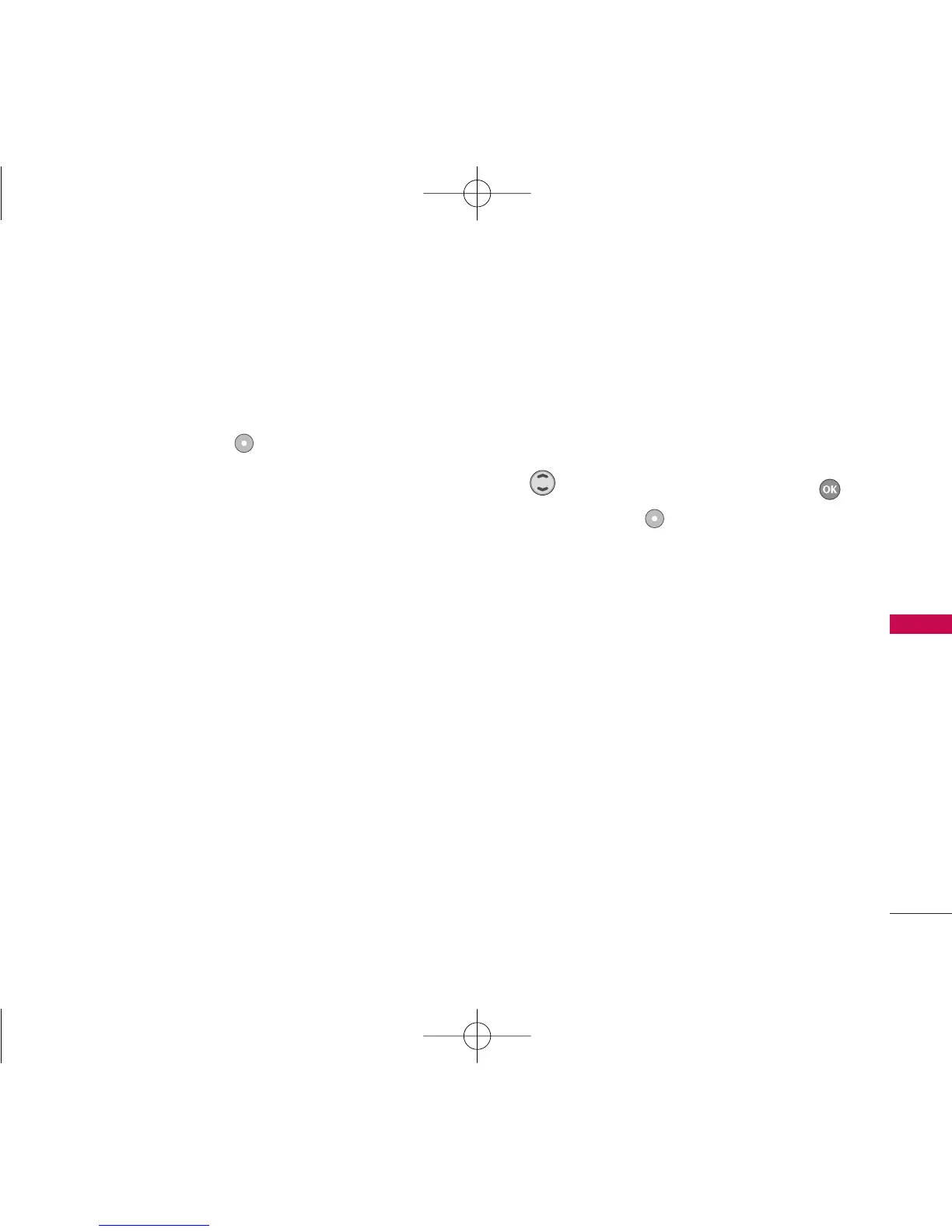35
MESSAGING
Customizing the Text Message Using Options
1. Create a new message.
2. Press Right Soft Key
Options
.
3. Select the option(s) to customize.
Contacts
Contacts to select a recipient
from your Contacts list.
Recent calls
Recent calls to select a
recipient from your Recent
calls.
Group
Group to select a recipient
from your Group.
Family
/
Friends
/
Colleagues
/
Business
/
School
/
No Group
Cancel
Cancels editing your message.
4. Complete and send the message.
Text Options
While you are composing your message you can
insert customized text.
1. Create a new message.
2. Use to highlight Message, and then press .
3. Press Right Soft Key
Options
.
4. Select the option(s) to customize.
Add Quick text
/
Signature
Save as draft
Save your message as draft.
Priority Level Normal
/
Urgent
Callback # On
/
Off
/
Edit
Delivery notice Enhanced
/
Normal
Cancel
Cancels editing your message.
5. Complete and send or save the message.