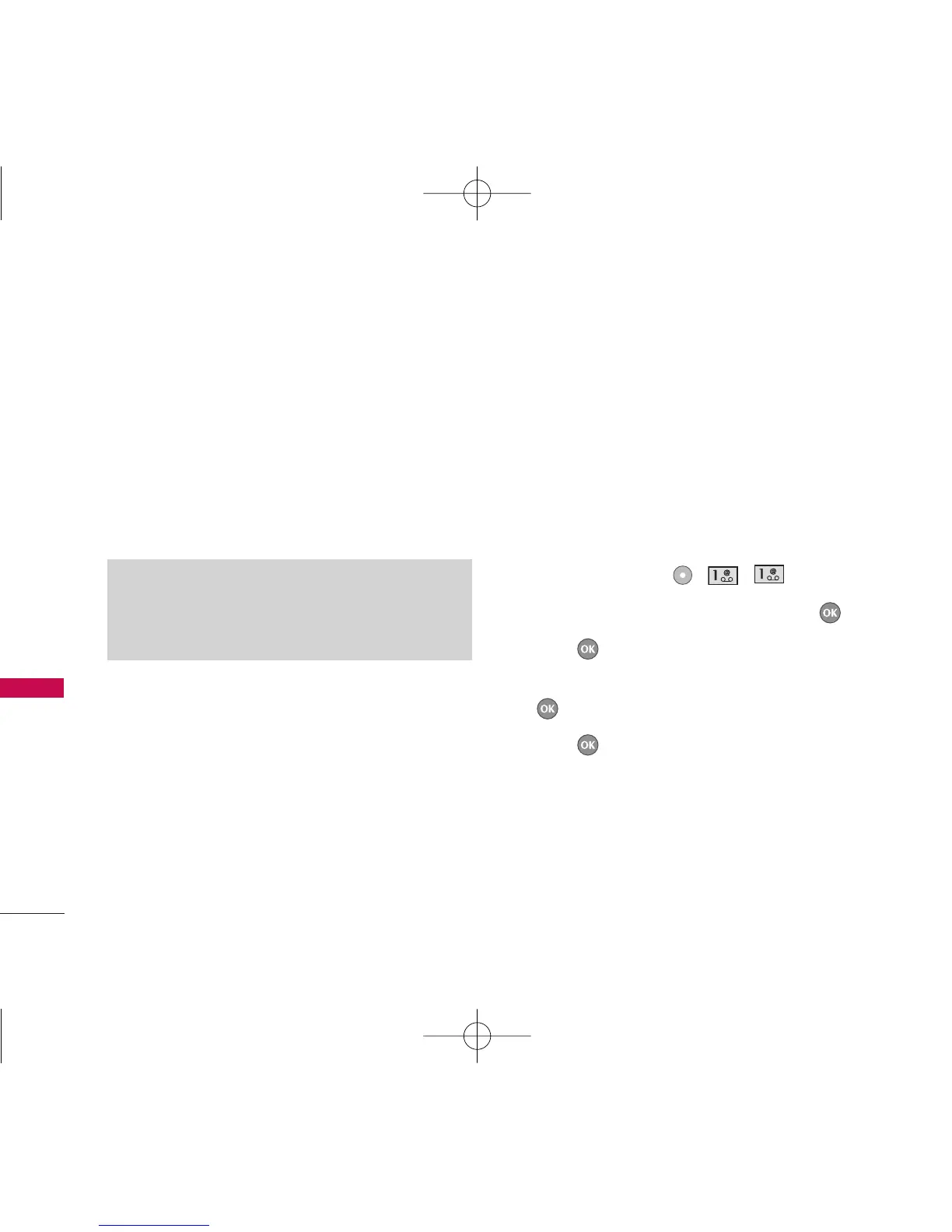MESSAGING
34
MESSAGING
New Message Alert
There are three ways your phone alerts you to new
messages.
1. The phone displays a message on the screen.
2. One of eight ring types is heard, if selected.
3. 2 min reminder
1. New Text Message
Allows you to send text messages, EMS messages,
pages, and e-mail transmissions. Each message has a
destination (Address 1) and information (Message).
These are dependent upon the type of message you
want to send.
The Basics of Sending a Text Message
1. Press Left Soft Key , , .
2. Enter the recipient's address, then press .
3. Press to access the message screen.
4. Type your message (text or e-mail), then press
.
5. Press Send.
A confirmation message is displayed.
Note
If you receive the same message twice, your
phone deletes the older one and the new one is
stored as a Duplicate.