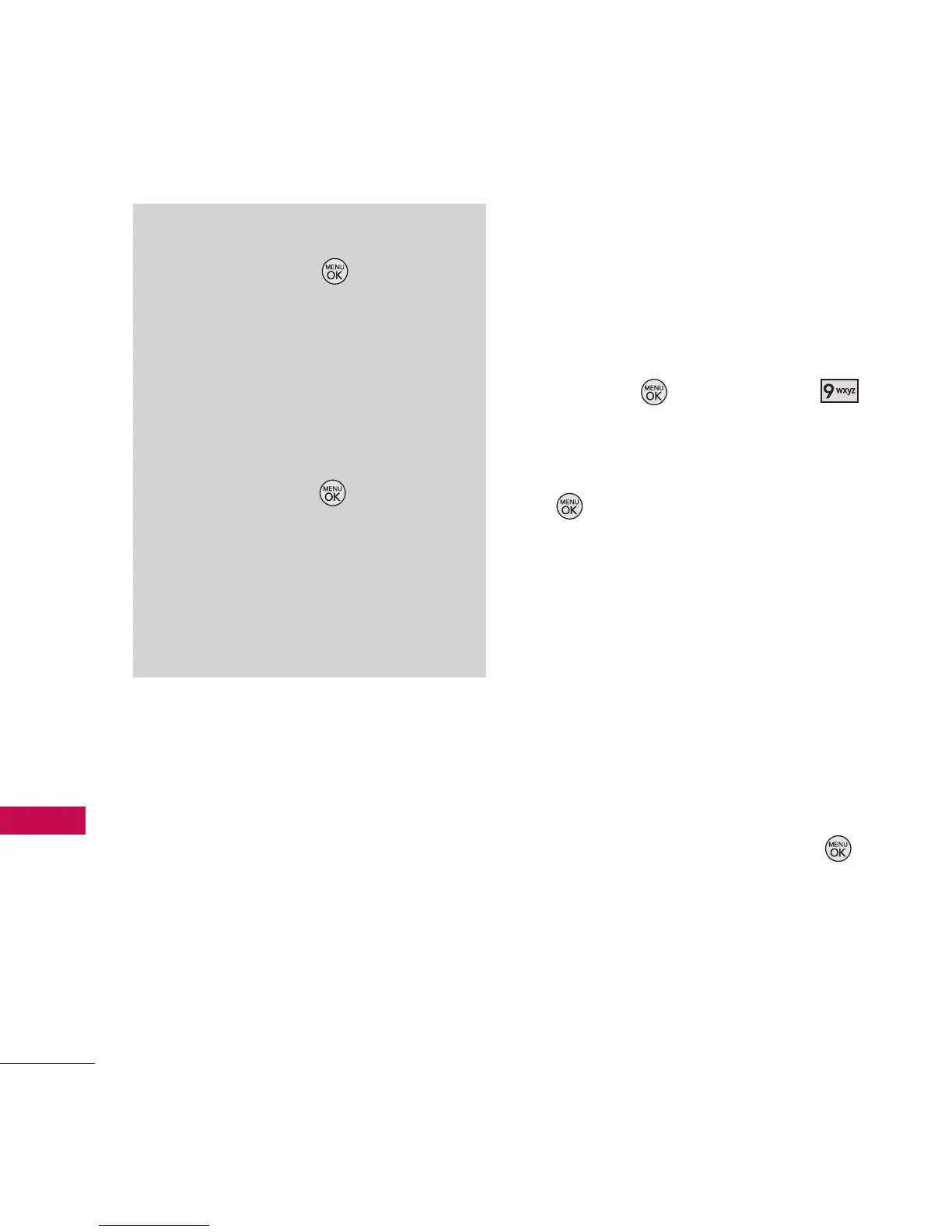Descripción general de los menús
20
Descripción general de los menús
Acceso a los menús
Presione la tecla Menú para
acceder a las 12 menús de
teléfono.
Hay dos métodos de acceder a
los menús y a los submenús:
●
Use la tecla de navegación
para resaltar y para
seleccionar.
●
Oprima la tecla de número que
corresponda al menú (o
submenú).
Mi Menú
Su teléfono le ofrece la opción de
asignar atajos a las funciones mas
usadas o favoritas.
1. Oprima y seleccione
Mi Menú
.
2. Seleccione el número y oprime
.
3. Seleccione una de las
categorías siguientes:
Mensajería, BREW, Web,
Multimedia, Contactos, Lista
Llam, Música, Mi Horario,
Bluetooth, Herramientas,
ó
Ambiente.
4. Seleccione la opción/
submenú, y luego oprima
Fijar
para asignar la nueva
opción en Mi Menú.
