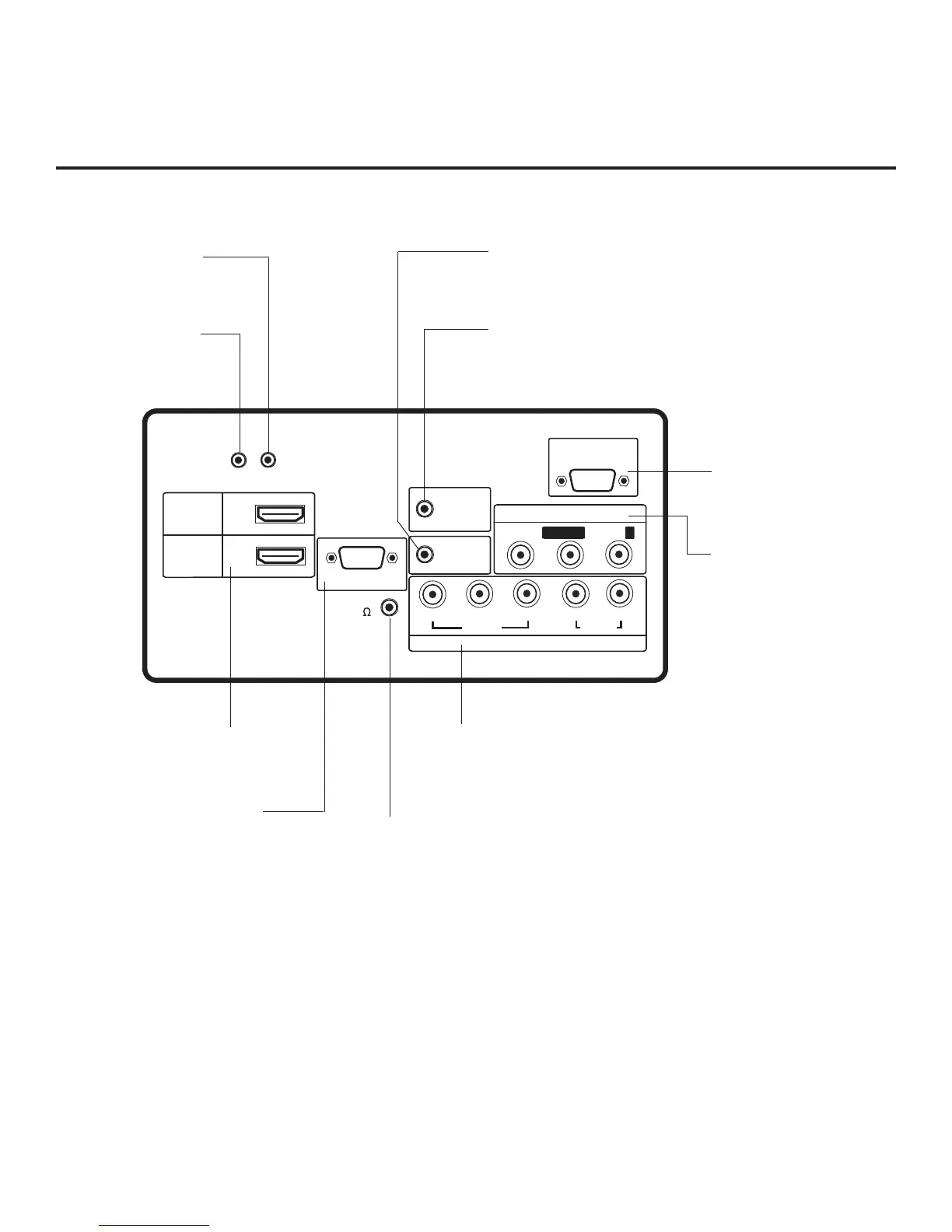8
206-4177
UPDATE
RESET
AUDIO IN
(RGB/DVI)
RS-232C IN
(SERVICE ONLY)
.....
....
..........
2
1
HDMI
/DVI IN
VIDEO
L/MONO-AUD
IO-R
AV IN 1
RGB IN (PC)
.....
.....
.....
..........
REMOTE
CONTROL
OUT
SPEAKER
OUT
8
HDMI
COMPONENT IN
R
L
PB
Y
P
R
VIDEO
AUDIO
(
)
LD310H Rear Jack Panel
RGB IN (PC)
Connection for RGB
output from PC.
UPDATE
Restricted to
software updates.
RESET
Press RESET to
re-initialize the TV.
AUDIO/VIDEO IN 1
Connection for composite
audio/video output from
external device.
SPEAKER OUT (8Ω) *
Connect to 8 ohm self-powered
speaker input. Intended for special
applications, such as a powered bath-
room speaker with volume control.
REMOTE CONTROL OUT
IR output for controlling an
auxiliary device.
RS-232C IN
Use for downloading
software updates, etc.
COMPONENT IN
Connection for component
output from external device.
AUDIO IN (RGB/DVI)
Audio connection for
RGB or DVI device.
HDMI/DVI IN
Connection for HDMI/DVI
output from external device.
* This stereo jack provides a mono speaker
fixed-level, 1 watt output (audio +, audio -,
w/ground shield). Do NOT plug in a mono
connector, as this may damage the TV.
