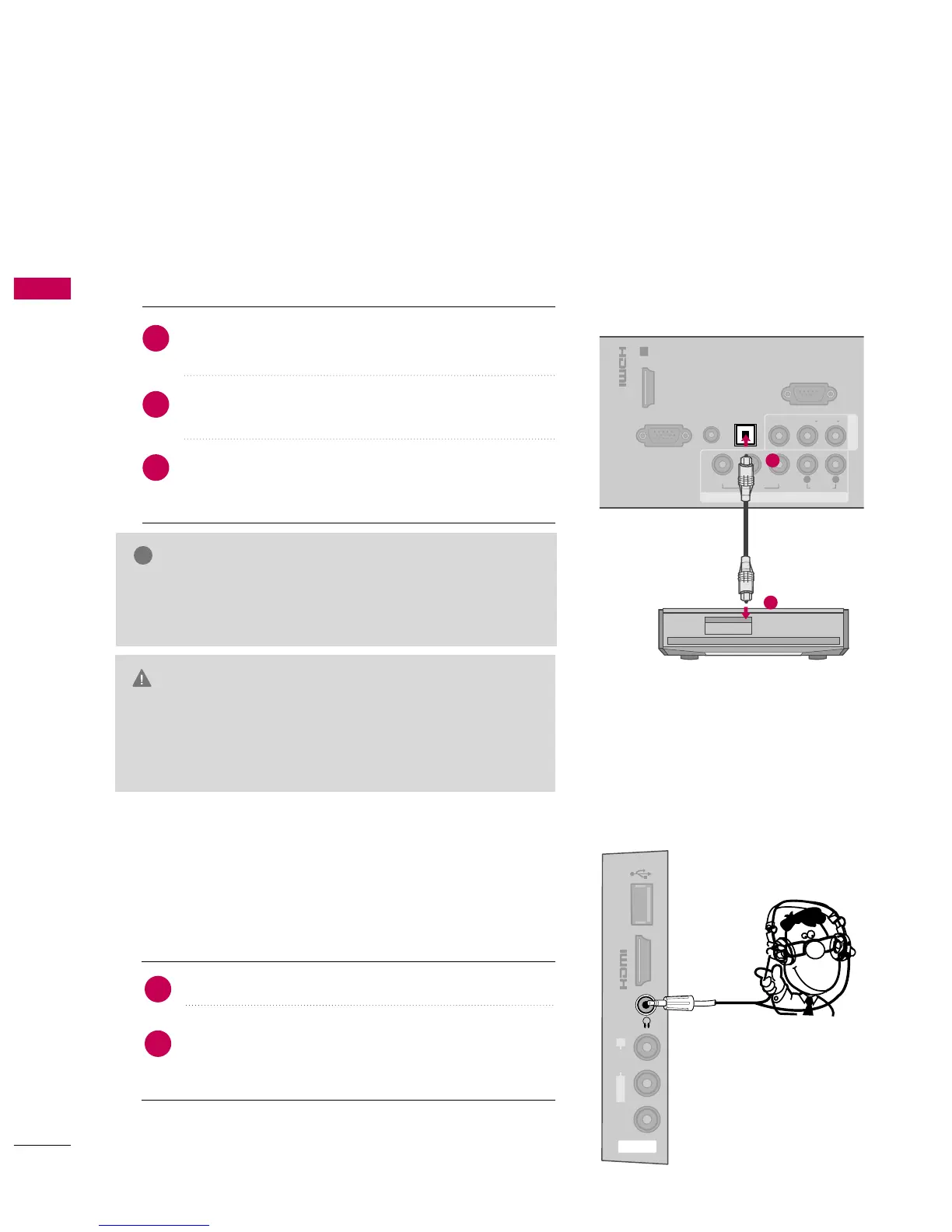EXTERNAL EQUIPMENT SETUP
38
AUDIO OUT CONNECTION
EXTERNAL EQUIPMENT SETUP
Send the TV’s audio to external audio equipment via the Audio Output port.
If you want to enjoy digital broadcasting through 5.1-channel speakers, connect the OPTICAL DIGITAL
AUDIO OUT terminal on the back of TV to a Home Theater (or amp).
1
2
GG
When connecting with external audio equipments, such as
amplifiers or speakers, you can turn the TV speakers off in
the menu. (
GG
pp..9933
)
NOTE
G
Do not look into the optical output port. Looking at the
laser beam may damage your vision.
GG
Audio with ACP (Audio Copy Protection) function may
block digital audio output.
CAUTION
Connect one end of the optical cable to the TV port of
OOPPTTIICCAALL DDIIGGIITTAALL AAUUDDIIOO OOUUTT
.
Connect the other end of the optical cable to the digi-
tal audio input on the audio equipment.
Set the “TV Speaker option - Off” in the AUDIO
menu. (
GG
pp..9933
). See the external audio equipment
instruction manual for operation.
1. How to connect
2
3
1
HEADPHONE SETUP
You can listen to the sound through the headphone.
Plug the headphone into the headphone socket.
To adjust the headphone volume, press the
VVOOLL
+ or
- button. If you press the
MMUUTTEE
button, the sound
from the headphone is switched off.
1. How to connect
2
1
