
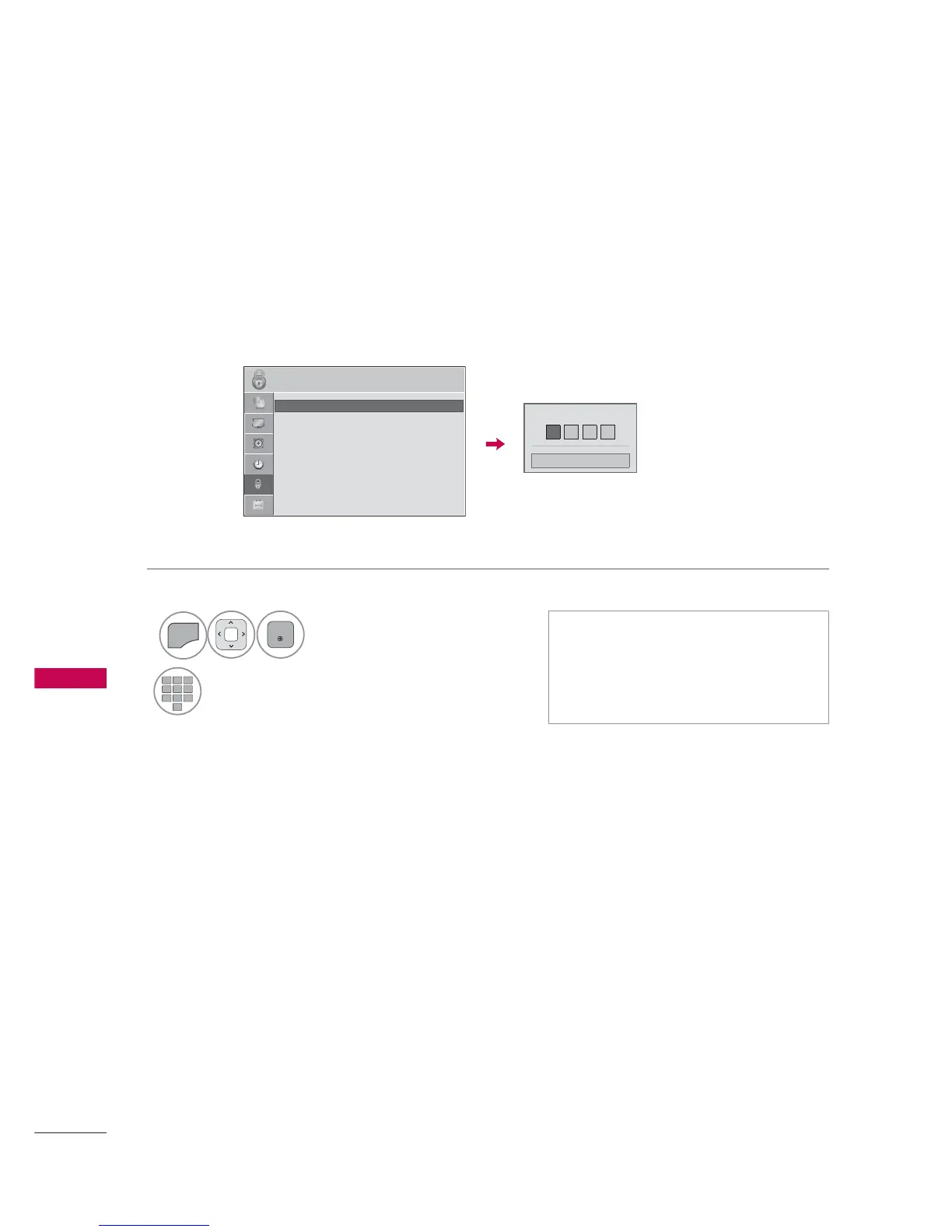 Loading...
Loading...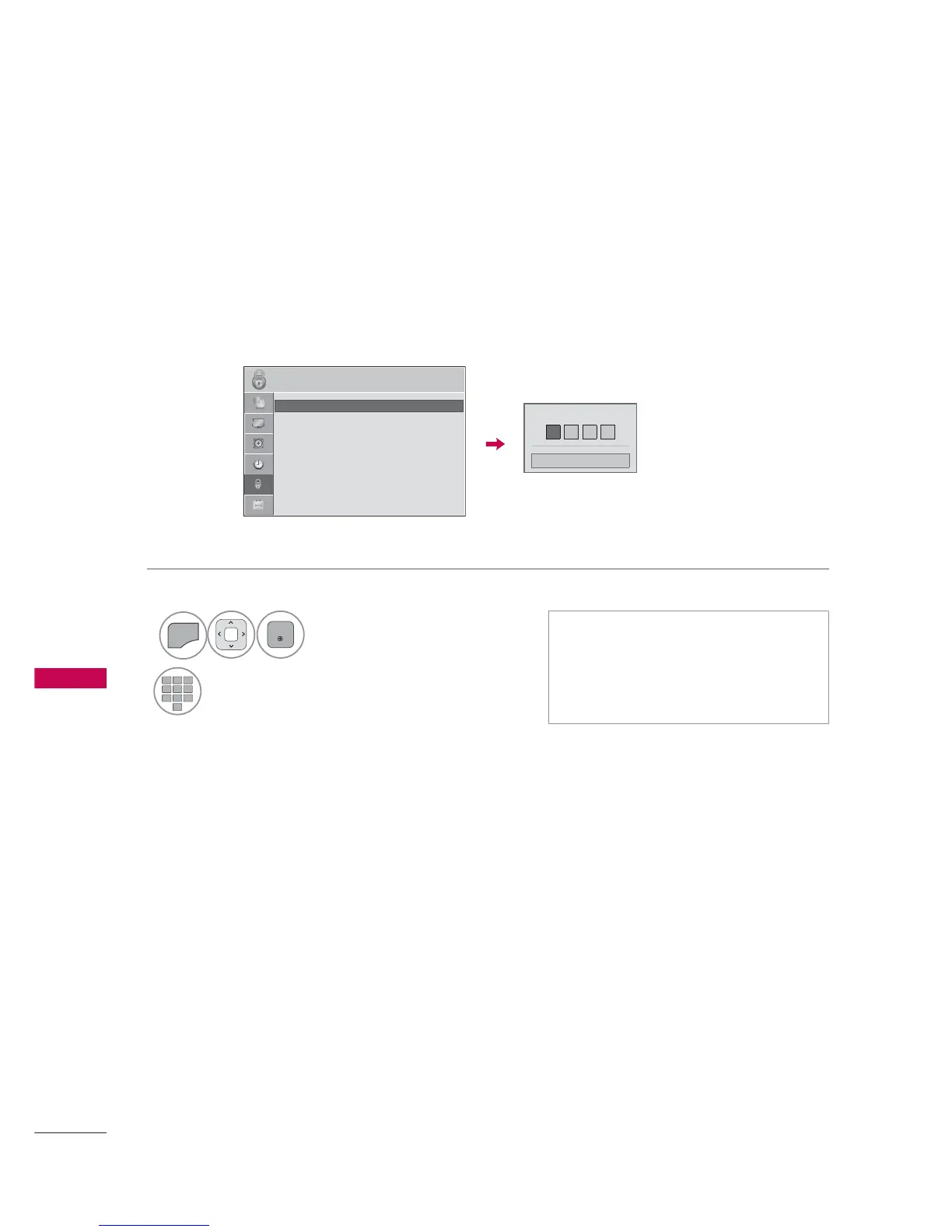
Do you have a question about the LG 37LD465-DA and is the answer not in the manual?
| Screen Size | 37 inches |
|---|---|
| Resolution | 1920 x 1080 |
| Display Type | LCD |
| HDMI Ports | 3 |
| USB Ports | 1 |
| Refresh Rate | 50 Hz |
| Backlight Technology | LED |
| Aspect Ratio | 16:9 |
| Sound Output | 20 W |